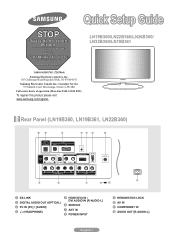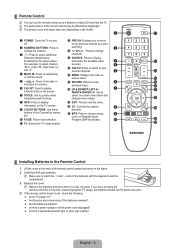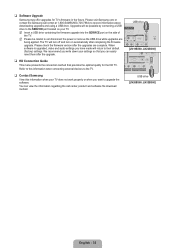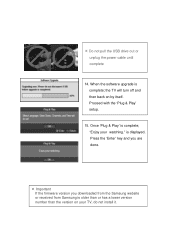Samsung LN32B360C5D Support Question
Find answers below for this question about Samsung LN32B360C5D.Need a Samsung LN32B360C5D manual? We have 7 online manuals for this item!
Question posted by benosir on February 23rd, 2014
My Tv Samsung Model Ln32b360c5d Wont Turn On Just Keeps Blinking Red Light
The person who posted this question about this Samsung product did not include a detailed explanation. Please use the "Request More Information" button to the right if more details would help you to answer this question.
Current Answers
Related Samsung LN32B360C5D Manual Pages
Samsung Knowledge Base Results
We have determined that the information below may contain an answer to this question. If you find an answer, please remember to return to this page and add it here using the "I KNOW THE ANSWER!" button above. It's that easy to earn points!-
General Support
... travel adapter may not be supported. Do not expose the headset or any interference, keep the headset away from other liquids. Quick series of such marks by Samsung is under...headset until the red light on or off (see Meaning of the indicator light in Standby mode and in . Try to blue. turn the indicator light on the headset turns to reconnect after blinking. Press and ... -
General Support
...Light is equipped with any other end to your mobile phone's user guide regarding safe and efficient operation. If this equipment does cause harmful interference to radio or television...and turn to a Bluetooth AV Transmitter; Consult the dealer or an experienced radio/TV ... twice within 60 seconds, the blue indicator turns to regular blinking once very 2 seconds automatically. The... -
How To Set Your TV To The Proper RF Output Channel (2006 and 2007 Models) SAMSUNG
... and 2007 Models) STEP 5. Content Feedback Q1. LCD TV 33648. For example, if your cable or satellite box and use the remote that came with this content? If no, please tell us why so we can improve the content. Were you have the television turned to change your channels. Product : Televisions > Turning To The Proper...
Similar Questions
Samsung Tv Model Ln32b360c5d Backlight Problems How To Repair
(Posted by aeigrhe 9 years ago)
How Do You Change Backlight On Samsung Tv Model Ln32b360c5d
(Posted by brodhen 9 years ago)
Samsung Flat Screen Tv Wont Turn On And The Red Light Just Blinks
(Posted by mgjor 9 years ago)
Samsung Flat Screen Tv Model Ln40a550p3fxza Wont Turn On
(Posted by Lonnidea1 9 years ago)