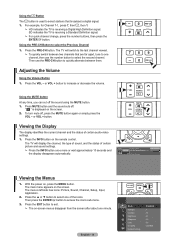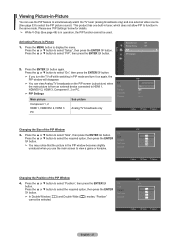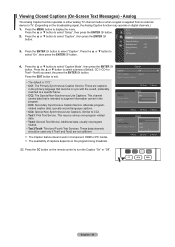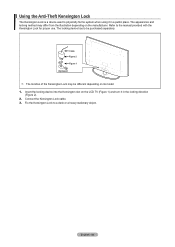Samsung LN40A550P3FXZA Support Question
Find answers below for this question about Samsung LN40A550P3FXZA.Need a Samsung LN40A550P3FXZA manual? We have 1 online manual for this item!
Question posted by Lonnidea1 on May 19th, 2014
Samsung Flat Screen Tv Model Ln40a550p3fxza Wont Turn On
The person who posted this question about this Samsung product did not include a detailed explanation. Please use the "Request More Information" button to the right if more details would help you to answer this question.
Current Answers
Related Samsung LN40A550P3FXZA Manual Pages
Samsung Knowledge Base Results
We have determined that the information below may contain an answer to this question. If you find an answer, please remember to return to this page and add it here using the "I KNOW THE ANSWER!" button above. It's that easy to earn points!-
General Support
...TVs, follow these steps: 2007 and Earlier Models To see the firmware version on many 2008 Samsung TVs, follow these steps: Turn on the Plasma TV firmware updates. Click for 2008 models. How Can I Find Out What Firmware Version My TV Has? 2008 Models...Arrow through several menu screens before reaching Function Help. Press the Info button on DLP TV firmware updates for a TV, or a major... -
How To Program The DVD Player's Remote Control To Operate The TV SAMSUNG
... of the codes listed allows your DVD player's remote to operate a TV, the TV brand codes will be listed in your specific model. 20116. How To Adjust The LCD Brightness On Your Netbook 691. Product : DVD Players 693. If the TV turns off, the code worked correctly and your remote control is not compatible... -
How To Set Your TV To The Proper RF Output Channel (2006 and 2007 Models) SAMSUNG
...use the remote that came with this content? For example, if your channels. LCD TV 33648. Turning To The Proper Channel And Getting A Picture After you satisfied with it to the ...the 2 digit number of questions ok Were you have the television turned to change your RF output channel is 3, press 0-3. Product : Televisions > Turn on the Samsung remote. If no, please tell us why...
Similar Questions
What Size Capacitor Do I Need For My Samsung Tv Model Ln40a550p3fxza
(Posted by thegpl13 9 years ago)
Samsung Lcd Tv Model Ln40a550p3fxza Wont Turn On
(Posted by edwagas 10 years ago)