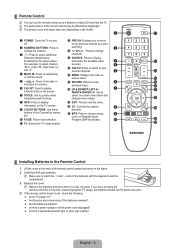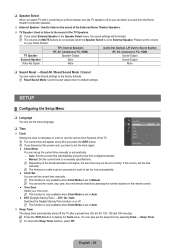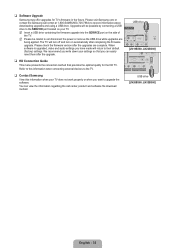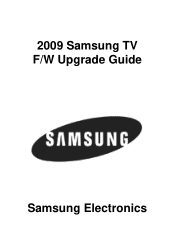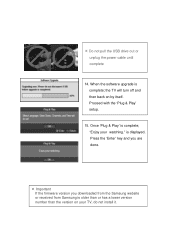Samsung LN32B360C5D Support Question
Find answers below for this question about Samsung LN32B360C5D.Need a Samsung LN32B360C5D manual? We have 7 online manuals for this item!
Question posted by juthijohnm on August 15th, 2013
Wont Turn On Samsung Tv Model Ln32b360c5d
The person who posted this question about this Samsung product did not include a detailed explanation. Please use the "Request More Information" button to the right if more details would help you to answer this question.
Current Answers
Related Samsung LN32B360C5D Manual Pages
Samsung Knowledge Base Results
We have determined that the information below may contain an answer to this question. If you find an answer, please remember to return to this page and add it here using the "I KNOW THE ANSWER!" button above. It's that easy to earn points!-
General Support
...-CEC, When the Samsung LCD TV web page appears, select the TV model you want information about CEC, click here . Which Samsung LCD TVs Have The HDMI 1.3 Interface? 2009 LNxx B Series Models All 2009 model LCD TVs are equipped with HDMI 1.3 inputs. 2007 LN-T Series Models Of the LN-T series Samsung LCD TVs, those models whose last two digits are... -
General Support
... connection. The LCD and Plasma TV models in the tables below with their associated firmware versions can resolve the problem by updating the firmware version on your TV through the USB port on hand when you . To get a copy of your TV on the back or side panel of the updated firmware, please... -
General Support
... dealers at 1-800-Samsung (1-800-726-7864). For owners of DLP television sets. to the Video Input commands, your programmable/learning remote control. The upgrade included, discrete codes for specific 2002 & 2003 models of late model 2002 & 2003 DLP TVs, there was a special, limited time promotional upgrade that was available on...
Similar Questions
Samsung Tv Model Ln32b360c5d Backlight Problems How To Repair
(Posted by aeigrhe 9 years ago)
Samsung Tv Model Ln32b360c5d Remote Control Does Not Work
(Posted by akulimort 9 years ago)
How Do You Change Backlight On Samsung Tv Model Ln32b360c5d
(Posted by brodhen 9 years ago)
Samsung Tv Model Ln32b360c5d Repair Wont Turn On
(Posted by KosteVize 10 years ago)