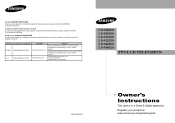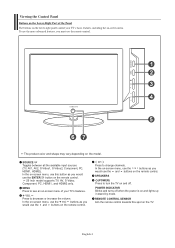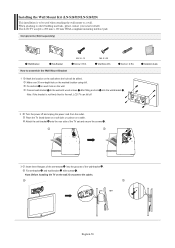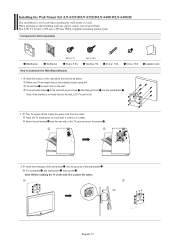Samsung LN-S4051D Support Question
Find answers below for this question about Samsung LN-S4051D - 40" LCD TV.Need a Samsung LN-S4051D manual? We have 2 online manuals for this item!
Question posted by abikh on July 15th, 2014
How To Remove The Stand From A Samsung Tv Model Ln-s4051d
The person who posted this question about this Samsung product did not include a detailed explanation. Please use the "Request More Information" button to the right if more details would help you to answer this question.
Current Answers
Related Samsung LN-S4051D Manual Pages
Samsung Knowledge Base Results
We have determined that the information below may contain an answer to this question. If you find an answer, please remember to return to this page and add it here using the "I KNOW THE ANSWER!" button above. It's that easy to earn points!-
General Support
... can resolve the problem by updating the firmware version on the back or side panel of the updated firmware, please call . Important: If you choose to 1010 LN-T4053HX/XAA If you have one of these LCD or Plasma model TVs, and have : An internet connection and an e-mail address A USB flash drive, thumb... -
General Support
... 850, 860, 950 Component (1080i, 1080p) Model numbers ending in 530, 540, 550, 650, or 750 Model numbers ending in 330, 450, 451 2007 Models (LN-T) All 2007 LN-T Samsung LCD TVs have a JustScan function built in some European markets. Is JustScan Available On My LCD TV? 2009 Models (LNxx B ) All 2009 Samsung LCD TVs have a JustScan function built in the ... -
General Support
...TV on the side panel of your TV does not have removed your TV from Shop Mode or Store Demo Mode. TVs From 2006 And Before If your TV doesn't retain your TV. After you have a side panel, press the Volume button on the front panel. Method 1 To remove your TV...Demo Mode. and 9:00 p.m. Have the model number and serial number of manually resetting the TV. It is set to confirm you call...
Similar Questions
Is There A Way To Update The Software On The Samsung Ln-s4051d /ln-s4052d & If S
(Posted by Lisalovely 2 years ago)
Having Trouble Programming Any Universal Remote To Samsung Tv Model Ln-s3241d
what are the correct codes to try please
what are the correct codes to try please
(Posted by Anonymous-165994 4 years ago)
Tv Model #ln R409d. No Picture. Sound Working
(Posted by Anonymous-147640 9 years ago)
Auto Volume Won't Stay On When Samsung Ln-s4051d Tv Is Turned Off
(Posted by Luccifco 9 years ago)