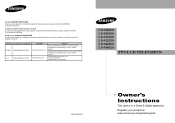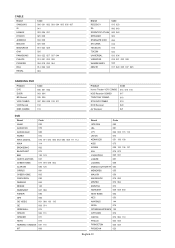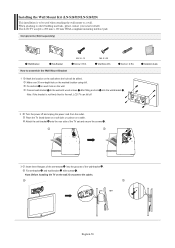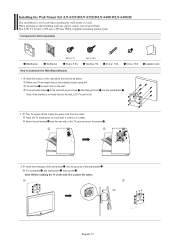Samsung LN-S4051D Support Question
Find answers below for this question about Samsung LN-S4051D - 40" LCD TV.Need a Samsung LN-S4051D manual? We have 2 online manuals for this item!
Question posted by Lisalovely on August 10th, 2021
Is There A Way To Update The Software On The Samsung Ln-s4051d /ln-s4052d & If S
Current Answers
Answer #1: Posted by techyagent on August 10th, 2021 3:19 PM
Please check this link below:-
https://members.driverguide.com/driver_search.php?...,S4051D
As this is an old TV so it is hard to find firmware update for it.
Thanks
Techygirl
Answer #2: Posted by Odin on August 10th, 2021 5:33 PM
Hope this is useful. Please don't forget to click the Accept This Answer button if you do accept it. My aim is to provide reliable helpful answers, not just a lot of them. See https://www.helpowl.com/profile/Odin.
Answer #3: Posted by SonuKumar on August 11th, 2021 4:58 AM
https://www.solvusoft.com/en/update/drivers/monitor/samsung/lcd-tv/ln-s4051d/lns4051dx-xaa/
Please respond to my effort to provide you with the best possible solution by using the "Acceptable Solution" and/or the "Helpful" buttons when the answer has proven to be helpful.
Regards,
Sonu
Your search handyman for all e-support needs!!
Related Samsung LN-S4051D Manual Pages
Samsung Knowledge Base Results
We have determined that the information below may contain an answer to this question. If you find an answer, please remember to return to this page and add it here using the "I KNOW THE ANSWER!" button above. It's that easy to earn points!-
General Support
Will Different Win2K Service Packs Cause Errors During Syncs? It may affect other programs that can cause slow or no connections. But we do prefer a customer to have the most updated software on the machine. Will Different Win2K Service Packs Cause Errors During Syncing With My I330? This should not affect the sync at all. -
General Support
...other necessary parts, are below , to 29 inch LCD TVs is below: Model Number VESA Mount Size LN-S1951W 100mm x 100mm LN-S1952W LN-S2338W 200mm x 100mm LN-S2352W LN-S2641D LN-S2651D LN-S2652D LN-S2738D LN-S3238D 200mm x 200mm LN-S3241D LN-S3251D LN-S3252D LN-S4051D LN-S4052D LN-S4092D LN-S4095D LN-S4096D LN-S4692D 600mm x 400mm LN-S4695D LN-S4696D LN-S5797D 700mm x 400mm Wall Mounts Many of the... -
General Support
Will Different Win2K Service Packs Cause Errors During Syncing With My I500? This should not affect the sync at all. But we do prefer having the most updated software on the machine. It may affect other programs that can cause slow or no connections. Will Different Win2K Service Packs Cause Errors During Syncing With My I500?
Similar Questions
Havi NY an issue with my tv I'm not sure if the issue is common I was using it perfectly fine until ...
I need the software in usb format. To install it on my smat tv sansung un46b8500sfza