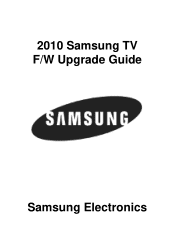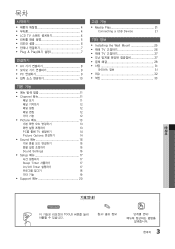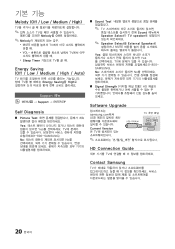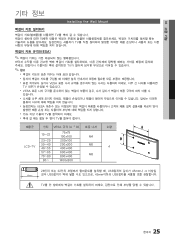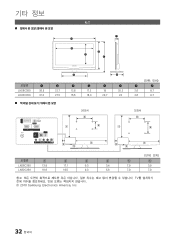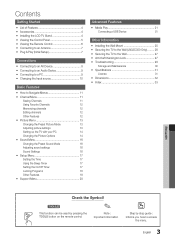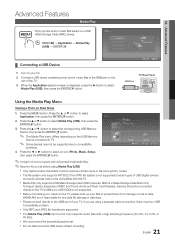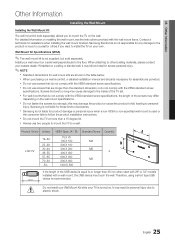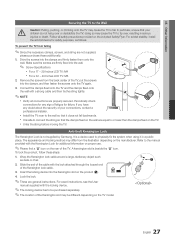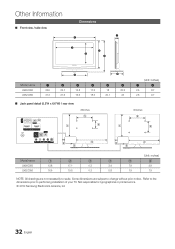Samsung LN32C350D1D Support Question
Find answers below for this question about Samsung LN32C350D1D.Need a Samsung LN32C350D1D manual? We have 6 online manuals for this item!
Question posted by rgamirm on December 15th, 2013
How To Update Software Samsung Ln32c350d1d Lcd
The person who posted this question about this Samsung product did not include a detailed explanation. Please use the "Request More Information" button to the right if more details would help you to answer this question.
Current Answers
Related Samsung LN32C350D1D Manual Pages
Samsung Knowledge Base Results
We have determined that the information below may contain an answer to this question. If you find an answer, please remember to return to this page and add it here using the "I KNOW THE ANSWER!" button above. It's that easy to earn points!-
General Support
Will Different Win2K Service Packs Cause Errors During Syncs? This should not affect the sync at all. It may affect other programs that can cause slow or no connections. Will Different Win2K Service Packs Cause Errors During Syncing With My I330? But we do prefer a customer to have the most updated software on the machine. -
General Support
This should not affect the sync at all. Will Different Win2K Service Packs Cause Errors During Syncing With My I500? Will Different Win2K Service Packs Cause Errors During Syncing With My I500? It may affect other programs that can cause slow or no connections. But we do prefer having the most updated software on the machine. -
General Support
... Voice Notification 4: General 1: Phone Information 2: Memory Status 3: Airplane Mode 4: Location 5: One Hand Operation 6: TTY 7: Voicemail Settings 8: Touch Sensitivity 9: Calibration 10: Update Data Profile 11: Update Software 12: Update PRL 5: Bluetooth 1: Bluetooth 2: Visibility 3: Trusted Devices 4: Device Info 5: Device Name 6: Web Browser 1: Browser Mode 2: Launch Page 3: Clear Privacy Data...
Similar Questions
Samsung Updates For This Lcd Tv
are there any updates for this tv that should be installed
are there any updates for this tv that should be installed
(Posted by highgearauto 4 years ago)
How Do I Update Software And Put It In Factory Mode?
I need the software in usb format. To install it on my smat tv sansung un46b8500sfza
I need the software in usb format. To install it on my smat tv sansung un46b8500sfza
(Posted by nachobarrios62 7 years ago)
How Much Is A Replacement Screen For A Samsung Lcd Model Number Ln32c350d1d
(Posted by tedgimli 10 years ago)
Television Samsung Modelo Ln32c350d1d,lcd Se Pone Blanca La Pantalla
(Posted by rfrankj1 10 years ago)
Need Help Acquiring Screws For Samsung Tv (ln32c350d1d) To Mount On Panel Mount.
I purches a Samsung TV. I'm trying to mount it on my TV display case that comes with a TV panel moun...
I purches a Samsung TV. I'm trying to mount it on my TV display case that comes with a TV panel moun...
(Posted by samkmejia 12 years ago)