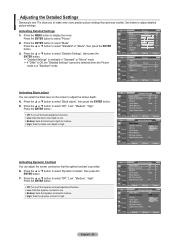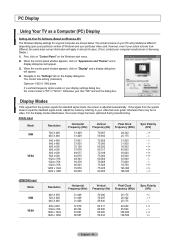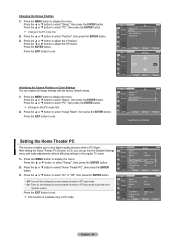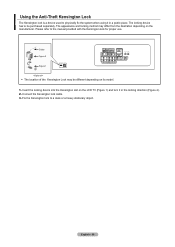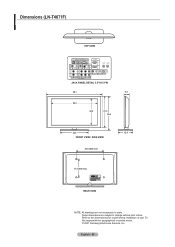Samsung LNT4671F Support Question
Find answers below for this question about Samsung LNT4671F - 46" LCD TV.Need a Samsung LNT4671F manual? We have 2 online manuals for this item!
Question posted by highgearauto on October 16th, 2019
Samsung Updates For This Lcd Tv
are there any updates for this tv that should be installed
Current Answers
Answer #1: Posted by Odin on October 16th, 2019 2:43 PM
The most recent update is accessible via https://isn.page.link/fNZB. This may or may not update the TV you have now.
Hope this is useful. Please don't forget to click the Accept This Answer button if you do accept it. My aim is to provide reliable helpful answers, not just a lot of them. See https://www.helpowl.com/profile/Odin.
Related Samsung LNT4671F Manual Pages
Samsung Knowledge Base Results
We have determined that the information below may contain an answer to this question. If you find an answer, please remember to return to this page and add it here using the "I KNOW THE ANSWER!" button above. It's that easy to earn points!-
General Support
.../XAA LCD TVs LCD TV Model LN-T3242HX/XAA 1001 to 1011 LN-T4042HX/XAA LN-T4642HX/XAA LN-T3253HX/XAA 1001 to 1010 LN-T4053HX/XAA If you have one of these LCD or Plasma model TVs, and have the HDMI/audio drop out problem, you can suffer from intermittent audio drop outs when connected to download the update... -
General Support
... have Auto Motion Plus: 2009 Models with LED backlighting have Auto Motion Plus: LN-T4071F LN-T4671F LN-T5271F The following Samsung LCD TVs have LED Motion Plus: LN-T4081F LN-T4681F LN-T5281F LN-T5781F LED Motion Plus™ The following Samsung LCD TVs with Auto Motion Plus LN40B610 LN40B630 LN32B640 LN32B650 LN40B750 LN46B610 LN46B630 LN37B640 LN40B650 LN46B750 LN52B610 LN52B630... -
General Support
... LN32A550P3F LN37A550P3F LN40A550P3F LN46A550P3F LN52A550P3F LN46A580P6F LN52A580P6F 6 Series - If your TV's model number in the table below. Wiselink LN-T4071F FP-T6374 HL-T5076S LN-T4671F HL-T5676S LN-T5271F HL-T6176S 8 Series - To see if your television has Wiselink or Wiselink Pro, find your TV's model number is not listed, it does not have Wiselink. Wiselink...
Similar Questions
Samsung Un65c6500vfxza 65' Flat Panel Tv Reviews
(Posted by motox1us 10 years ago)
Samsung Lcd Tv La32 B 850
left half picture black right half pic white
left half picture black right half pic white
(Posted by shauket1 11 years ago)
Samsung Lcd Tv La32b850
left half screen white pic right half white pic
left half screen white pic right half white pic
(Posted by shauket1 11 years ago)
I Have A Samsung Lcd Series 6 650 Tv Which Wireless Adapter Will Work?
Are there any compatable wireless lan adapters that will work with my Samsung LCD Series 6-650 tv?
Are there any compatable wireless lan adapters that will work with my Samsung LCD Series 6-650 tv?
(Posted by lindamassengill1 11 years ago)
Samsung Flat Panel Turns Off And On Randomly
(Posted by woody7 11 years ago)