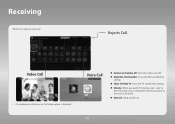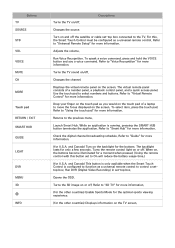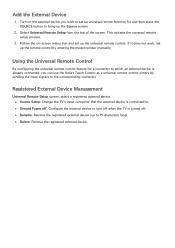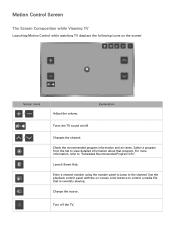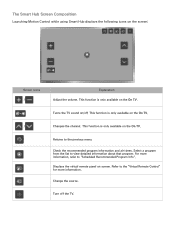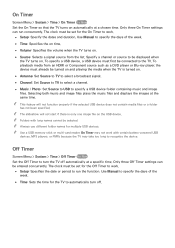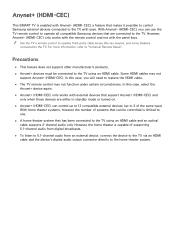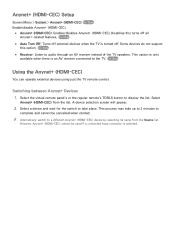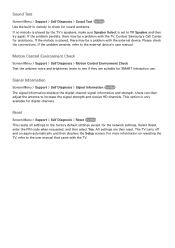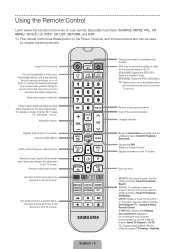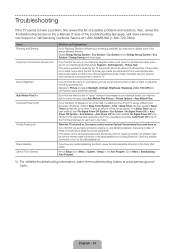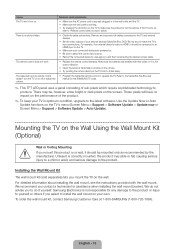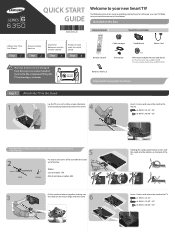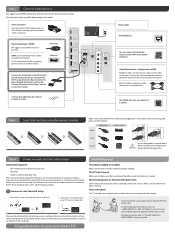Samsung UN60F6350AF Support Question
Find answers below for this question about Samsung UN60F6350AF.Need a Samsung UN60F6350AF manual? We have 6 online manuals for this item!
Question posted by cubuffst on March 23rd, 2014
Tv Turning On And Off.
I have a new UN60F6350AF and it just started to turn intself off while we're watching it. It keeps going on and off after that, and I have to unplug it to stop it. Any ideas? Thanks for you help!
Current Answers
Related Samsung UN60F6350AF Manual Pages
Samsung Knowledge Base Results
We have determined that the information below may contain an answer to this question. If you find an answer, please remember to return to this page and add it here using the "I KNOW THE ANSWER!" button above. It's that easy to earn points!-
General Support
... from your laptop, the F5, F7, or F9 key. Turning On Your Laptop and TV Turn on the other. The F key you should display. If ...If You Have A New Sony Vaio Laptop The video port pins on the new Sony Vaio laptops are off , laptop display on the TV using the D-sub...to your laptop. The TV should press often has the words LCD/CRT on the front panel of your TV to select: PC if... -
How To Reset And Pair Your Remote SAMSUNG
... on the TV, turn on your TV by touching the [Power] button on the service request button and request a replacement remote. If the remote beeps, pairing is now complete. How To Calibrate Your Battery 19415. Turn off your TV within 30... is still under the manufactures warranty, click here to purchase a new remote. 21604. Product : Televisions > How To Replace The Upper Ice Maker -
How To Change The Lamp In Your DLP TV SAMSUNG
... Turn Off Your TV Turn off your DLP TV, unplug it . WARNING: DLP lamps get extremely hot when operating. Checking Your TV... Firmware Version 33658. You must let the lamp cool sufficiently before replacing it , and let the lamp cool for at least 30 minutes before replacing the lamp. How To Clean Fingerprints And Other Greasy Smudges Off Of Your TV Screen Product : Televisions > DLP TV...
Similar Questions
Tv Keeps Turning On And Off Every Few Seconds
When I turn on the TV it flashes the Samsung logo on the screen and then automatically switches off ...
When I turn on the TV it flashes the Samsung logo on the screen and then automatically switches off ...
(Posted by stargateequipt 8 years ago)
I Have A Samsung Tv Pn50b43p2dxza Cant Figure Out Y The The Tv Turns On But Scre
Tv turns on and I can see the picture but it is black & white and has dark spots and a few lines.
Tv turns on and I can see the picture but it is black & white and has dark spots and a few lines.
(Posted by dubblejd 9 years ago)
Un60f6350af Flash Player Support
I m thinking about buying samsung tv.model# UN60F6350AF Smart led tv 60. Myquestion is: can this pro...
I m thinking about buying samsung tv.model# UN60F6350AF Smart led tv 60. Myquestion is: can this pro...
(Posted by Philliptran2 10 years ago)
Tv Turn On And Off Every Two Second
My tv turn on and off every 2 seconds do you know why it's doing that?
My tv turn on and off every 2 seconds do you know why it's doing that?
(Posted by koycs 11 years ago)
Hi I Have A Problem With My Samsung Ln40a630
The Problem Is That Tv Turn Black
The tv turn black suddenly in all of channels, we need to turn off and turn on to the tv recover the...
The tv turn black suddenly in all of channels, we need to turn off and turn on to the tv recover the...
(Posted by jesusruiz 12 years ago)