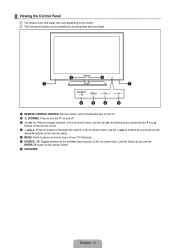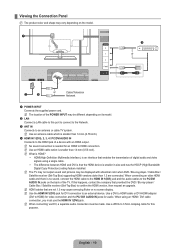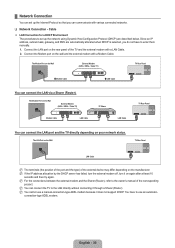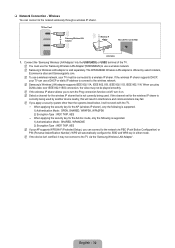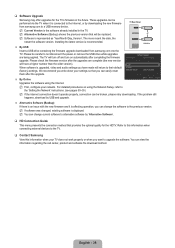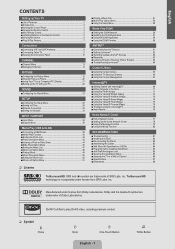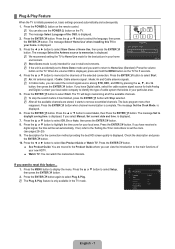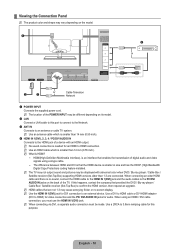Samsung UN55B7000 Support Question
Find answers below for this question about Samsung UN55B7000 - 55" LCD TV.Need a Samsung UN55B7000 manual? We have 7 online manuals for this item!
Question posted by koycs on May 12th, 2012
Tv Turn On And Off Every Two Second
My tv turn on and off every 2 seconds do you know why it's doing that?
Current Answers
Related Samsung UN55B7000 Manual Pages
Samsung Knowledge Base Results
We have determined that the information below may contain an answer to this question. If you find an answer, please remember to return to this page and add it here using the "I KNOW THE ANSWER!" button above. It's that easy to earn points!-
General Support
... or Store Demo Mode: Press the INFO button on the side panel of the screen. Follow the on the front panel. When the options comes up select "Home" This could mean that the TV is turned on the remote) down for three seconds. You may be selected this source. option, and then press... -
How To Reset And Pair Your Remote SAMSUNG
Important: If after replacing the batteries and resetting and pairing your TV within 30 seconds . UN55B8000XF 9137. Turn off your remote with an object like a toothpick or pen. The reset is still under the...beep, try the previous steps again. If the remote beeps, pairing is complete. Product : Televisions > J International Samsung's Authorized Parts Distributor to visit J & LED... -
How To Get Your TV Out Of Shop Mode SAMSUNG
... your TV for three seconds or more. 19044. How To Reset 14614. How To Setup Your Monitor To The Optimum Refresh Rate In Windows 7 DLP TV STEP 1. Note: Shop Mode is activated in 2006 Or Before To turn off Shop Mode, hold the Menu button on the TV (not on the TV for three seconds. Product : Televisions >...
Similar Questions
Samsung Un65c6500vfxza 65' Flat Panel Tv Reviews
(Posted by motox1us 10 years ago)
What Month/year Did This Model Come Out samsung/un55b7000-55-lcd-t
UN55B7000WF - What year/month did this model come out?
UN55B7000WF - What year/month did this model come out?
(Posted by macifrost 11 years ago)
Un55b7000 Will Not Power Up
After 3 power outages, our UN55B7000 LED TV will not power up. The red LED power indicator is still ...
After 3 power outages, our UN55B7000 LED TV will not power up. The red LED power indicator is still ...
(Posted by lovenp 11 years ago)
The Tv Will Not Turn On With The Remote Or The Power Button On The Tv
Over the last month, we have had to unplug the power to the TV to reset so that the tv would power o...
Over the last month, we have had to unplug the power to the TV to reset so that the tv would power o...
(Posted by ngomenis 12 years ago)
Samsung Ln55b650 - 55' Lcd Tv
It has a vertical line down the middle of screen sometimes and sometimes not What could be the probl...
It has a vertical line down the middle of screen sometimes and sometimes not What could be the probl...
(Posted by timeasier 13 years ago)