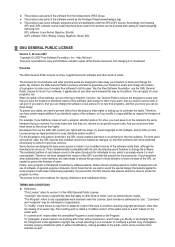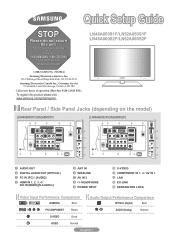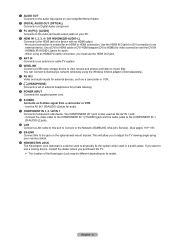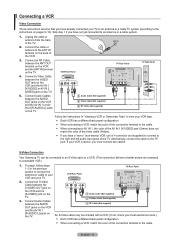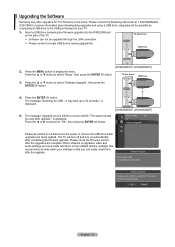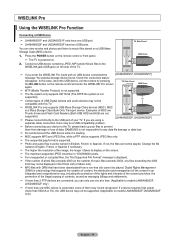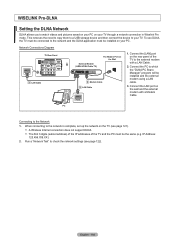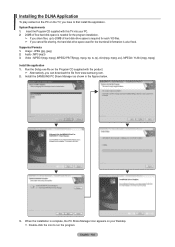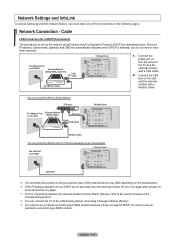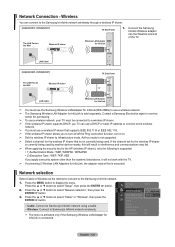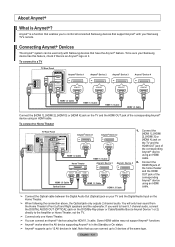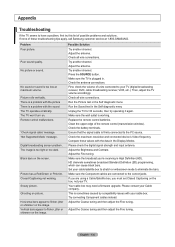Samsung LN52A850S1F Support Question
Find answers below for this question about Samsung LN52A850S1F.Need a Samsung LN52A850S1F manual? We have 4 online manuals for this item!
Question posted by dcoopersstuff on January 7th, 2013
I Have A Samsung Ln52a80s1fx2a 52' Led That Needs Repair
My Samsung LN52A850S1FX2A Led is dark on right side, ghosting or double vision on right half of LED. It would work properly after 5 minutes but now it just stays with the double vision on the right side. We tried to move the tab n but that didn't work
Current Answers
Related Samsung LN52A850S1F Manual Pages
Samsung Knowledge Base Results
We have determined that the information below may contain an answer to this question. If you find an answer, please remember to return to this page and add it here using the "I KNOW THE ANSWER!" button above. It's that easy to earn points!-
General Support
... Phone Repaired? Can I Get Information Or Status On My Rebate? Games Can I Download Music Files (MP3's) From For My Phone? Can I Download Ringtones, Wallpaper And Games For My Phone? External Display Does Not Stay On,...Phone Goes Into Lock Mode? Accessory FAQ Index I Have An Accessory Which Needs Repair, How Can I Fix This? Picture Caller ID Assigned To My Contact Is Not Showing, How Do... -
General Support
... the headset for proper warranty service. If...how to radio or television reception, which Bluetooth ...need to scroll through which can take this accessory, here in shipping. All repair work... will be a 2-pronged flat plug is shipped with other...the correct (Left, Right) earpiece on each ...Approximately 2 hr 30 minutes Talk Time Standby Time... charging. Try connecting again after ... -
General Support
... here For General Accessory FAQs and 9:00 p.m. (Central Time) Monday thru Friday. The defective product will need to contact Samsung Customer Care at your phone will be resolved over the phone. NOTE: I Have An Accessory Which Needs Repair, How Can I Get It Repaired? I Have An Accessory Which Needs Repair, How Can I Get It...
Similar Questions
My Tv Has 3 Horizontal Lines Across The Screen And Flickering On The Right Side
(Posted by dhaston40 10 years ago)
Samsung Un65c6500vfxza 65' Flat Panel Tv Reviews
(Posted by motox1us 10 years ago)
Where Is On/off Switch On The Television Without The Remote
(Posted by edopoku 11 years ago)
Samsung Flat Panel Turns Off And On Randomly
(Posted by woody7 11 years ago)
I Have The Samsung Ln32c540f2d Flat Screen Television. What Is The Vesa System
What is the vesa system that the Samsung LN32C540F2D uses? I want to buy a wall mount for it.
What is the vesa system that the Samsung LN32C540F2D uses? I want to buy a wall mount for it.
(Posted by sendme2cali 12 years ago)