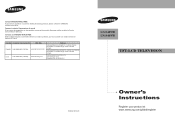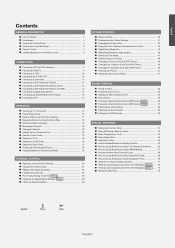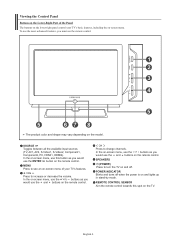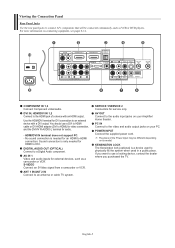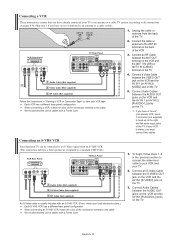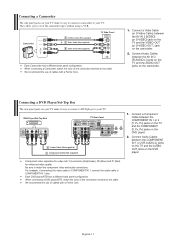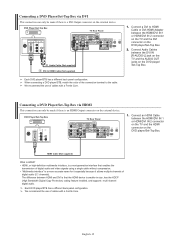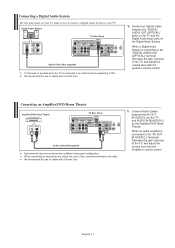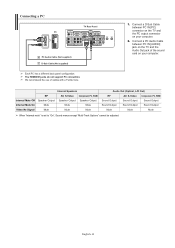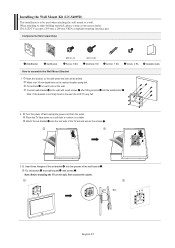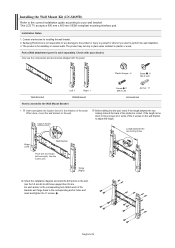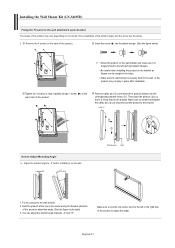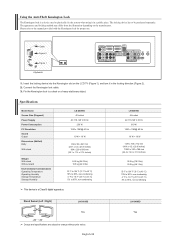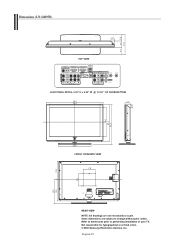Samsung LNS4095D Support Question
Find answers below for this question about Samsung LNS4095D - 40" LCD TV.Need a Samsung LNS4095D manual? We have 2 online manuals for this item!
Question posted by mbl6309 on September 30th, 2011
Horizontal Lines
Blinking horizontal lines. Takes time to get picture until TV warms up then off and on horizontal lines blinking.
Current Answers
Answer #1: Posted by TVDan on September 30th, 2011 6:39 PM
I most cases,horizontal lines are a bad panel and the replacement costs exceed the value of the TV, but since it warms up an the picture changes, this could be capacitors on the power board, the main board might be bad, or the T-con board on the panel might have some timing problems. I wuld take it to a shop and have them test it.
TV Dan
Related Samsung LNS4095D Manual Pages
Samsung Knowledge Base Results
We have determined that the information below may contain an answer to this question. If you find an answer, please remember to return to this page and add it here using the "I KNOW THE ANSWER!" button above. It's that easy to earn points!-
General Support
... LCD TVs (LNxxA750) Most of the 6 Series LCD TVs (LNxxA650, LNxxA630) excluding the 19" and 22" models of the 5 Series LCD TVs (LNxxA550, LNxxA540, LNxxA530) of the 4 Series LCD TVs (LNxxA450) excluding the 19", 22", and 26" models Plasma 7 Series Plasma TVs (PNxxA750, PNxxA760) 6 Series Plasma TVs (PNxxA650) 5 Series Plasma TVs (PNxxA550, PNxxA530) Half of the Samsung TV. All 81F series (LN... -
General Support
...LCD TV screens are fragile and can scratch the screen or strip the anti-glare coating off your TV screen. Sticker Adhesive If you plug the TV back in. You should be damaged if you begin. Never spray it on -line.... clean your television correctly, follow these steps: Unplug your TV before you removed the stickers from your LCD TV, use it directly onto your TV screen, get ... -
General Support
The following LN-T series LCD TVs are susceptible to the tearing problem: LN-T3242H LN-T4264H LN-T3253H LN-T4642H LN-T4042H LN-T5054H LN-T4053H LN-T5064H LN-T4254H If you have one of the picture (see the illustration below). My LN-T Series LCD Has The Tearing Problem. To arrange an appointment to have the model number and serial number on your TV set to the...
Similar Questions
What Is This Tv Worth In Good Used Condition? Samsung Ln40a330 - 40' Lcd Tv
What is this tv worth in good used condition? Samsung LN40A330 - 40" LCD TV
What is this tv worth in good used condition? Samsung LN40A330 - 40" LCD TV
(Posted by angelstrybos 3 years ago)
Ln-s4095d Base Stand
Will The Base Stand Of Ln-s4695d Fit Or Work On A Ln-s4095d Tv ?can't Find One For Ln-s4095d.for Rep...
Will The Base Stand Of Ln-s4695d Fit Or Work On A Ln-s4095d Tv ?can't Find One For Ln-s4095d.for Rep...
(Posted by chuckburch 5 years ago)
I Have The Older Tv Stand For This. It Has A Larger Piece That Attaches/goes In
I have an older TV stand for this, tt has a flat base with a hole in the middle to insert the "neck"...
I have an older TV stand for this, tt has a flat base with a hole in the middle to insert the "neck"...
(Posted by GinetteWeyer 7 years ago)
I Have Samsung Ln40a530p1f 40' Lcd Tv. Last Week It Started Turning On And Off
I have Samsung LN40A530P1F 40 LCD TV. Last week it started turning on and off on its own. Tried unpl...
I have Samsung LN40A530P1F 40 LCD TV. Last week it started turning on and off on its own. Tried unpl...
(Posted by goodney 12 years ago)