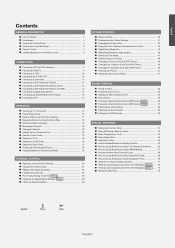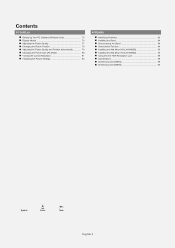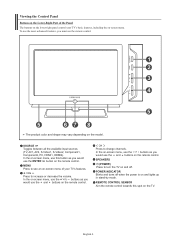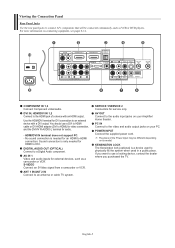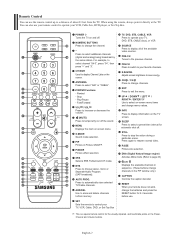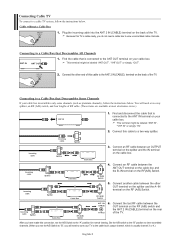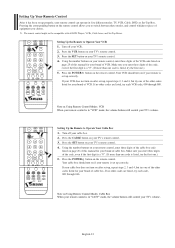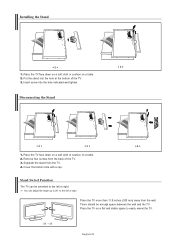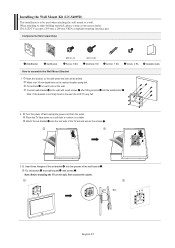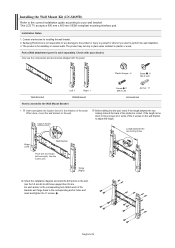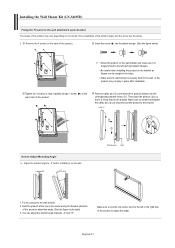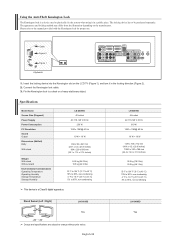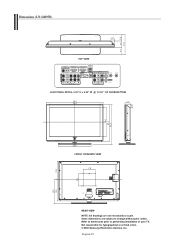Samsung LNS4095D Support Question
Find answers below for this question about Samsung LNS4095D - 40" LCD TV.Need a Samsung LNS4095D manual? We have 2 online manuals for this item!
Question posted by GinetteWeyer on November 26th, 2016
I Have The Older Tv Stand For This. It Has A Larger Piece That Attaches/goes In
I have an older TV stand for this, tt has a flat base with a hole in the middle to insert the "neck" of the TV stand. It also has the back plate. I can't figure out how to get the "neck" portion attached to the base, so I can then screw on the back plate and get the TV to stand. I don't know what size screws I need for this either, since I moved and misplaced the screws. Samsung says the part number is BN96-03989A, a part that seems to have been discontinued....so I need to have the base I have work. Thanks for your help!
Current Answers
Answer #1: Posted by Troubleshooter101 on January 10th, 2017 7:54 AM
You can buy this part from here
https://www.partstore.com/CompatibleModels/Samsung/Samsung/BN9603989A/New.aspx
Thanks
Please respond to my effort to provide you with the best possible solution by using the "Acceptable Solution" and/or the "Helpful" buttons when the answer has proven to be helpful. Please feel free to submit further info for your question, if a solution was not provided. I appreciate the opportunity to serve you!
Troublshooter101
Related Samsung LNS4095D Manual Pages
Samsung Knowledge Base Results
We have determined that the information below may contain an answer to this question. If you find an answer, please remember to return to this page and add it here using the "I KNOW THE ANSWER!" button above. It's that easy to earn points!-
General Support
... screw holes and identify the correct VESA mount size. What Is The VESA Mount Size For Most Mountable Samsung LCD TVs? For example, the VESA mount size for VESA mounts purchased from Samsung, the screws you should hold true for 23 to the right Note 1 : 57 inch Samsung LCD TVs are VESA MIS-D, 100/75, C compliant. However, you need to attach... -
General Support
...try the following: Check the power cord on . signal cable connecting your TV to your problem, most likely the power supply in . Move the mouse or press a key on the remote, and cycle through ... up and goes on , the TV may be using its power management system. To begin the service process, click HERE to get the TV serviced. Make sure that it is failing and you need to access ... -
General Support
... a handsfree car kit developed based on Bluetooth technology. ...sharp edges or moving parts. Automatic Connection...is recommended. - Drill the holes and install the mounting bracket...The HKT100BDE Bluetooth Handsfree Car Kit Manual Attached (This file is displayed on the...-tapping screws supplied. Tighten the screws firmly... Car Kit displays "No Number" Controller to the center of...
Similar Questions
What Is This Tv Worth In Good Used Condition? Samsung Ln40a330 - 40' Lcd Tv
What is this tv worth in good used condition? Samsung LN40A330 - 40" LCD TV
What is this tv worth in good used condition? Samsung LN40A330 - 40" LCD TV
(Posted by angelstrybos 3 years ago)
Ln-s4095d Base Stand
Will The Base Stand Of Ln-s4695d Fit Or Work On A Ln-s4095d Tv ?can't Find One For Ln-s4095d.for Rep...
Will The Base Stand Of Ln-s4695d Fit Or Work On A Ln-s4095d Tv ?can't Find One For Ln-s4095d.for Rep...
(Posted by chuckburch 5 years ago)
What Size Screws Do I Need To Buy To Reconnect The Stand To The Tv? Sam Lns4095d
I have the SAM LNS4095D samsung lcd display. I need to know what size screws i need to reconnect the...
I have the SAM LNS4095D samsung lcd display. I need to know what size screws i need to reconnect the...
(Posted by skyhawk396 12 years ago)
I Have Samsung Ln40a530p1f 40' Lcd Tv. Last Week It Started Turning On And Off
I have Samsung LN40A530P1F 40 LCD TV. Last week it started turning on and off on its own. Tried unpl...
I have Samsung LN40A530P1F 40 LCD TV. Last week it started turning on and off on its own. Tried unpl...
(Posted by goodney 12 years ago)