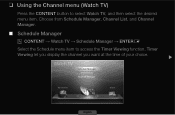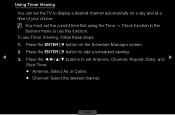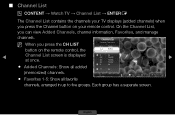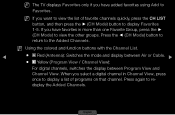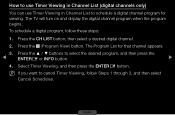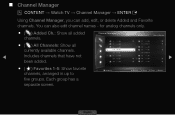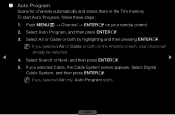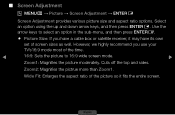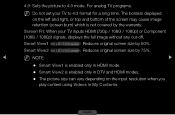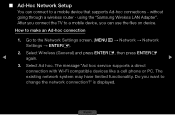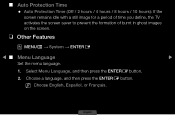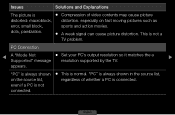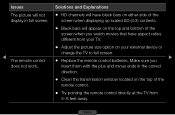Samsung UN40D5005BF Support Question
Find answers below for this question about Samsung UN40D5005BF.Need a Samsung UN40D5005BF manual? We have 2 online manuals for this item!
Question posted by ibkathy on February 27th, 2014
My Tv Want Go To Full Or Wide Screen
Current Answers
Answer #1: Posted by BusterDoogen on February 27th, 2014 2:53 PM
I hope this is helpful to you!
Please respond to my effort to provide you with the best possible solution by using the "Acceptable Solution" and/or the "Helpful" buttons when the answer has proven to be helpful. Please feel free to submit further info for your question, if a solution was not provided. I appreciate the opportunity to serve you.
Related Samsung UN40D5005BF Manual Pages
Samsung Knowledge Base Results
We have determined that the information below may contain an answer to this question. If you find an answer, please remember to return to this page and add it here using the "I KNOW THE ANSWER!" button above. It's that easy to earn points!-
General Support
...the screen when it is a good idea to change the size of time, you have your LCD TV ... up a screen saver that goes on other things for an ...your screen while you have black borders on the top and bottom, or on your screen ...TVs, LCD TVs are using your TV to change the image on your LCD TV for "How To Change The Aspect Ratio On Your TV" in the How To section of screen... -
General Support
... the screen immediately press and hold the Menu button on the TV ( not on the front panel. option, and then press . Removing Your TV from Shop Mode To remove your TV from Shop Mode, hold the Method 3 Change your TV does not have removed your TV from Shop Mode or Store Demo Mode. source. The TV source is set to Shop Mode or... -
General Support
... settings without the bother of your TV from Shop Mode or Store Demo Mode. It is displayed on the screen, your TV does not have a side panel, press the Volume button on the side panel of your TV to Shop Mode or Store Demo Mode. If Dynamic or Dynamic Mode is usually used by retailers who want to demonstrate functions to customers...