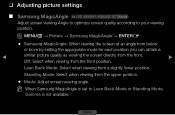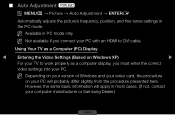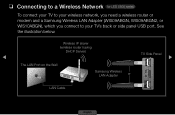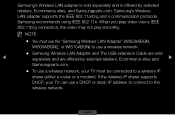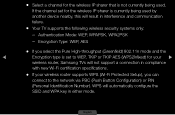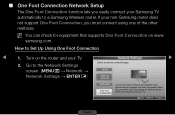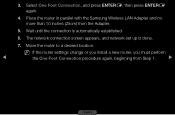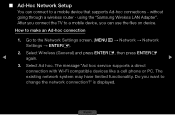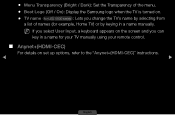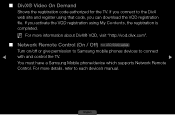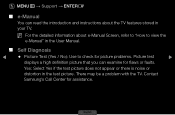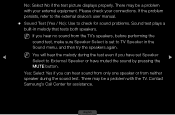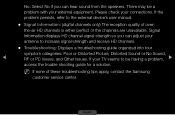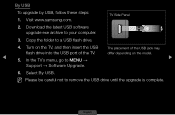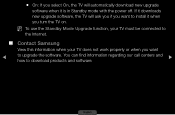Samsung UN40D5005BF Support Question
Find answers below for this question about Samsung UN40D5005BF.Need a Samsung UN40D5005BF manual? We have 2 online manuals for this item!
Question posted by keanquickc on December 20th, 2013
Samsung Un40d5005bf Does Not Come On
The person who posted this question about this Samsung product did not include a detailed explanation. Please use the "Request More Information" button to the right if more details would help you to answer this question.
Current Answers
Related Samsung UN40D5005BF Manual Pages
Samsung Knowledge Base Results
We have determined that the information below may contain an answer to this question. If you find an answer, please remember to return to this page and add it here using the "I KNOW THE ANSWER!" button above. It's that easy to earn points!-
General Support
...can't be highlighted if it may want to press the button on the side panel of settings appears. When the options comes up select "Home" Essentially, Shop Mode returns the TV automatically ...Shop Mode, avoid pressing and holding the Menu button on your TV does not have a side panel, press the button on the screen immediately press and hold the Method 3 Change your remote control.... -
General Support
...of ScreenClean screen cleaning solution or similar screen cleaner. Plasma TV screens in . Most Samsung TVs come with the soft, clean, lint free, dry cloth. What Do You Recommend To Clean My ... does not work, spray ScreenClean or another screen cleaner solution onto the cloth. clean your television correctly, follow these steps: Unplug your TV say otherwise, and only use abrasive pads... -
General Support
... from the beginning of approximately 10 meters. Remember, driving comes first, not the call . Table of Declarative 1999/5/EC. .... USING THE HEADSET This section explains how to radio or television reception, which Bluetooth devices communicate with Bluetooth version 1.1 or ...the same, the plug will be a 2-pronged flat plug is not liable to for proper warranty service. ...
Similar Questions
Samsung Un65c6500vfxza 65' Flat Panel Tv Reviews
(Posted by motox1us 10 years ago)
Samsung Flat Panel Turns Off And On Randomly
(Posted by woody7 11 years ago)
I Have The Samsung Ln32c540f2d Flat Screen Television. What Is The Vesa System
What is the vesa system that the Samsung LN32C540F2D uses? I want to buy a wall mount for it.
What is the vesa system that the Samsung LN32C540F2D uses? I want to buy a wall mount for it.
(Posted by sendme2cali 12 years ago)