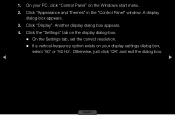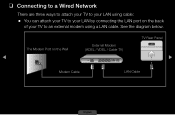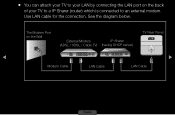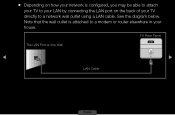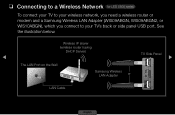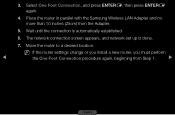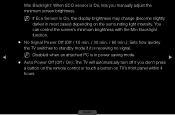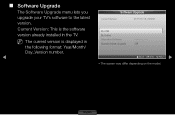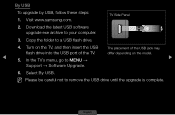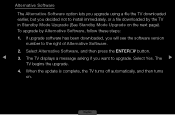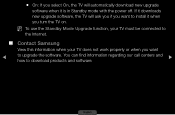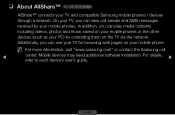Samsung UN40D5005BF Support Question
Find answers below for this question about Samsung UN40D5005BF.Need a Samsung UN40D5005BF manual? We have 2 online manuals for this item!
Current Answers
Answer #1: Posted by TVDan on October 1st, 2011 10:01 PM
http://downloadcenter.samsung.com/content/UM/201103/20110322170321822/UX5ATSCA-ENG_NA-0322.pdf
hopefully this will answer all your question now and in the future
TV Dan
Related Samsung UN40D5005BF Manual Pages
Samsung Knowledge Base Results
We have determined that the information below may contain an answer to this question. If you find an answer, please remember to return to this page and add it here using the "I KNOW THE ANSWER!" button above. It's that easy to earn points!-
General Support
...the homescreen panels. Desktop/Laptop Computer Running Microsoft Windows XP w/ Service Pack 2 (x32 versions of Home or Premium) or Microsoft Windows 2000 w/ Service Pack 4 ) ActiveSync 4.5 Installed and ... The use of Home, Premium, Business, Ultimate) Windows Mobile Device Center (WMDC) 6.1 Installed & Where Do I Obtain Windows Mobile 6.1 For My SGH-i617? Mobile Banking : ... -
General Support
... radio or television reception, which the receiver is launched Press to communicate with each other . Bluetooth devices will be co-located or operating in a particular installation. If... have other and the phone will not be a 2-pronged flat plug is a consumable part. When a call comes in a residential installation. This equipment generates, uses and can take this... -
General Support
... the remote. There is not connected. A newer version is already installed. DHCP, then press the ENTER button. Type "command"...] to begin , your player needs to be connected to your television and your TV needs to factory settings. The update begins and...OS 8-9.x Click on the screen. Control Panel > TCP/IP. The TCP/IP Control Panel will advise you want to save your player...
Similar Questions
Samsung Un65c6500vfxza 65' Flat Panel Tv Reviews
(Posted by motox1us 10 years ago)
Samsung Flat Panel Turns Off And On Randomly
(Posted by woody7 11 years ago)
I Have The Samsung Ln32c540f2d Flat Screen Television. What Is The Vesa System
What is the vesa system that the Samsung LN32C540F2D uses? I want to buy a wall mount for it.
What is the vesa system that the Samsung LN32C540F2D uses? I want to buy a wall mount for it.
(Posted by sendme2cali 12 years ago)