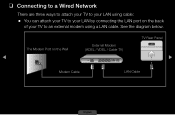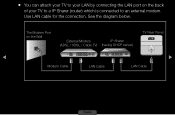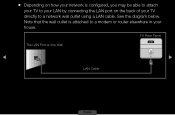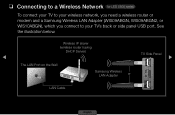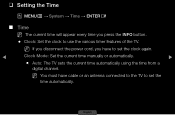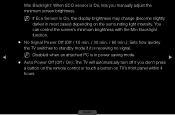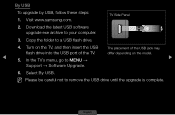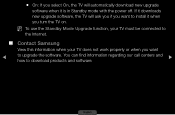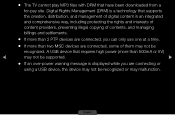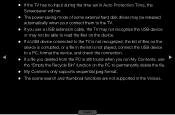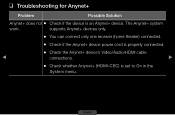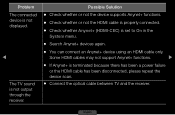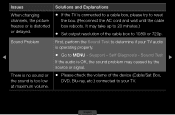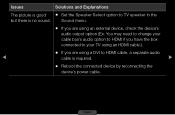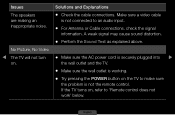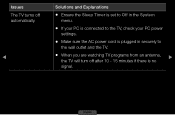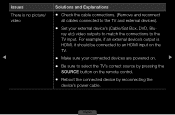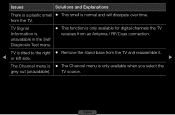Samsung UN40D5005BF Support Question
Find answers below for this question about Samsung UN40D5005BF.Need a Samsung UN40D5005BF manual? We have 2 online manuals for this item!
Question posted by tacessna on October 1st, 2011
Where Does Power Cord Connect To Tv?
The person who posted this question about this Samsung product did not include a detailed explanation. Please use the "Request More Information" button to the right if more details would help you to answer this question.
Current Answers
Related Samsung UN40D5005BF Manual Pages
Samsung Knowledge Base Results
We have determined that the information below may contain an answer to this question. If you find an answer, please remember to return to this page and add it here using the "I KNOW THE ANSWER!" button above. It's that easy to earn points!-
General Support
...Make sure that the power cord is turned on . The TV may be using its power management system. If the suggestion above do not fix your computer to both the TV and the computer. ...is firmly connected to get your TV as a Computer Monitor If you are all firmly connected. Turn the TV off a few minutes after you have connected your LCD TV to a computer and the Power Light blinks ... -
General Support
... box and check the fuse or circuit breaker of the circuit your television does not turn on the TV using the remote. Replace the batteries in , and then try the following: Check the power cord for additional recommendations. My Television Will Occasionally Not Turn On Or Will Not Turn On At All. Unplug... -
General Support
... remove it each time you are still experiencing a problem with your battery, be fully exhausted and require replacement. Connect the AC Adapter to the AC adapter and plug the power cord into an outlet. To ensure the life of your product, fill out our Online Service Request form so that we...
Similar Questions
Samsung Power Cord & Remote
Do you sell a power cord work for Samsung TV model LN-T2653H?Do you sell a remote that works with mo...
Do you sell a power cord work for Samsung TV model LN-T2653H?Do you sell a remote that works with mo...
(Posted by NAPPIEKID1 1 year ago)
What Kind Of Power Cord Do I Need For My Tv Samsung Mod. Ln-s2338w
(Posted by diazed61 9 years ago)
My Tv Want Go To Full Or Wide Screen
My tv want go to full or wide screen ever since. It has been on game mode and I can't get it off gam...
My tv want go to full or wide screen ever since. It has been on game mode and I can't get it off gam...
(Posted by ibkathy 10 years ago)
Where Can I Get A Power Cord For The Lt-p1545 Samsung Tv?
where can I get a power cord for the Lt-p1545
where can I get a power cord for the Lt-p1545
(Posted by robmooreo 10 years ago)
Samsung 46' Power Cord
JUst un packed a new Samsung model LN46D550K1F. It came with a 3 prong power cord. The plug inh the ...
JUst un packed a new Samsung model LN46D550K1F. It came with a 3 prong power cord. The plug inh the ...
(Posted by lkoenig 12 years ago)