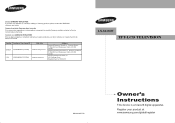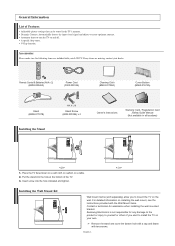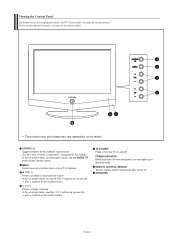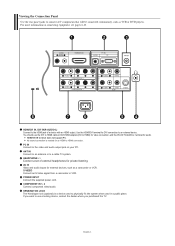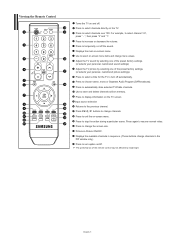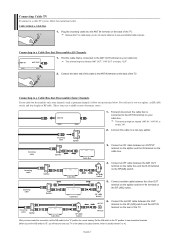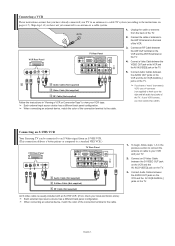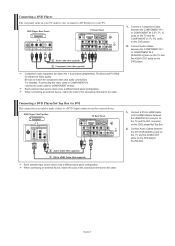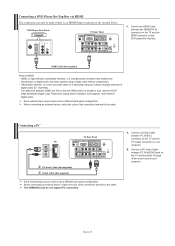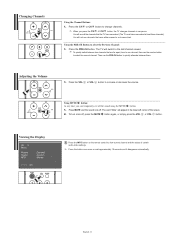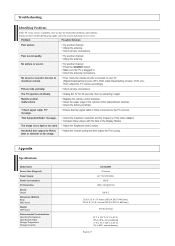Samsung LN-S2338W Support Question
Find answers below for this question about Samsung LN-S2338W.Need a Samsung LN-S2338W manual? We have 2 online manuals for this item!
Question posted by diazed61 on February 15th, 2015
What Kind Of Power Cord Do I Need For My Tv Samsung Mod. Ln-s2338w
The person who posted this question about this Samsung product did not include a detailed explanation. Please use the "Request More Information" button to the right if more details would help you to answer this question.
Current Answers
Answer #1: Posted by TommyKervz on February 16th, 2015 1:31 AM
you can buy the power code at amazon
http://www.amazon.com/HQRP-LN-P267W-LN-S1951W-LN-S1952W-LN-S2338W/dp/B00KYUIF2Q
See the picture of your power cord below
Supporting Image
You can click the image below to enlargeRelated Samsung LN-S2338W Manual Pages
Samsung Knowledge Base Results
We have determined that the information below may contain an answer to this question. If you find an answer, please remember to return to this page and add it here using the "I KNOW THE ANSWER!" button above. It's that easy to earn points!-
General Support
... turns off , and then on your problem, most likely the power supply in . Turn the TV off a few minutes after you try the following: Check the power cord on . If You Are Using Your TV as a Computer Monitor If you need to both the TV and the computer. If the suggestion above do not fix your... -
General Support
... remote. Replace the batteries in , and then try turning on , try the following: Check the power cord for additional recommendations. If you have a DLP TV, click HERE for breaks, tears, or exposed wires . If your television needs service. My Television Will Occasionally Not Turn On Or Will Not Turn On At All. Check to be sure... -
How To Label Inputs SAMSUNG
... in the TV but will appear. How To Setup Pixel Shift Content Feedback Q1. your TV, follow these... Note: The sections names are displayed on your TV will scale the image differently to name. Then ... will gray out the TV options. These names can improve the content. LCD TV > and choose ...input name. LN-T1953HT Labeling your inputs Labeling your remote. With your TV powered on press...
Similar Questions
Samsung Power Cord & Remote
Do you sell a power cord work for Samsung TV model LN-T2653H?Do you sell a remote that works with mo...
Do you sell a power cord work for Samsung TV model LN-T2653H?Do you sell a remote that works with mo...
(Posted by NAPPIEKID1 1 year ago)
Where Can I Get A Power Cord For The Lt-p1545 Samsung Tv?
where can I get a power cord for the Lt-p1545
where can I get a power cord for the Lt-p1545
(Posted by robmooreo 10 years ago)
I Need To Purchase A New Power Cord For This Model.
(Posted by redbradaigh 11 years ago)
My Tv Samsung Ln-t4032h Doesn't Turning On.
My TV Samsung LN-T4032H doesn't turning on on time, it started cklicks for about 2-3 minutes after I...
My TV Samsung LN-T4032H doesn't turning on on time, it started cklicks for about 2-3 minutes after I...
(Posted by denisbut85 12 years ago)
Samsung 46' Power Cord
JUst un packed a new Samsung model LN46D550K1F. It came with a 3 prong power cord. The plug inh the ...
JUst un packed a new Samsung model LN46D550K1F. It came with a 3 prong power cord. The plug inh the ...
(Posted by lkoenig 12 years ago)