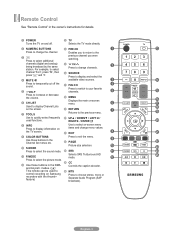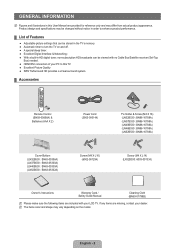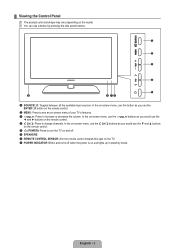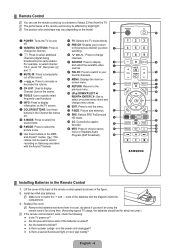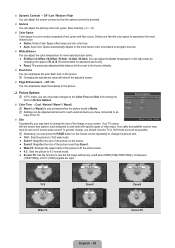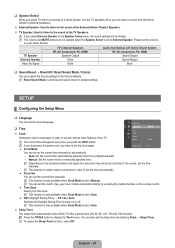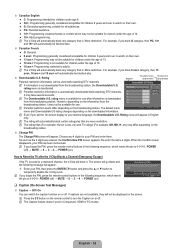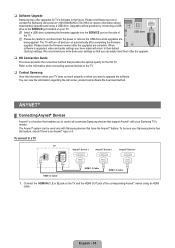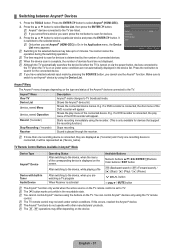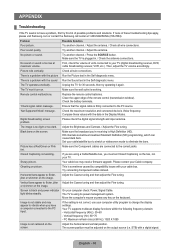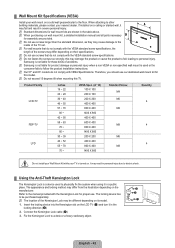Samsung LN37B530 Support Question
Find answers below for this question about Samsung LN37B530 - 37" LCD TV.Need a Samsung LN37B530 manual? We have 4 online manuals for this item!
Question posted by Anonymous-26221 on April 5th, 2011
Ln37c550j1fxza The Red Power Light Is Off And Tv Wont Turn On
the light comes on from time to time and the tv works fine. also i tapped on the back of the tv and it came on a few times but now wont come on any more. dont wanna tap any harder.
Current Answers
Related Samsung LN37B530 Manual Pages
Samsung Knowledge Base Results
We have determined that the information below may contain an answer to this question. If you find an answer, please remember to return to this page and add it here using the "I KNOW THE ANSWER!" button above. It's that easy to earn points!-
General Support
...television reception, which can impair performance and reduce battery life. When turning... experienced radio/TV technician for the first time. -- Users...2.402 ~ 2.480 GHz Power consumption for being ready to...nbsp;opens the call comes in the car, ... beeps and the red indicator light flashes every 10 ... All repair work if the devices have ...not be a 2-pronged flat plug is no guarantee that... -
General Support
...THIS POWER UNIT IS INTENDED TO BE CORRECTLY ORIENTATED IN A VERTICAL OR HORIZONTAL OR FLOOR MOUNT POSITION. All repair work on...other Bluetooth devices, both blue and red indicator lights flash. Avoid storage at the same time to turn the microphone on or off ... work with devices that are speaking cannot hear you are paired, the headset attempts to reject a call when a call comes ... -
General Support
...comes in a file. Ensure to turn the headset on red. You can damage your phone supports it . The indicator light sequentially flashes blue, red, purple 2 times. • Slide the power switch turn...If your conversation, usually adding a crackling noise. Depending on the product or its working life. Pausing and resuming playback ] to pause playback. ] to music ...
Similar Questions
Red Power Light Flashing, Won't Turn On
Red power light flashing, won't turn on
Red power light flashing, won't turn on
(Posted by larrybreeze 8 years ago)
I Need A Replacement Spare
I need a spare Power Block No. BN44003014A for Samsung LCD TV LE37B530 Code No LE37B530 6R600P
I need a spare Power Block No. BN44003014A for Samsung LCD TV LE37B530 Code No LE37B530 6R600P
(Posted by rameshbmenon 10 years ago)
No Stand Screws On My New Ln40b530 Tv. Special? Lowes Or Home Depot?
(Posted by mclaugco 12 years ago)
Will Not Turn On, Red Power Light Come On ??
replaced power board already no luck
replaced power board already no luck
(Posted by chbel23 12 years ago)
My Lcd Tv Samsung Le37b530 At First Start, On Digital Mod, Is Sharing For 1-2 Mi
My LCD TV Samsung LE37B530, at first start, just in digital mode (not analog) is sharing imagine for...
My LCD TV Samsung LE37B530, at first start, just in digital mode (not analog) is sharing imagine for...
(Posted by adinhouse 14 years ago)