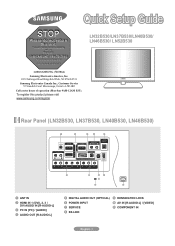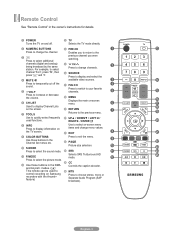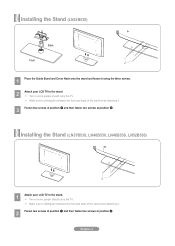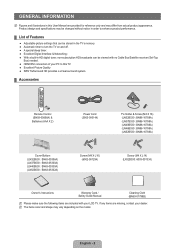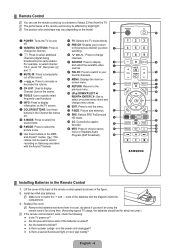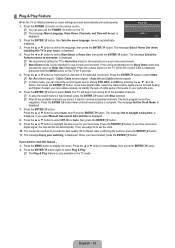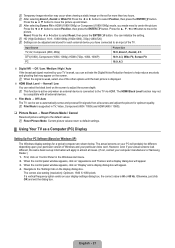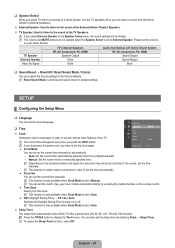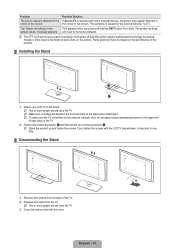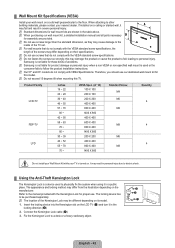Samsung LN37B530 Support Question
Find answers below for this question about Samsung LN37B530 - 37" LCD TV.Need a Samsung LN37B530 manual? We have 4 online manuals for this item!
Question posted by adinhouse on April 7th, 2010
My Lcd Tv Samsung Le37b530 At First Start, On Digital Mod, Is Sharing For 1-2 Mi
My LCD TV Samsung LE37B530, at first start, just in digital mode (not analog) is sharing imagine for 1-2 minutes and after that work fine! After shut down and start imediatelly does not apare again. With a lcd tv tunner Samsung syncmaster that is not happened! Is that normal or not? TV LE37B530 (serie 5) is just new! Thank you!
Requests for more information
Request from rmglsnts on April 18th, 2010 6:04 AM
i have an lcd tv with same model, and i have the same problem. i'm from Portugal. I can receveid the digital channels, but when turn it off, pass an day, i turn it on, and i don't have digital sign again. i don't understand, because, i can received, in others tv's.
i have an lcd tv with same model, and i have the same problem. i'm from Portugal. I can receveid the digital channels, but when turn it off, pass an day, i turn it on, and i don't have digital sign again. i don't understand, because, i can received, in others tv's.
Current Answers
Related Samsung LN37B530 Manual Pages
Samsung Knowledge Base Results
We have determined that the information below may contain an answer to this question. If you find an answer, please remember to return to this page and add it here using the "I KNOW THE ANSWER!" button above. It's that easy to earn points!-
General Support
... in the new resolution, displaying a dialog box asking if you will connect the audio as : The video card in the Display dialog box. Note: 2008 models include LN series LCD TVs, HL series DLP TVs, PN and FP-T Plasma TVs and TX-T SlimFit TVs. 2007 models include LN-T series LCD TVs, HP-T and FP-T Plasma TVs, HL-T DLP TVs, and TX... -
General Support
... the screen, and then click go. For example, the VESA mount size for Current Samsung VESA Compatible LCD TVs 2009 LNxxB Series LCD TVs LNxxB series VESA wall mount specifications are below , to the right of parts that are VESA MIS-D, 100/75, C compliant. These mounts have a section titled Installing the Wall Mount Kit , you need... -
Configuring PC Share Manager SAMSUNG
... server is called a server. Near the upper right corner, the PC Share Manager window displays the server name and a triangle. You TV will now recognize the new server name. LN40A750R1F 3611. Server Name In Share Manager, the computer your TV accesses only one computer. Share Manager lets you change the name of each. Click the triangle...
Similar Questions
Is There Firmware Upgrade For Ln37b530 Lcd Tv
(Posted by bullseyerr 8 years ago)
I Need A Replacement Spare
I need a spare Power Block No. BN44003014A for Samsung LCD TV LE37B530 Code No LE37B530 6R600P
I need a spare Power Block No. BN44003014A for Samsung LCD TV LE37B530 Code No LE37B530 6R600P
(Posted by rameshbmenon 10 years ago)
My Samsung Tv 7 Series 750, Doesn't Turn On, Just The Red Light Keeps Blinking A
samsung 7 series 750 doesn't start light krrps blink/klicking
samsung 7 series 750 doesn't start light krrps blink/klicking
(Posted by mickeyortiz 12 years ago)
Ln37c550j1fxza The Red Power Light Is Off And Tv Wont Turn On
the light comes on from time to time and the tv works fine. also i tapped on the back of the tv and ...
the light comes on from time to time and the tv works fine. also i tapped on the back of the tv and ...
(Posted by Anonymous-26221 13 years ago)