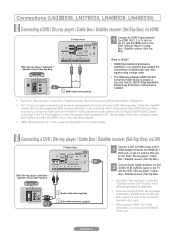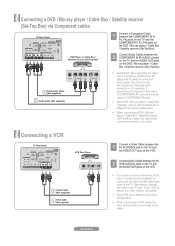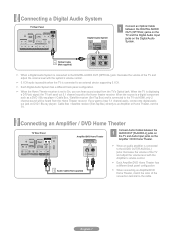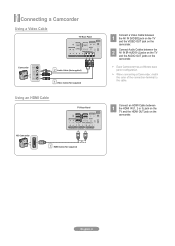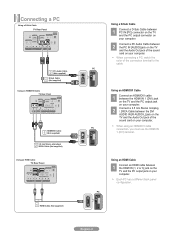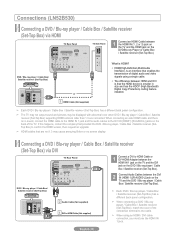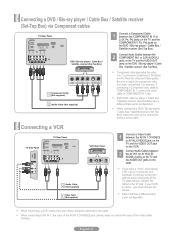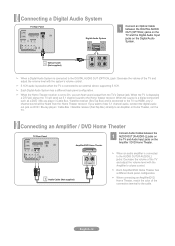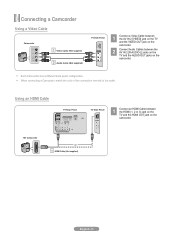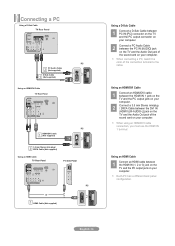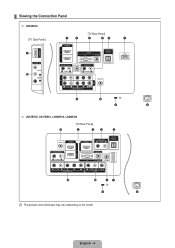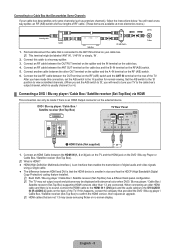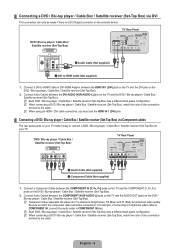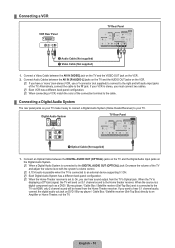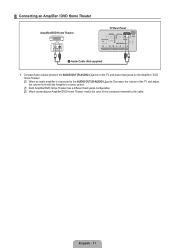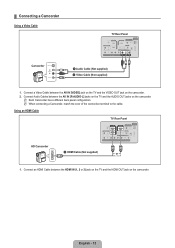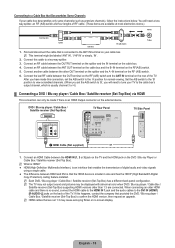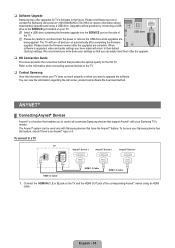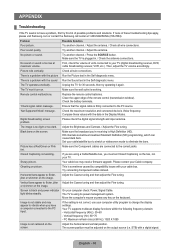Samsung LN37B530 Support Question
Find answers below for this question about Samsung LN37B530 - 37" LCD TV.Need a Samsung LN37B530 manual? We have 4 online manuals for this item!
Question posted by bullseyerr on September 9th, 2015
Is There Firmware Upgrade For Ln37b530 Lcd Tv
The person who posted this question about this Samsung product did not include a detailed explanation. Please use the "Request More Information" button to the right if more details would help you to answer this question.
Current Answers
Related Samsung LN37B530 Manual Pages
Samsung Knowledge Base Results
We have determined that the information below may contain an answer to this question. If you find an answer, please remember to return to this page and add it here using the "I KNOW THE ANSWER!" button above. It's that easy to earn points!-
General Support
... T-SC37AUSC.zip Firmware_Upgrade_Instructions_LNT_42_53_54_Series_LCD.pdf LN-T 42, 53, 54 Series LCD TV HDMI Picture Flickers Intermittently Firmware Update Firmware update corrects intermittent flickering when connected to request the firmware or call . Have your TV only if you a drive containing the firmware. If you do not have a USB memory drive, you can send you... -
General Support
... a major change in broadcast protocols, Samsung does not offer firmware upgrades for its TVs. At the moment, there are a number of firmware updates available for DLP, LCD and Plasma TVs that the LCD TV firmware updates listed on the Plasma TV firmware updates. Click for information on DLP TV firmware updates for information on these steps: Turn on your remote. Click... -
General Support
...? 2009 LNxx B Models The capabilities of the USB port on your 2008 LN model LCD TV differ depending on your Firmware Upgrades and Content Library Upgrades You also use the USB jack for firmware upgrades, and, if your TV has a built in Contents Library, you can use the USB port to view or play MP3 music files...
Similar Questions
Firmware Upgrade For Samsung Tv
Where do I download an updated firmware for Samsung UN40C6300?
Where do I download an updated firmware for Samsung UN40C6300?
(Posted by angelace55185 4 years ago)
I Need A Replacement Spare
I need a spare Power Block No. BN44003014A for Samsung LCD TV LE37B530 Code No LE37B530 6R600P
I need a spare Power Block No. BN44003014A for Samsung LCD TV LE37B530 Code No LE37B530 6R600P
(Posted by rameshbmenon 10 years ago)
Where Can I Get The Most Updated Firmware Upgrade For This Tv?
(Posted by Pearlmstr 11 years ago)
Ln37c550j1fxza The Red Power Light Is Off And Tv Wont Turn On
the light comes on from time to time and the tv works fine. also i tapped on the back of the tv and ...
the light comes on from time to time and the tv works fine. also i tapped on the back of the tv and ...
(Posted by Anonymous-26221 13 years ago)
My Lcd Tv Samsung Le37b530 At First Start, On Digital Mod, Is Sharing For 1-2 Mi
My LCD TV Samsung LE37B530, at first start, just in digital mode (not analog) is sharing imagine for...
My LCD TV Samsung LE37B530, at first start, just in digital mode (not analog) is sharing imagine for...
(Posted by adinhouse 14 years ago)