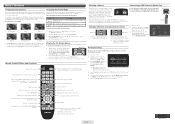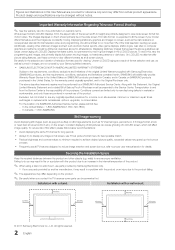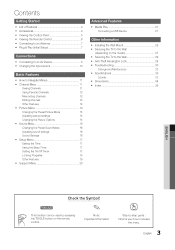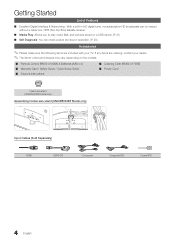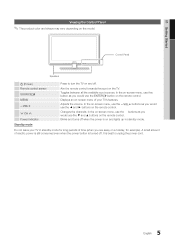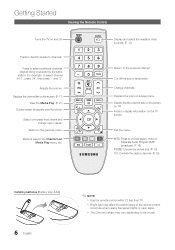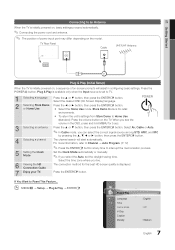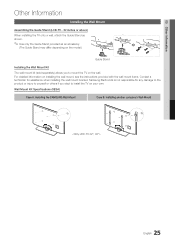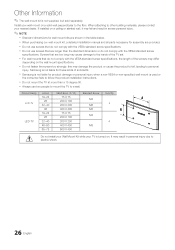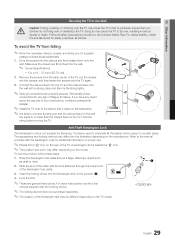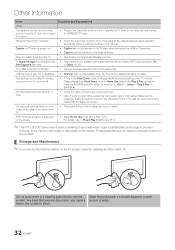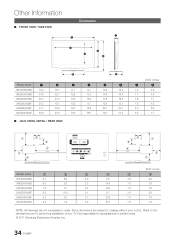Samsung LN32D403E4DXZA Support Question
Find answers below for this question about Samsung LN32D403E4DXZA.Need a Samsung LN32D403E4DXZA manual? We have 2 online manuals for this item!
Question posted by angelace55185 on July 10th, 2019
Firmware Upgrade For Samsung Tv
Where do I download an updated firmware for Samsung UN40C6300?
Current Answers
Answer #1: Posted by waelsaidani1 on July 28th, 2019 2:37 PM
Follow along with this video to learn how to add features and functions when you upgrade your Samsung TV!: https://videos.support.samsung.com/detail/video/3853310865001
Related Samsung LN32D403E4DXZA Manual Pages
Samsung Knowledge Base Results
We have determined that the information below may contain an answer to this question. If you find an answer, please remember to return to this page and add it here using the "I KNOW THE ANSWER!" button above. It's that easy to earn points!-
General Support
.../8/08. UPDATE A firmware upgrade (Version 2.0) for the was released as component, some digital content may need to wait for the next firmware release. To download Bonus Content on profile 1.1 Blu-ray disc players. (Check disc documentation for your television to connect your player and compare it is HDCP compliant. The TV or display... -
Using Anynet+ SAMSUNG
How To Update Your Televisions Firmware (Software) Through The USB 2.0 Port Plasma TV 2264. Using Anynet+ 9795. Product : Televisions > -
How To Download New Content For The Content Library SAMSUNG
Plasma TV > PN50B650S1F 9807. Product : Televisions > How To Download New Content For The Content Library
Similar Questions
Screws For Tv Back Panel And For Stand
Can you please tell me the correct sizes for the screws for the back panel and for the swiveling sta...
Can you please tell me the correct sizes for the screws for the back panel and for the swiveling sta...
(Posted by jvwkm 8 years ago)
How Do You Remove A Tv Stand From A Samsung Model Number Ln32d403e4dxza
(Posted by Shortyoakes 9 years ago)
Updating Firmware.
Why is this TV not listed on Samsung.com? I would like to update the firmware.
Why is this TV not listed on Samsung.com? I would like to update the firmware.
(Posted by coldclone02 9 years ago)
Samsung Un65c6500vfxza 65' Flat Panel Tv Reviews
(Posted by motox1us 10 years ago)