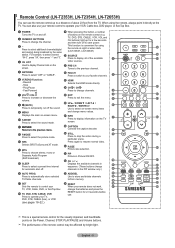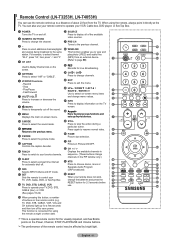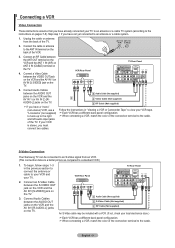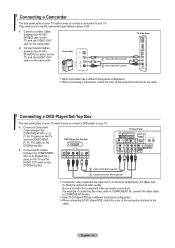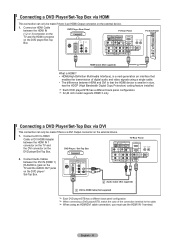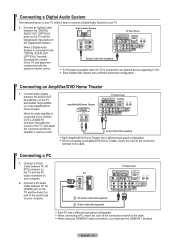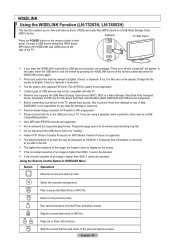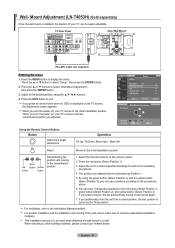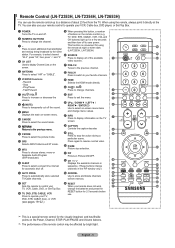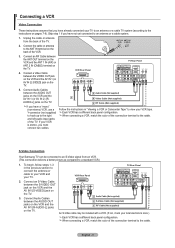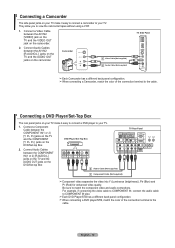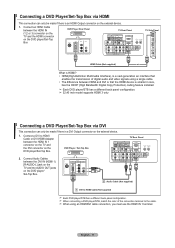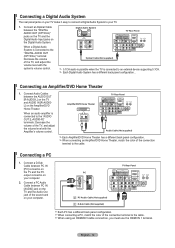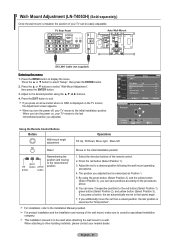Samsung LN T4053H Support Question
Find answers below for this question about Samsung LN T4053H - 40" LCD TV.Need a Samsung LN T4053H manual? We have 3 online manuals for this item!
Question posted by mickeyortiz on June 23rd, 2011
My Samsung Tv 7 Series 750, Doesn't Turn On, Just The Red Light Keeps Blinking A
samsung 7 series 750 doesn't start light krrps blink/klicking
Current Answers
Related Samsung LN T4053H Manual Pages
Samsung Knowledge Base Results
We have determined that the information below may contain an answer to this question. If you find an answer, please remember to return to this page and add it here using the "I KNOW THE ANSWER!" button above. It's that easy to earn points!-
General Support
... DVI video output. DVI input jack, or, for its back panel. DVI the DVI jack, follow these steps: Connect the DVI-D...Start > Note: 2008 models include LN series LCD TVs, HL series DLP TVs, PN and FP-T Plasma TVs and TX-T SlimFit TVs. 2007 models include LN-T series LCD TVs, HP-T and FP-T Plasma TVs, HL-T DLP TVs, and TX-T SlimFit TVs. Many have a standard PC Video output jack. Turn... -
General Support
...the phone while driving, keep conversations short and do...above 40° Ending Press the Multi-Function button. turn on... or damage incurred in red 5 tones every ...light Series of 2 tones stops flashing Meaning of the indicator light Light Tone Status Flashes in blue every 8 seconds Quick series of 2 tones (Active mode starts) headset is on (see Turn... -
General Support
... the headset until the red light on the headset turns to re-attempt pairing. ...turn the headset off the microphone and hold the button again. indicator light stops flashing. Quick series of 2 tones. (Active mode starts...light remains on the phone type and usage, the actual time may not be in Standby mode up to 70 hours.* in direct sunlight. (Storage at high temperatures (above 40...
Similar Questions
Clicking Delayed Start
Tv has a delayed start of about 10 to 15 minutes. It clicks and red light blinks.
Tv has a delayed start of about 10 to 15 minutes. It clicks and red light blinks.
(Posted by mcdaddona 8 years ago)
My Samsung Flatscreen Wont Turn On Red Light Keep Blinking
(Posted by Batiasit 10 years ago)
My Samsung Tv Wont Turn On Red Light Keeps Flashing On The Front
(Posted by dyerbloomd 10 years ago)
I Cannot Set Tv 7 Channel In My Samsung 40 Inches Led Tv In Pahang , Malaysia
(Posted by chinchoyfook 12 years ago)