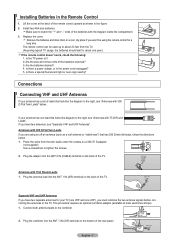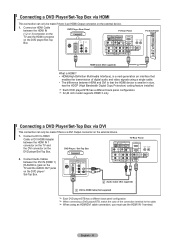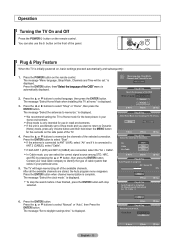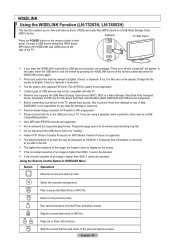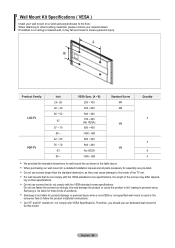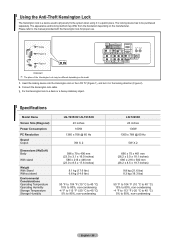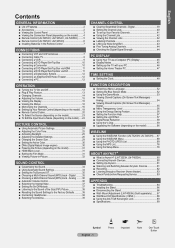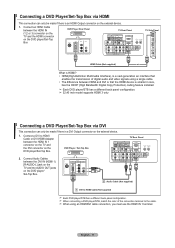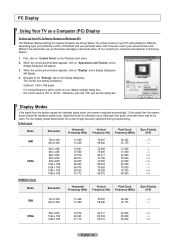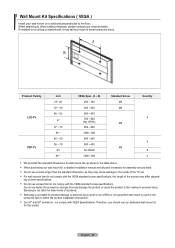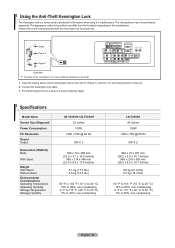Samsung LN T4053H Support Question
Find answers below for this question about Samsung LN T4053H - 40" LCD TV.Need a Samsung LN T4053H manual? We have 3 online manuals for this item!
Question posted by mcdaddona on December 19th, 2015
Clicking Delayed Start
Tv has a delayed start of about 10 to 15 minutes. It clicks and red light blinks.
Current Answers
Answer #1: Posted by hzplj9 on December 21st, 2015 2:10 PM
You need to replace the capacitors on the Power Supply PCB. Not difficult if you can solder. Use 105° types for longer reliability. This and many other youtube videos will explain how.
www.youtube.com/watch?v=lL0id3-YZsQ
Hope that helps
Related Samsung LN T4053H Manual Pages
Samsung Knowledge Base Results
We have determined that the information below may contain an answer to this question. If you find an answer, please remember to return to this page and add it here using the "I KNOW THE ANSWER!" button above. It's that easy to earn points!-
General Support
...of your phone as start programs. IMPORTANT NOTICE ... to work on CD) Alternately, the modem drivers may take between 10-15 minutes to your Samsung i617. This was required due to the upgrader's requirement... When enabled by simply sliding vertically and horizontally through the homescreen panels. Please click on the computer. Anti-Virus Programs Should Be Disabled ( See Article ... -
General Support
... "Slog Dump" Fix: On certain circumstances, the handset may take between 10-15 minutes to provide audible notifications alerts for notifications is not compatible with Windows Mobile ...other model. Functioning Properly Samsung MCCI Modem Driver v4.40.7.0 Installed & P/N: APCBS10BBE EPIX Companion CD Click here for downloader contained within Microsoft Outlook. Desktop/Laptop ... -
General Support
... some of these updates can be unchecked in red. Verifying the Samsung Modem Driver installation is recommended... On Windows Vista 32bit? The update may take between 10-15 minutes to complete if the system is turned on the Finish... to start the upgrade procedure. This upgrade contains several enhancements and features. A detailed list of case scenarios, the Samsung USB Click Finish....
Similar Questions
What Is This Tv Worth In Good Used Condition? Samsung Ln40a330 - 40' Lcd Tv
What is this tv worth in good used condition? Samsung LN40A330 - 40" LCD TV
What is this tv worth in good used condition? Samsung LN40A330 - 40" LCD TV
(Posted by angelstrybos 3 years ago)
I Cannot Set Tv 7 Channel In My Samsung 40 Inches Led Tv In Pahang , Malaysia
(Posted by chinchoyfook 12 years ago)
Is There An Sw Upgrade For My Samsung- Ln-t4053h / Lcd Tv?where?
Yes please tell me if there s a sw usb ugrade for my samsung LN-T4053H,iF so where do I go to downlo...
Yes please tell me if there s a sw usb ugrade for my samsung LN-T4053H,iF so where do I go to downlo...
(Posted by aarondirect 12 years ago)
I Have Samsung Ln40a530p1f 40' Lcd Tv. Last Week It Started Turning On And Off
I have Samsung LN40A530P1F 40 LCD TV. Last week it started turning on and off on its own. Tried unpl...
I have Samsung LN40A530P1F 40 LCD TV. Last week it started turning on and off on its own. Tried unpl...
(Posted by goodney 12 years ago)
My Samsung Tv 7 Series 750, Doesn't Turn On, Just The Red Light Keeps Blinking A
samsung 7 series 750 doesn't start light krrps blink/klicking
samsung 7 series 750 doesn't start light krrps blink/klicking
(Posted by mickeyortiz 12 years ago)