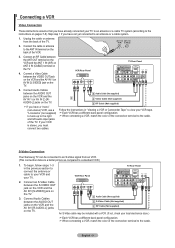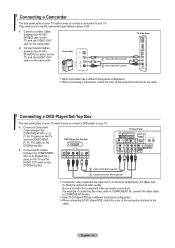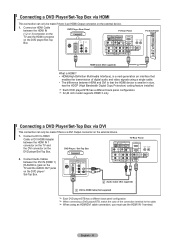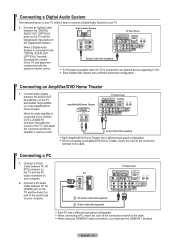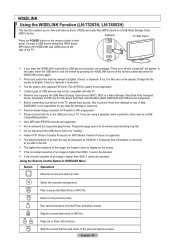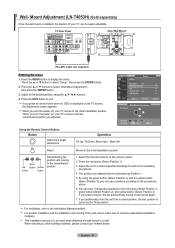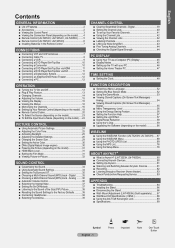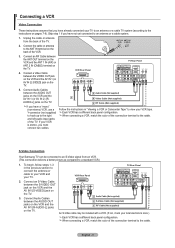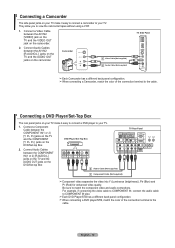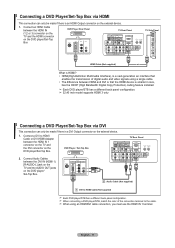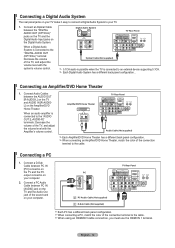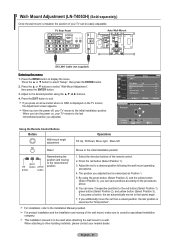Samsung LN T4053H Support Question
Find answers below for this question about Samsung LN T4053H - 40" LCD TV.Need a Samsung LN T4053H manual? We have 3 online manuals for this item!
Question posted by chinchoyfook on December 1st, 2011
I Cannot Set Tv 7 Channel In My Samsung 40 Inches Led Tv In Pahang , Malaysia
The person who posted this question about this Samsung product did not include a detailed explanation. Please use the "Request More Information" button to the right if more details would help you to answer this question.
Current Answers
Related Samsung LN T4053H Manual Pages
Samsung Knowledge Base Results
We have determined that the information below may contain an answer to this question. If you find an answer, please remember to return to this page and add it here using the "I KNOW THE ANSWER!" button above. It's that easy to earn points!-
General Support
... audio input on HDMI input you can use that input as an HDMI/DVI input. 2007 LN-T If you have a 2007 Samsung LCD TV you can use this combined HDMI/DVI jack to connect your pre-2007 Samsung TV to your computer's DVI video output jack using a DVI to HDMI cable. 2006 And Earlier... -
General Support
... TVs have an older model - See below . Control Panel. The Settings dialog...Settings window, click Advanced Settings. Note: 2008 models include LN series LCD TVs, HL series DLP TVs, PN and FP-T Plasma TVs and TX-T SlimFit TVs. 2007 models include LN-T series LCD TVs, HP-T and FP-T Plasma TVs, HL-T DLP TVs, and TX-T SlimFit TVs. Samsung LCD and DLP TVs... -
How To Set Up Your Samsung Digital Media Extender SAMSUNG
... to the HDMI in on the TV. LED TV 2702. the power supply from the HDMI out on the Media extender to enter the Tools Menu. to scan for the Media Extender. Connecting The Media Extender To Your Television. With the TV on your remote to the next section, Setting Up the Media Extender with the...
Similar Questions
How To Set Tv Up In Uk If It's Baught In America?
we baught TV in America and now we took it back to Uk. Can you advised how to set it up. Because now...
we baught TV in America and now we took it back to Uk. Can you advised how to set it up. Because now...
(Posted by ivetutee 8 years ago)
52 Inch Led Tv
I unhook all the cable wire, and I re-attached the wire now their is a red glass on the screen. Can ...
I unhook all the cable wire, and I re-attached the wire now their is a red glass on the screen. Can ...
(Posted by 3lflowers 12 years ago)
Is There An Sw Upgrade For My Samsung- Ln-t4053h / Lcd Tv?where?
Yes please tell me if there s a sw usb ugrade for my samsung LN-T4053H,iF so where do I go to downlo...
Yes please tell me if there s a sw usb ugrade for my samsung LN-T4053H,iF so where do I go to downlo...
(Posted by aarondirect 12 years ago)
My Samsung Tv 7 Series 750, Doesn't Turn On, Just The Red Light Keeps Blinking A
samsung 7 series 750 doesn't start light krrps blink/klicking
samsung 7 series 750 doesn't start light krrps blink/klicking
(Posted by mickeyortiz 12 years ago)