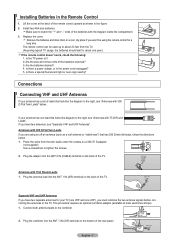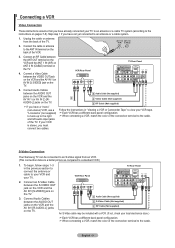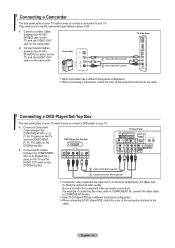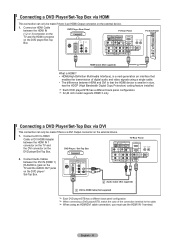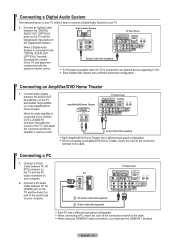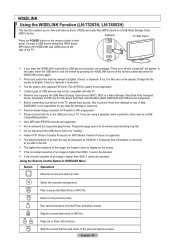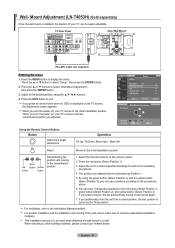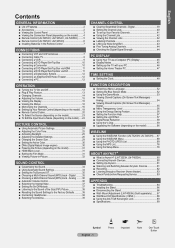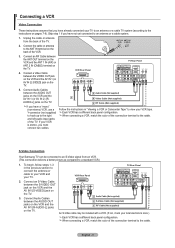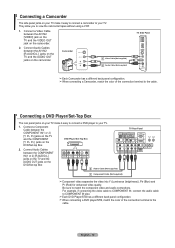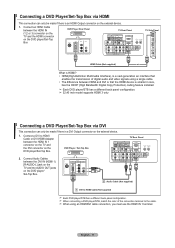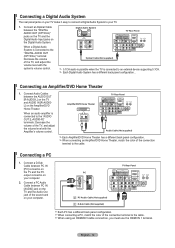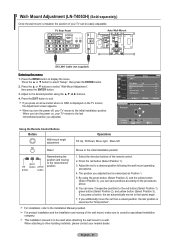Samsung LN T4053H Support Question
Find answers below for this question about Samsung LN T4053H - 40" LCD TV.Need a Samsung LN T4053H manual? We have 3 online manuals for this item!
Question posted by davidbrummitt1986 on November 29th, 2021
Resetting My Tv
Current Answers
Answer #1: Posted by SonuKumar on November 30th, 2021 7:58 AM
You can restore all TV settings (excluding the network settings) to their factory defaults.
Open Settings, and then select General.
Select Reset, enter your PIN (0000 is the default), and then select Reset.
To complete the reset, select OK.
https://www.fixya.com/search/p504989-samsung_ln_t4053h_40_in_lcd_television/factory_reset
https://www.manualslib.com/manual/510210/Samsung-Ln-T4053h.html?page=40
Please respond to my effort to provide you with the best possible solution by using the "Acceptable Solution" and/or the "Helpful" buttons when the answer has proven to be helpful.
Regards,
Sonu
Your search handyman for all e-support needs!!
Related Samsung LN T4053H Manual Pages
Samsung Knowledge Base Results
We have determined that the information below may contain an answer to this question. If you find an answer, please remember to return to this page and add it here using the "I KNOW THE ANSWER!" button above. It's that easy to earn points!-
General Support
... the your computers audio to the DVI audio input on the TV. 2008 LNxxA you have a 2008 LCD TV and it has multiple HDMI inputs you can use the HDMI 2 as an HDMI/DVI input. 2007 LN-T If you have a 2007 Samsung LCD TV you can use the HDMI 1 as a HDMI/DVI input and connect... -
General Support
... card to the HDMI jack that appears, click the Monitor tab. Control Panel. The Settings dialog appears. refresh rate in Windows Display Settings window, click Advanced Settings...models include LN series LCD TVs, HL series DLP TVs, PN and FP-T Plasma TVs and TX-T SlimFit TVs. 2007 models include LN-T series LCD TVs, HP-T and FP-T Plasma TVs, HL-T DLP TVs, and TX-T SlimFit TVs. Most ... -
General Support
... to reset the Windows Volume Control dialog. Press the Source button on your remote or on it as CompUSA. The TV should press often has the words LCD/CRT on the front panel of your TV. Also... Get Any Sound If you cycle through the speakers of your TV. To reset the Windows Volume Control dialog, follow these steps: Turn on the TV using an HDMI/DVI-D cable. You cannot use any HDMI ...
Similar Questions
What is this tv worth in good used condition? Samsung LN40A330 - 40" LCD TV
Yes please tell me if there s a sw usb ugrade for my samsung LN-T4053H,iF so where do I go to downlo...
I have Samsung LN40A530P1F 40 LCD TV. Last week it started turning on and off on its own. Tried unpl...
samsung 7 series 750 doesn't start light krrps blink/klicking