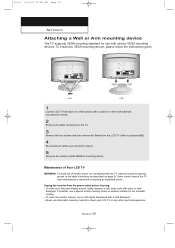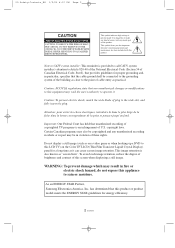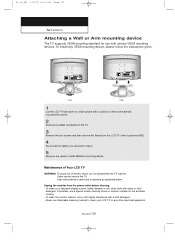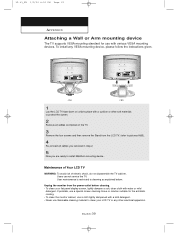Samsung LTN1735 Support Question
Find answers below for this question about Samsung LTN1735.Need a Samsung LTN1735 manual? We have 5 online manuals for this item!
Question posted by barcaronald on July 9th, 2013
Is This Tv Ltn1735 Samsung, Digital? Or Analog?
The person who posted this question about this Samsung product did not include a detailed explanation. Please use the "Request More Information" button to the right if more details would help you to answer this question.
Current Answers
Related Samsung LTN1735 Manual Pages
Samsung Knowledge Base Results
We have determined that the information below may contain an answer to this question. If you find an answer, please remember to return to this page and add it here using the "I KNOW THE ANSWER!" button above. It's that easy to earn points!-
General Support
... Captions In Component, DVI, or HDMI Mode? Note that pass into your TV receives from sources attached to the Antenna In or Cable In jacks. Signals from sources attached to these signals. As a result, on most current Samsung TVs with integrated analog/digital tuners, you will use the menu of decoding Closed Captions. -
General Support
...Record Play Set As Ringtone World Clock World Map Clock 1 Clock 2 Clear Assign View Digital Analog Set as Copy Rename New folder Zip Select * Select All # Take picture Play ...Brightness up alarm 2-0 Alarm 1-9 Calculator % Xn (Square Root) Copy Result __ Show digit grouping symbol Keep Calculation log D-Day Birthday Anniversary Holiday Business Memorial Private Travel Important None Sort by ... -
General Support
... arrow button on your remote to view the manual on your TV, see your TV's Digital Noise Reduction (Digital NR or DNR) function. For additional help, please call .. ...signal. The Main menu appears. If you are on your TV. To activate the Digital Noise Reduction feature, follow these steps: DLP TV. For precise instructions on turning on the Low Noise Amplifier ...
Similar Questions
I Have A Samsung Ln-s1952w Tv- Need Digital Antenna
I am looking for a digital antenna for this tv. The tv is probably 12 years old or even perhaps more...
I am looking for a digital antenna for this tv. The tv is probably 12 years old or even perhaps more...
(Posted by Johnluxton 3 years ago)
Is This Tv Model Digital Ready?
Unable to get channel with a digital antenna, is this TV model digital ready or do I need a converte...
Unable to get channel with a digital antenna, is this TV model digital ready or do I need a converte...
(Posted by ayu 10 years ago)
Samsung Un65c6500vfxza 65' Flat Panel Tv Reviews
(Posted by motox1us 10 years ago)
Samsung Flat Panel Turns Off And On Randomly
(Posted by woody7 11 years ago)
Need Help Acquiring Screws For Samsung Tv (ln32c350d1d) To Mount On Panel Mount.
I purches a Samsung TV. I'm trying to mount it on my TV display case that comes with a TV panel moun...
I purches a Samsung TV. I'm trying to mount it on my TV display case that comes with a TV panel moun...
(Posted by samkmejia 12 years ago)