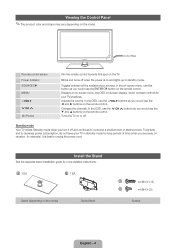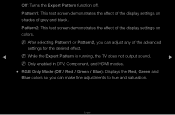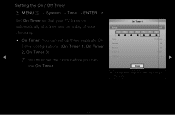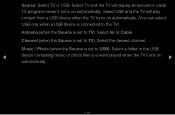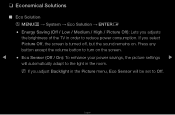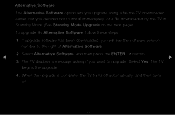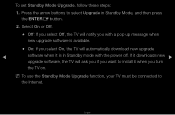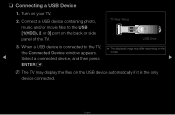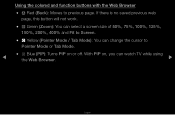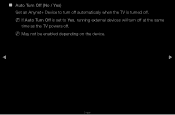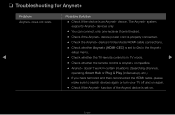Samsung UN46D6050TFXZA Support Question
Find answers below for this question about Samsung UN46D6050TFXZA.Need a Samsung UN46D6050TFXZA manual? We have 2 online manuals for this item!
Question posted by Anonymous-118543 on August 18th, 2013
Red Power Light Blinking, Tv Will Not Turn On
The person who posted this question about this Samsung product did not include a detailed explanation. Please use the "Request More Information" button to the right if more details would help you to answer this question.
Current Answers
Related Samsung UN46D6050TFXZA Manual Pages
Samsung Knowledge Base Results
We have determined that the information below may contain an answer to this question. If you find an answer, please remember to return to this page and add it here using the "I KNOW THE ANSWER!" button above. It's that easy to earn points!-
General Support
... the blue indicator light turns on . to...; Frequency Range 2.402 ~ 2.480 GHz Power consumption for transmission 0.25~2.5 mW Bluetooth-available...turned off . again to turn the headset on a circuit different from area to dial a number by following functions to radio or television...the red indicator light flashes... experienced radio/TV technician for purchasing... a 2-pronged flat plug is a... -
General Support
... remote, and cycle through the sources. Make sure that it is firmly connected to the wall and the TV. Turn the TV off a few minutes after you have connected your LCD TV to a computer and the Power Light blinks continuously and the screen doesn't go on when you try to make sure it on . Move the mouse... -
General Support
..., hitting, bending or sitting on /off , press and hold the Multifunctionbutton until the red indicator light turns blue. To prevent possible harm to the headset Place a call on hold Answer a ...Industry Canada approved the equipment. Charge the headset until the blue indicator light remains lit after blinking. THIS POWER UNIT IS INTENDED TO BE CORRECTLY ORIENTATED IN A VERTICAL, HORIZONTAL, ...
Similar Questions
The Screen Has Video With The Top 2/3 Having Horizontal Retrace Lines In Video.
Samsung UN46D6050TF XZA Version 301. Problem TV operates normally (ON/OFF, sound, channels, full scr...
Samsung UN46D6050TF XZA Version 301. Problem TV operates normally (ON/OFF, sound, channels, full scr...
(Posted by henryruss 5 years ago)
Red Power Light Flashing, Won't Turn On
Red power light flashing, won't turn on
Red power light flashing, won't turn on
(Posted by larrybreeze 8 years ago)
Can You Connect A Webcam For Skype Use To A Un46d6050tf Model Tv?
There are no TV Cameras compatible with this model.
There are no TV Cameras compatible with this model.
(Posted by cucco 11 years ago)
Having Issues With Blinking Red Power Light. Is It Worth Updating Firmware
I am having an issue with a black screen and and blinking red power light. I was looking for cause a...
I am having an issue with a black screen and and blinking red power light. I was looking for cause a...
(Posted by timothygray2 12 years ago)