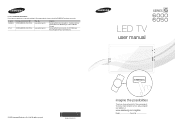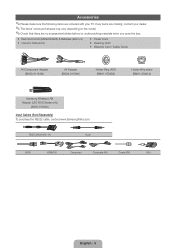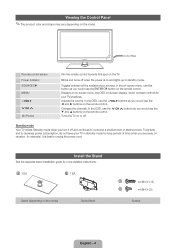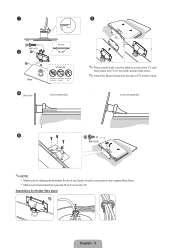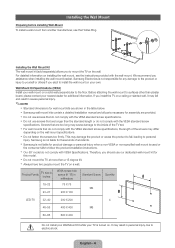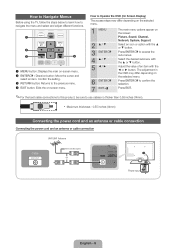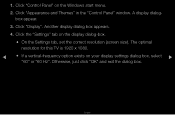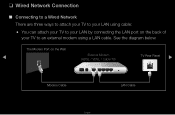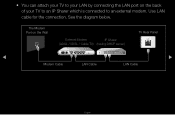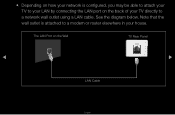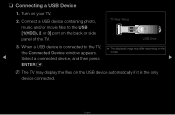Samsung UN46D6050TFXZA Support Question
Find answers below for this question about Samsung UN46D6050TFXZA.Need a Samsung UN46D6050TFXZA manual? We have 2 online manuals for this item!
Question posted by notyours970 on October 27th, 2015
What Is The Price Of Un46d6050tfxza Tv
The person who posted this question about this Samsung product did not include a detailed explanation. Please use the "Request More Information" button to the right if more details would help you to answer this question.
Current Answers
Related Samsung UN46D6050TFXZA Manual Pages
Samsung Knowledge Base Results
We have determined that the information below may contain an answer to this question. If you find an answer, please remember to return to this page and add it here using the "I KNOW THE ANSWER!" button above. It's that easy to earn points!-
General Support
... a soft, clean, lint free, dry cloth. clean your television correctly, follow these steps: Unplug your LCD TV with a microfiber cloth that you can use for instructions explaining ... off the screen and cause permanent damage. clean the screen, first try wiping gently with your TV say otherwise, and only use water unless the instructions that does not work, spray ScreenClean or... -
General Support
With that said, what we do about a Plasma TV with defective pixels, gather the information listed above, and then click here to visit our Online Service ... The size of the approximately 400,000 to view the warranty statement for you Plasma TV, Note: If you want to 1.1 million pixels on a typical Plasma television is not an option. What Is Your Policy On Defective Plasma Cells or Pixels? ... -
General Support
... Samsung products by Samsung will then be a 2-pronged flat plug is available only when the phone and the headset...when driving conditions require (e.g... Consult a dealer or an experienced radio/TV technician for the first time. -- The responsibility of Samsung products... this equipment does cause harmful interference to radio or television reception, which is encouraged to try to correct the...
Similar Questions
The Screen Has Video With The Top 2/3 Having Horizontal Retrace Lines In Video.
Samsung UN46D6050TF XZA Version 301. Problem TV operates normally (ON/OFF, sound, channels, full scr...
Samsung UN46D6050TF XZA Version 301. Problem TV operates normally (ON/OFF, sound, channels, full scr...
(Posted by henryruss 5 years ago)
Screws For Tv Back Panel And For Stand
Can you please tell me the correct sizes for the screws for the back panel and for the swiveling sta...
Can you please tell me the correct sizes for the screws for the back panel and for the swiveling sta...
(Posted by jvwkm 8 years ago)
Red Power Light Blinking, Tv Will Not Turn On
(Posted by Anonymous-118543 10 years ago)
Samsung Un65c6500vfxza 65' Flat Panel Tv Reviews
(Posted by motox1us 10 years ago)
Can You Connect A Webcam For Skype Use To A Un46d6050tf Model Tv?
There are no TV Cameras compatible with this model.
There are no TV Cameras compatible with this model.
(Posted by cucco 11 years ago)