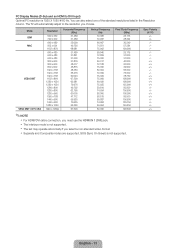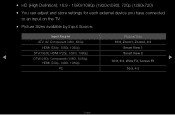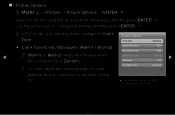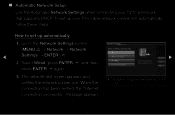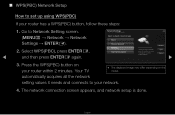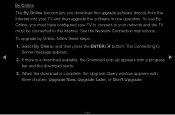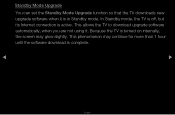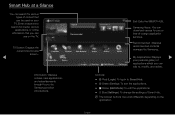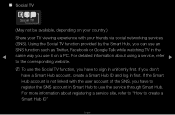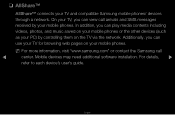Samsung UN46D6050TFXZA Support Question
Find answers below for this question about Samsung UN46D6050TFXZA.Need a Samsung UN46D6050TFXZA manual? We have 2 online manuals for this item!
Question posted by cucco on December 27th, 2012
Can You Connect A Webcam For Skype Use To A Un46d6050tf Model Tv?
There are no TV Cameras compatible with this model.
Current Answers
Related Samsung UN46D6050TFXZA Manual Pages
Samsung Knowledge Base Results
We have determined that the information below may contain an answer to this question. If you find an answer, please remember to return to this page and add it here using the "I KNOW THE ANSWER!" button above. It's that easy to earn points!-
General Support
... the Monitor tab. Settings > on the Monitor tab, and again on the back of your TV. or newer models, an HDMI jack (for its back panel. Starting and Using Your TV With Your Windows Computer All computer compatible Samsung TVs are off. Control Panel. Click Yes. Notes: Generally, If you will not be accessed through the Control... -
Using Anynet+ With A Home Theater SAMSUNG
... HT-AS720ST Home Theater Receiver and an LN40A750 LCD Television. HDMI connections on the rear of the Anynet+ Television (LN40750) connections on the rear of the Anynet+ Home Theater (HT-AS720ST) connections on the rear of how to connect an Anynet+ TV to an Anynet+ home theater using specific models in this case the home theater), we are the... -
General Support
... with a min-stereo plug on one end and a DVI-D connection on the other , connect the Audio Out jack on its back panel. HDMI and HDMI/DVI Jacks 2007 Models If you must use the HDMI IN 1 terminal to connect your TV to the PC In jack on your TV. You can skip this step. To make the...
Similar Questions
The Screen Has Video With The Top 2/3 Having Horizontal Retrace Lines In Video.
Samsung UN46D6050TF XZA Version 301. Problem TV operates normally (ON/OFF, sound, channels, full scr...
Samsung UN46D6050TF XZA Version 301. Problem TV operates normally (ON/OFF, sound, channels, full scr...
(Posted by henryruss 5 years ago)
Can I Connect To Wifi On This Model
Can I connect to wifi on this model on ln32c350d1d
Can I connect to wifi on this model on ln32c350d1d
(Posted by Oscarhernandez76638 9 years ago)
Red Power Light Blinking, Tv Will Not Turn On
(Posted by Anonymous-118543 10 years ago)