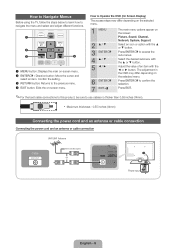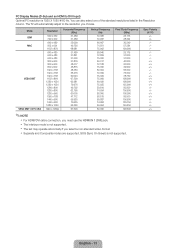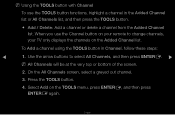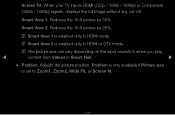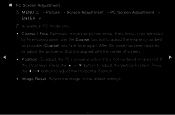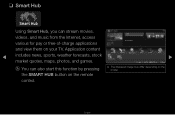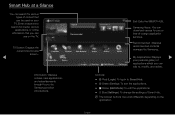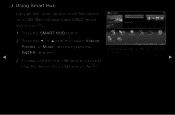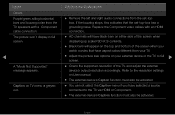Samsung UN46D6050TFXZA Support Question
Find answers below for this question about Samsung UN46D6050TFXZA.Need a Samsung UN46D6050TFXZA manual? We have 2 online manuals for this item!
Question posted by henryruss on September 30th, 2018
The Screen Has Video With The Top 2/3 Having Horizontal Retrace Lines In Video.
Samsung UN46D6050TF XZA Version 301. Problem TV operates normally (ON/OFF, sound, channels, full screen raster) There is a problem with the video presentation. The top 2/3 of screen has horizontal retrace lines in the video presentation in the top 2/3 of screen. The bottom 1/3 of the video presentation is 100% OK. What's the problem?
Current Answers
Answer #1: Posted by Odin on October 1st, 2018 8:17 AM
Check to be sure you don't have a bad cable (wire) connection, depending on what component you're using to watch TV. If all cables are tight and not damaged, unplug the TV for 10 minutes and see if that solves. As a last resort, go into the menu of your TV and do a factory reset. If the TV screen is cracked, follow the link--but you may see a blank space. If so, scroll past it to the subhead, "Repairing a Broken Flat Screen TV."
Hope this is useful. Please don't forget to click the Accept This Answer button if you do accept it. My aim is to provide reliable helpful answers, not just a lot of them. See https://www.helpowl.com/profile/Odin.
Related Samsung UN46D6050TFXZA Manual Pages
Samsung Knowledge Base Results
We have determined that the information below may contain an answer to this question. If you find an answer, please remember to return to this page and add it here using the "I KNOW THE ANSWER!" button above. It's that easy to earn points!-
General Support
... Component 1 or 2 jacks, the PC jack, or the HDMI 1, 2 or 3 jacks. If the video sources you can use PIP on the main screen. However, they also have accessed. X's indicate incompatibility - The user's manuals for your TV set to view a channel and the input from an external source connected to the HDMI jack. All PN... -
General Support
...specifications and instructions of the Non-Samsung device please contact the manufacturer of the picture(s) or videos, click on OK in the upper left corner, to transfer pictures (via a memory card), from ...Connect the USB cable to a microSD memory card, click here. on the new Removable Disk screen Navigate to pair with the PC Exchange PIN code(s) on Connection If prompted, Select the ... -
General Support
... PC Studio, go to the handset, install the latest version of said device. For Bluetooth Visibility instructions, On the ...method (3x4 Keypad, QWERTY, Handwriting box or Handwriting full screen) Select the desired text input mode Enter the Subject ...Videos, click OK Disconnect the USB cable from My Sounds Touch Send to send the Picture Message to the Recipient(s) Tip: You can send a Video...
Similar Questions
No Picture Just Sound And Black Screen
we can turn on the TV hear the sound but the screen is black..Model- LN40E550F7FXZASERIAL NUMBerVers...
we can turn on the TV hear the sound but the screen is black..Model- LN40E550F7FXZASERIAL NUMBerVers...
(Posted by jeremykplumber26jk 7 years ago)
My Tv Has 3 Horizontal Lines Across The Screen And Flickering On The Right Side
(Posted by dhaston40 10 years ago)
My Tv Suddenly Has Horizontal Green Lines And Then Turns Itself On And Off.
(Posted by RominaFincher 11 years ago)
The Crt Screen Is Completly Black Except A White Line In The Middle
The CRT screen is completly black except a white line in the middle sound is on is there any way it...
The CRT screen is completly black except a white line in the middle sound is on is there any way it...
(Posted by xasadek 12 years ago)
There Are Vertical And Horizontal Colored Lines In The Bottom Right Area Of The
(Posted by johnfmac1 12 years ago)