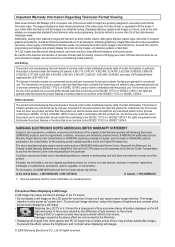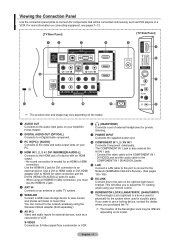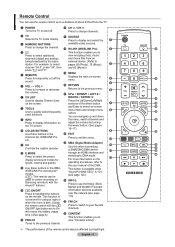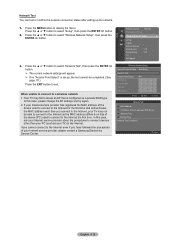Samsung LN52A750R1FXZA Support and Manuals
Get Help and Manuals for this Samsung item

View All Support Options Below
Free Samsung LN52A750R1FXZA manuals!
Problems with Samsung LN52A750R1FXZA?
Ask a Question
Free Samsung LN52A750R1FXZA manuals!
Problems with Samsung LN52A750R1FXZA?
Ask a Question
Most Recent Samsung LN52A750R1FXZA Questions
What Remote Code Works For This Tv
(Posted by Rvlover 3 years ago)
Samsung/ln52a750r1fxza/135206 Power Supply Backlight Inverter
is there any way or place to still find this part
is there any way or place to still find this part
(Posted by Jeromekinsey 8 years ago)
How Do I Connect To The Internet On My Samsung Ln52a750r1fxza
(Posted by kstesuperd 9 years ago)
Samsung Ln52a750r1fxza Wont Turn On
(Posted by rapjo 10 years ago)
Ln52a750r1fxza Wont Turn On
(Posted by jlbufa 10 years ago)
Popular Samsung LN52A750R1FXZA Manual Pages
Samsung LN52A750R1FXZA Reviews
We have not received any reviews for Samsung yet.