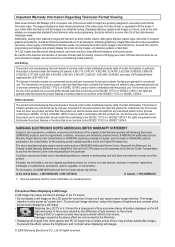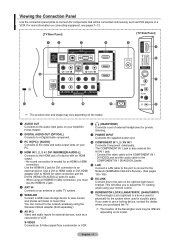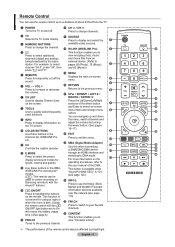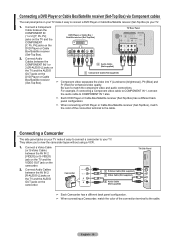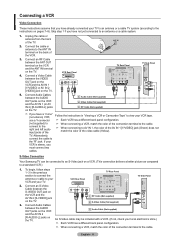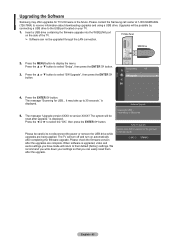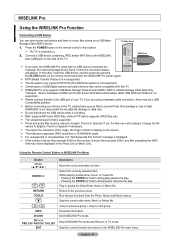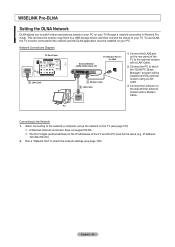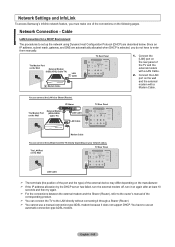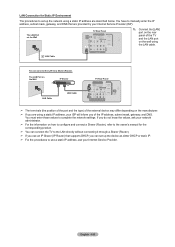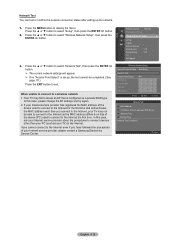Samsung LN52A750R1FXZA Support Question
Find answers below for this question about Samsung LN52A750R1FXZA.Need a Samsung LN52A750R1FXZA manual? We have 1 online manual for this item!
Question posted by kstesuperd on July 18th, 2014
How Do I Connect To The Internet On My Samsung Ln52a750r1fxza
The person who posted this question about this Samsung product did not include a detailed explanation. Please use the "Request More Information" button to the right if more details would help you to answer this question.
Current Answers
Related Samsung LN52A750R1FXZA Manual Pages
Samsung Knowledge Base Results
We have determined that the information below may contain an answer to this question. If you find an answer, please remember to return to this page and add it here using the "I KNOW THE ANSWER!" button above. It's that easy to earn points!-
General Support
...; Feel: Using Windows Mobile 6.1, an easy-to-use your entire conversation. Internet Connection Sharing: Just click and go! For Windows Vista Owners Samsung has released a...When enabled by simply sliding vertically and horizontally through the homescreen panels. Now you use Sliding Panel homescreen allows you quick access to your Samsung i617 primary functions ... -
General Support
...Model LN-T3242HX/XAA 1001 to 1011 LN-T4042HX/XAA LN-T4642HX/XAA LN-T3253HX/XAA 1001 to your computer or have : An internet connection and an e-mail address A USB flash drive, thumb drive, or some other USB memory device WinZip or some other file unzipping program...;model TVs, and have the model number and serial number of your TV on the back or side panel of the updated firmware, please call . -
General Support
...? Messaging Do I Use It? Does My Samsung Wireless Phone Have A Speakerphone And How Do I Connect To The Internet With My SCH-T300? Will The Network Automatically Update The Time On My SCH-T300? How Do ... My SCH-T300 Is In Silent Mode? How Do I Mute / Unmute A Call On My SCH-T300? Connectivity Internet & What Is World Time And How Do I Use It On My SCH-T300? Does The SCH-T300...
Similar Questions
How To Connect Internet To Tivi
show me connect Internet to tivi
show me connect Internet to tivi
(Posted by Anonymous-156034 8 years ago)
Samsung/ln52a750r1fxza/135206 Power Supply Backlight Inverter
is there any way or place to still find this part
is there any way or place to still find this part
(Posted by Jeromekinsey 8 years ago)
I Have The Samsung Ln32c540f2d Flat Screen Television. What Is The Vesa System
What is the vesa system that the Samsung LN32C540F2D uses? I want to buy a wall mount for it.
What is the vesa system that the Samsung LN32C540F2D uses? I want to buy a wall mount for it.
(Posted by sendme2cali 12 years ago)