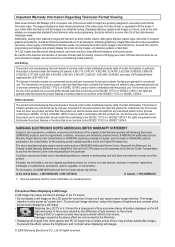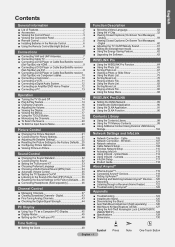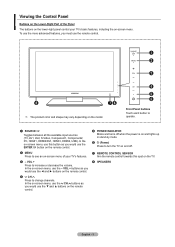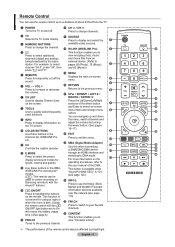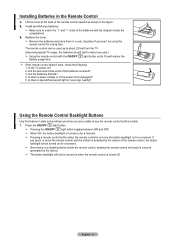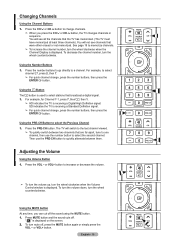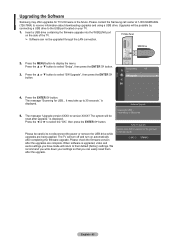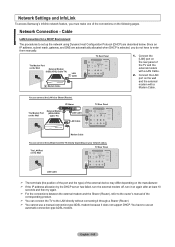Samsung LN52A750R1FXZA Support Question
Find answers below for this question about Samsung LN52A750R1FXZA.Need a Samsung LN52A750R1FXZA manual? We have 1 online manual for this item!
Question posted by jlbufa on October 27th, 2013
Ln52a750r1fxza Wont Turn On
The person who posted this question about this Samsung product did not include a detailed explanation. Please use the "Request More Information" button to the right if more details would help you to answer this question.
Current Answers
Related Samsung LN52A750R1FXZA Manual Pages
Samsung Knowledge Base Results
We have determined that the information below may contain an answer to this question. If you find an answer, please remember to return to this page and add it here using the "I KNOW THE ANSWER!" button above. It's that easy to earn points!-
General Support
... keep the headset at high temperature can be a 2-pronged flat plug is purchased. The instructions for any Samsung...limited to end the call . Press again to radio or television reception, which Bluetooth devices communicate with other . Press to scroll... begin playing music again. Push the On/Off Button to turn the microphone back on your phone and the headset have not... -
General Support
... to begin , your player needs to be connected to your television and your player it connected to select Save , then ...screen will be possible. Type "command" Control Panel > Enter in the active window. The update begins...name servers (DNS) will turn black momentarily. Use the directional buttons to internet for network update." Turn the player back on the... -
How To Reset And Pair Your Remote SAMSUNG
... and pairing your TV by touching the [Power] button on the service request button and request a replacement remote. Product : Televisions > UN55B8000XF 9137. If the remote beeps, pairing is now complete. How To Reset And Pair Your Remote Rest And ...complete. Press the [Pairing] button on your remote, and using the [Power] button on the TV, turn on your TV within 30 seconds .
Similar Questions
Re Troubkeshooting; Tv Wont Turn On At Tv Or With Handset
Suddenly wont turn on, only makes a click sound every 5 seconds approximately
Suddenly wont turn on, only makes a click sound every 5 seconds approximately
(Posted by Eve570 3 years ago)
Samsung/ln52a750r1fxza/135206 Power Supply Backlight Inverter
is there any way or place to still find this part
is there any way or place to still find this part
(Posted by Jeromekinsey 8 years ago)
How Do I Connect To The Internet On My Samsung Ln52a750r1fxza
(Posted by kstesuperd 9 years ago)
Samsung Model Ln37a330 Wont Turn On
samsung tv wont turn on and the power button is still blinking.
samsung tv wont turn on and the power button is still blinking.
(Posted by eguicamacho 11 years ago)