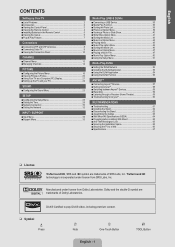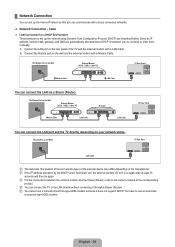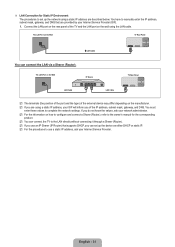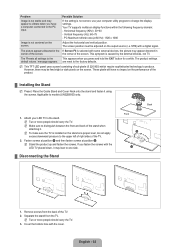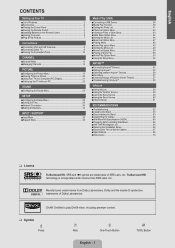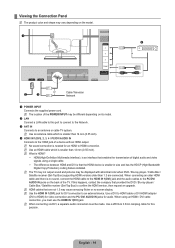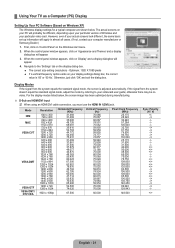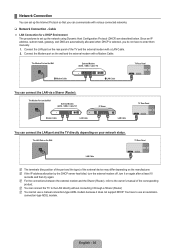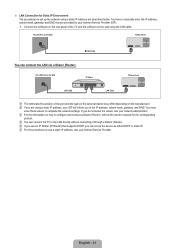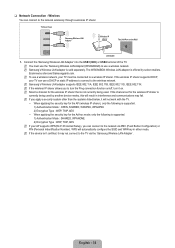Samsung UN46B6000 Support Question
Find answers below for this question about Samsung UN46B6000 - 46" LCD TV.Need a Samsung UN46B6000 manual? We have 7 online manuals for this item!
Question posted by Anonymous-156034 on November 26th, 2015
How To Connect Internet To Tivi
show me connect Internet to tivi
Current Answers
Related Samsung UN46B6000 Manual Pages
Samsung Knowledge Base Results
We have determined that the information below may contain an answer to this question. If you find an answer, please remember to return to this page and add it here using the "I KNOW THE ANSWER!" button above. It's that easy to earn points!-
General Support
... Connection And The Audio Drops Out Intermittently. To get a copy of your TV through the USB port on the back or side panel of the updated firmware, please call . Plasma TVs Plasma TV Model Firmware Versions HP-T4234X/XAA 1001 to 1015 HP-T4254X/XAA HP-T5034X/XAA HP-T4264X/XAA HP-T5064X/XAA LCD TVs LCD... -
General Support
... side of the laptop keyboard) and, depending on the front panel of your laptop to reset the Windows Volume Control dialog. An...you will not be incompatible with many Samsung monitors and LCD TVs. the HDMI IN 2 or HDMI/DVD IN video ...TV to connect your TV to your TV has a 15 pin D-sub port, a DVI port, or, for instructions on . To make the connection, you must turn on the Internet... -
How To Update Your Televisions Firmware (Software) Through Your Home Internet Connection SAMSUNG
How To Fix Error Code 39 9914. LCD TV > How To Set The Native Resolution For The 305T LN55B650T1M 9901. Product : Televisions > How To Update Your Televisions Firmware (Software) Through Your Home Internet Connection 9658.
Similar Questions
Assistance updating My Smart Tv 3d Full Hd Model Un46es65000g Firmware Soporte
Help I can not find the way to update my smart tv samsung model un46es6500g please send my email to ...
Help I can not find the way to update my smart tv samsung model un46es6500g please send my email to ...
(Posted by c10peluchin 6 years ago)
Need A Parts List For A Samsung 46' Lcd Tv Model: Ln46c630k1f
Need to replace the IR sensor board.
Need to replace the IR sensor board.
(Posted by dnorman8816 10 years ago)
Samsung 46 Lcd Tv Wont Stop Scanning Channels.
I have a samsung LN46A580P6FXZA tv. When i turn the tv on, within a few minutes it starts scanning a...
I have a samsung LN46A580P6FXZA tv. When i turn the tv on, within a few minutes it starts scanning a...
(Posted by fharjer 11 years ago)
Can't Connect Laptop To Lcd Tv
I'm trying to connect laptop to samsung lcd tv but tv doesn't allow me to switch to pc mode in menu....
I'm trying to connect laptop to samsung lcd tv but tv doesn't allow me to switch to pc mode in menu....
(Posted by safro83 11 years ago)