Samsung MU6100 Support and Manuals
Get Help and Manuals for this Samsung item
This item is in your list!
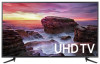
View All Support Options Below
Free Samsung MU6100 manuals!
Problems with Samsung MU6100?
Ask a Question
Free Samsung MU6100 manuals!
Problems with Samsung MU6100?
Ask a Question
Popular Samsung MU6100 Manual Pages
User Manual - Page 13


... model number, your TV. How does Remote Support Work? "" This function requires an Internet connection.
- 8 - Open the menu on your service appointment. "" This function is not available in specific geographical areas. "" You must agree to set up or confirm your TV and go to get service support from a Samsung call agent or the Samsung website. Select the item matching the problem...
User Manual - Page 24


... app
When you install and then run the Samsung Smart View App on your mobile device, you can play the video, audio, or photo files currently playing on the mobile device on your TV (Screen Sharing)
When you run the Smart View on your TV, you can be connected to each TV in specific geographical areas...
User Manual - Page 28
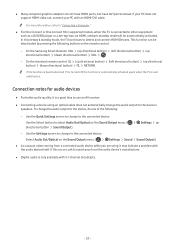
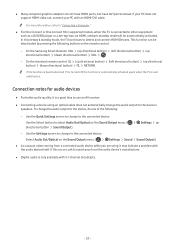
... Sound Output menu. (
Settings Sound Sound Output).
●● An unusual noise coming from the audio device's manufacturer.
●● Digital audio is connected to detect and connect HDMI Devices.
"" For more information, refer to "Connecting a Computer."
●● For One Connect or One Connect Mini supported models, when the TV is only available...
User Manual - Page 39


... available depending on your Internet service.
Source
TV
HDMI 1
Source
HDMI 2
USB 1
USB 2
Connection Guide
Universal Remote
"" The image on your TV may not be caused by navigating to Policy. "" Some Smart Hub features may differ from the image above depending on the service provider, language, or region. Try Now
Settings Support Terms &
"" To cancel the Smart...
User Manual - Page 46
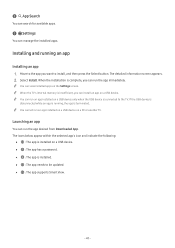
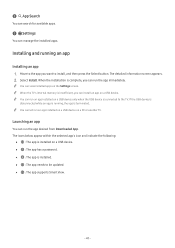
... a USB device. ●● : The app has a password. ●● : The app is insufficient, you can run an app installed on a USB device on the Settings screen.
Select Install. "" You cannot run the app immediately. The detailed information screen appears. 2. Move to be updated. ●● : The app supports Smart View.
- 41 -
Launching an app
You...
User Manual - Page 49


"" Words in blue (e.g., Picture Mode) indicate a menu item.
Using the Internet
Surf the Internet on a PC.
Using the buttons in the e-Manual
●● (Search)... e-Manual. "" Alternatively, you can use the Internet more information about your TV's key features.
Launching the e-Manual
Settings Support Open e-Manual
You can download a copy of the e-Manual from Samsung's website...
User Manual - Page 56


... use Voice Interaction, you press the the Guide. "" The supported language may not operate properly.
- 51 - button once, the Help Guide is available only on TVs that support it and come with remote controls that have a Samsung account. For more information, refer to "Using a Samsung account."
●● The supported voice interaction languages and features may differ by...
User Manual - Page 75


... Devices."
- 70 - "" When you turn on certain models in specific geographical areas. Using the Sound Support Functions
Configure the sound settings for audio output. "" External speakers may be controlled with the Samsung Smart Remote. They must be paired using a Bluetooth audio device, refer to the TV. "" Before using the TV's Bluetooth function.
Use
this pop-up window...
User Manual - Page 81


... found . Protecting the TV from Hacking and Malicious Code
Protect your TV from executing.
1. Quarantining prevents it is set to the Isolated List. "" Even if the Voice Guide is connected to protect the TV from hacking and malicious code when it from hacking attempts and malicious code. You can quarantine (isolate) the code. Scanning the TV and connected storage for...
User Manual - Page 88


... the item matching the problem that you may need to set up or confirm your TV and Smart Hub and run the Smart Hub and TV factory reset functions.
- 83 - "" This function is not available in specific geographical areas. You can request service when you to get service support from a Samsung call agent or the Samsung website. "" You must agree...
User Manual - Page 89


...9679; Confirm that it . If your Samsung TV are connected to turn off after a
specified period of problems and solutions below, use the Auto Motion Plus Settings function
(
Settings Picture Expert Settings Auto Motion Plus Settings) to disable some of the energy efficiency features. There Is a Problem with the Picture
When the TV has trouble with the picture, these steps may need to...
User Manual - Page 93


... Internet, these steps may help resolve the problem. The wireless network signal is not available in your Internet service provider. Contact your wireless signal strength. The most common wireless technology, 802.11g (wireless-G), operates at a frequency of 2.4 GHz. Settings General
If the TV is widely used .
The problem
Schedule Recording cannot be used by not...
User Manual - Page 129


... Smart Hub. 2.
The clock should have been set the TV's clock (
Settings General System Manager Time Clock). Press Select to Clock, and then press Select. Live TV Guide
You can also use the menu to automatic when the TV was installed. button on your Samsung Smart Remote,
"" The information in the Guide. Use the up and down arrows to...
User Manual - Page 139


... "Using a Samsung account."
"" To cancel the Smart Hub service agreement, select Reset (
Settings General Support Self Diagnosis
Reset...services are for pay services.
This will be caused by navigating to
Settings Support Terms & Policy.
"" You must be asked if you will be on Live TV on your Internet service. To use this feature, the TV must accept the Smart Hub service...
User Manual - Page 142


... out as artworks or pictures when you want to move between rows and the left arrow until you can view the embedded e-Manual containing information about your TV's key features.
Settings Support Open e-Manual
You can download a copy of the screen). The e-Manual contains 2 rows of content including news, sports, weather, and games by installing the corresponding apps...
Samsung MU6100 Reviews
Do you have an experience with the Samsung MU6100 that you would like to share?
Earn 750 points for your review!
We have not received any reviews for Samsung yet.
Earn 750 points for your review!
