Samsung KS9500 Support and Manuals
Get Help and Manuals for this Samsung item
This item is in your list!

View All Support Options Below
Free Samsung KS9500 manuals!
Problems with Samsung KS9500?
Ask a Question
Free Samsung KS9500 manuals!
Problems with Samsung KS9500?
Ask a Question
Popular Samsung KS9500 Manual Pages
User Manual - Page 4


...sound settings
Using the Sound Support Functions 51 Selecting speakers 51 Listening to the TV with a Samsung audio...Updating the TV automatically
Protecting the TV from Hacking and Malicious Code 58 Checking the TV and connected storage for malicious code 58 Scanning for viruses in real time 58 Viewing scan results
Using Other Functions 59 Running the accessibility functions 59 Enabling voice guides...
User Manual - Page 5


Troubleshooting
Getting Support 64 Getting support through Remote Management 64 Finding the contact information for service 65 Requesting service
Diagnosing TV operational issues There Is a Problem with the Picture
65 Testing the picture I Can't Hear the Sound Clearly
67 Testing the sound There Is a Problem with the Broadcast My Computer Won't Connect The TV Won't Connect to the Internet The...
User Manual - Page 9
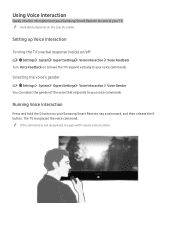
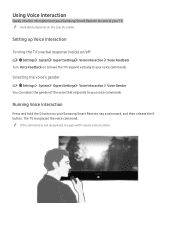
... voice's gender
Settings System Expert Settings Voice Interaction Voice Gender You can select the gender of the voice that responds to control your voice commands. "" If the command is not recognized, try again with clearer pronunciation. Using Voice Interaction
Speak into the microphone on the specific model.
"" Availability depends on your Samsung Smart Remote to...
User Manual - Page 20


... the models that available
functions may not be supported depending on...Setup: The function that this function may differ with the Samsung Smart Remote - Blue-ray
device, game console) to the device or automatically configure the settings. Note that lets you select a connected external device on the Source screen, the output of the selected device is displayed on certain models in specific...
User Manual - Page 24


... once, the guide to the Home...specific according to the previous menu. When pressed for 1 second or more information, refer to configure its settings. When pressed while you are not available in use the Samsung... Smart Remote through the external device, it is required to "Controlling External Devices with the model...
User Manual - Page 30


... to
Settings Support
Terms & Policy. For more information, refer to stop using Smart Hub, you want to "Using a Samsung account."
The apps can cancel the agreement. Smart Hub
View descriptions of the Terms & Policy document by disruptions in your model and geographical area.
If you can also be available depending on your Internet service.
Press...
User Manual - Page 32


... have an account with the service provider or a Samsung account.
Once you want to move to a new position, press the down directional button, and then select Remove.
Testing Smart Hub connections
Settings Support Self Diagnosis Start Smart Hub Connection Test
Resetting Smart Hub
Settings Support Self Diagnosis Reset Smart Hub
Using a Samsung account
Create and manage your...
User Manual - Page 34


... your TV may differ from the image above depending on the specific model. GAMES
GAMES
My Games
Spotlight
All Games
Trending
Controller
"" The image on your model and geographical area. "" You can install or run it immediately. You can see the installed games on certain models in My Games. "" To get the information about the game...
User Manual - Page 63
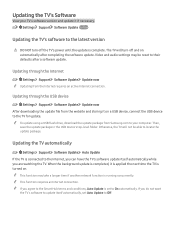
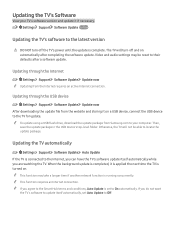
... the software update. Settings Support Software Update Try Now
Updating the TV's software to your TV's software version and update it is applied the next time the TV is connected to the Internet, you can have the TV's software update itself automatically, set to On automatically. Updating through the Internet
Settings Support Software Update Update now "" Updating from Samsung.com to...
User Manual - Page 69


... all other uses, select Home Mode. "" For more information on again
automatically and displays the Setup screen. The TV turns off and on Setup, refer to the factory settings
Settings Support Self Diagnosis Reset You can turn the TV into a display model for normal TV viewing.
"" With Retail Mode, some functions are disabled, and the TV...
User Manual - Page 70


....
The agent will need assistance with your TV ●● Install recommended firmware updates
How does Remote Support Work? Finding the contact information for remote support. 2. Getting Support
Get help directly from a Samsung call center phone number, your TV's model number, your TV. Samsung Remote Support service offers you need to read and agree to the agent.
4. Select...
User Manual - Page 71


... Hub Internet connection, and run reset functions. Testing the picture
Settings Support Self Diagnosis Start Picture Test
Before you encounter a problem with your Samsung television screen is not available in specific geographical areas. Disable Energy Saving Mode (
Settings System Eco Solution Energy Saving Mode), Eco Sensor ( Settings System Eco Solution Eco Sensor), or Motion Lighting...
User Manual - Page 75


... has a network connection ( Network Status).
Confirm your network or apps (for Internet compatible models only). Place the repeater halfway between your wireless router and your Internet service provider.
Settings Network
The wireless network connection failed.
This frequency is only supported by many cordless phones, microwave ovens, baby monitors, garage doors, and other wireless...
User Manual - Page 77


... language?
The problem
Try this ! Some files can be connected to your TV with the service provider. Most files can 't be different from the user interface language. Go to Anynet+ (HDMI-CEC) (
Settings System Expert Settings Anynet+
(HDMI-CEC)) and see if Anynet+ (HDMI-CEC) has been set to an audio receiver that supports ARC. Anynet...
User Manual - Page 92
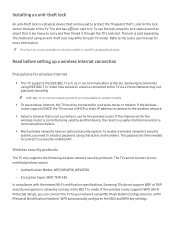
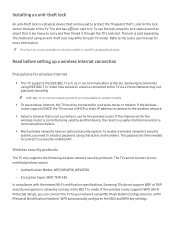
... separately.
If the wireless router supports WPS (Wi-Fi Protected Setup), you need to create a password using PBC (Push Button Configuration) or a PIN (Personal Identification Number). Look for each TV model. The lock is not available on certain models in the 802.11n mode. The method of the TV. Read before setting up a wireless Internet connection...
Samsung KS9500 Reviews
Do you have an experience with the Samsung KS9500 that you would like to share?
Earn 750 points for your review!
We have not received any reviews for Samsung yet.
Earn 750 points for your review!
