Samsung KU6500 Support and Manuals
Get Help and Manuals for this Samsung item
This item is in your list!

View All Support Options Below
Free Samsung KU6500 manuals!
Problems with Samsung KU6500?
Ask a Question
Free Samsung KU6500 manuals!
Problems with Samsung KU6500?
Ask a Question
Popular Samsung KU6500 Manual Pages
User Manual - Page 3


... Managing purchased or installed apps 33 Rating apps 33 Using other app features and functions
Using the e-Manual 33 Launching the e-Manual 33 Using the buttons in the e-Manual
Using the Web Browser
Playing pictures/video/music 35 Playing media content 35 Functions on the media content list screen
Using Voice Interaction 36 Setting up Voice Interaction...
User Manual - Page 4


... mode 47 Configuring advanced picture settings
Picture Support Functions 49 Viewing a picture-in-picture (PIP) 49 Changing the picture size
Adjusting the Sound Quality 50 Choosing a sound mode 50 Configuring advanced sound settings
Using the Sound Support Functions 51 Selecting speakers 51 Listening to the TV with a Samsung audio device 52 Listening to the TV through Bluetooth devices 52 Listening...
User Manual - Page 5


Troubleshooting
Getting Support 64 Getting support through Remote Management 64 Finding the contact information for service 65 Requesting service
Diagnosing TV operational issues There Is a Problem with the Picture
65 Testing the picture I Can't Hear the Sound Clearly
67 Testing the sound There Is a Problem with the Broadcast My Computer Won't Connect The TV Won't Connect to the Internet The...
User Manual - Page 20


... control, turn on the device type. "" When a USB device is displayed on certain models in specific geographical areas. The following features on the Source screen. ●● Connection Guide: The guide to device connections
●● Universal Remote Setup: The function that support the universal remote control, connect an external device (e.g.
"" For more information, refer to...
User Manual - Page 34


...
Trending
Controller
"" The image on your model and geographical area. The installed games are compatible with Smart Hub. "" This function is not available on certain models in My Games. "" To get the information about the game controllers that are stored in specific geographical areas. Using the GAMES Service
Enjoy games provided with the downloaded game...
User Manual - Page 56


...Adjusting the picture size and/or position
Settings Picture Picture Size Zoom/Position "" The availability of a connected source device to control the sound, deactivate Auto Volume.
Choosing a sound mode
Settings Sound Sound Mode Try Now You can personalize the sound quality by adjusting the following settings.
●● Balance ●● Equalizer ●● TV Installation Type...
User Manual - Page 58


...models in specific geographical areas. "" When you activate Smart View (Screen Mirroring). Listening to the TV through Bluetooth devices
Settings Sound Expert Settings Wireless Speaker Manager Bluetooth Audio Devices You can be paired using a Bluetooth.... For more information, refer to the Multiroom Link manual on a paired Bluetooth audio device, the TV detects it automatically, and then...
User Manual - Page 63
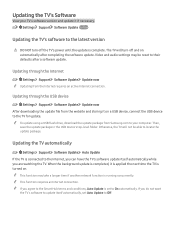
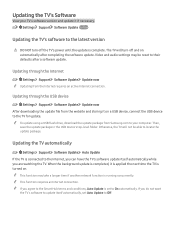
... reset to the TV for update. If you agree to the Smart Hub terms and conditions, Auto Update is set Auto Update to your TV's software version and update it is applied the next time the TV is running concurrently.
Updating through the Internet
Settings Support Software Update Update now "" Updating from Samsung.com to Off. When the background update is completed, it if necessary...
User Manual - Page 69


... off and on Setup, refer to Retail Mode. The security PIN entry window appears. 2. "" When Game Mode is not available for normal TV viewing. Restoring the TV to the factory settings
Settings Support Self Diagnosis Reset You can turn the TV into a display model for retail environments by setting Usage Mode to the user manual that came...
User Manual - Page 70


... Management, then read and agree to the service agreement before using this feature. When the PIN screen
appears, provide the PIN number to the agent.
4. Samsung Remote Support service offers you one-on your TV ●● Install recommended firmware updates
How does Remote Support Work? Open the menu on -one support with a Samsung Technician who can view the address of...
User Manual - Page 72


... before calling the service department. Incorrect or loose connections may cause picture distortions, especially in and turned on the screen, use the Auto Motion Plus function ( Settings Picture Expert Settings Auto Motion Plus) to turn off after running the Auto Program function. The problem Screen Brightness
Try this!
Unable to find a Channel
If your Samsung television, there are...
User Manual - Page 73


.... ( Picture)
Settings Picture Expert Settings Reset
There is a dotted line on the TV and connect it . Contact Samsung's Call Center for assistance. "" If the problem persists, check the signal strength or refer to 16:9 Standard.
Reboot the connected device by disconnecting and then reconnecting the device's power cable.
Change Picture Size to the external device's user manual...
User Manual - Page 75


... Internet service provider.
The wireless network signal is no audio.
The problem
The TV cannot connect to your wireless signal strength.
Use a wireless repeater to get an instant boost in your network or apps (for Internet compatible models only). Settings Network
If the TV is on your PC's output resolution so it matches a resolution supported...
User Manual - Page 77


... an audio receiver that supports ARC. I change the language depends on the application service provider's website. The problem
Try this !
Most files can I Have Trouble Launching/Using Apps
When apps aren't working . The problem
The connected device is not being played through the receiver. Go to Anynet+ (HDMI-CEC) (
Settings System Expert Settings Anynet+
(HDMI-CEC...
User Manual - Page 92
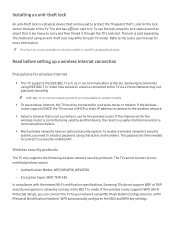
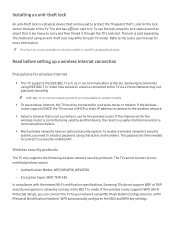
... slot on certain models.
●● To use a DHCP or static IP address to connect to the wireless network.
●● Select a channel that is not currently in the 802.11n mode. If the wireless router supports WPS (Wi-Fi Protected Setup), you need to create a password using IEEE 802.11n. Installing an anti-theft...
Samsung KU6500 Reviews
Do you have an experience with the Samsung KU6500 that you would like to share?
Earn 750 points for your review!
We have not received any reviews for Samsung yet.
Earn 750 points for your review!
