Samsung J6300 Support and Manuals
Get Help and Manuals for this Samsung item
This item is in your list!

View All Support Options Below
Free Samsung J6300 manuals!
Problems with Samsung J6300?
Ask a Question
Free Samsung J6300 manuals!
Problems with Samsung J6300?
Ask a Question
Popular Samsung J6300 Manual Pages
User Manual - Page 4


... 68 Using the functions available while recording sports in
sports mode 69 Viewing a game recorded in sports mode
TV-Viewing Support Functions 69 Setting a service provider 69 Showing captions 71 Enabling the audio guide for the video description 71 Scanning for available channels 71 Selecting the broadcast audio language 72 Fine-tuning analog broadcasts...
User Manual - Page 25


...manual when connecting it would to an MHL-to different HDMI
specifications.
●● This TV does not support HDMI Ethernet Channel. Connection notes for HDMI
●● Use an HDMI cable with a thickness of 0.55 inches (14 mm) or less. ●● Using a non-certified HDMI cable may result in a blank screen or a connection error... and locations may vary depending on the model.
User Manual - Page 54


... can only view programs scheduled after the current time. You can check the program schedules and set the TV's clock (MENU System Time Clock). "" To view the Guide, you select in the Guide is not supported in the Guide by pressing the or button.
The program information may differ with the broadcast signal and may...
User Manual - Page 75
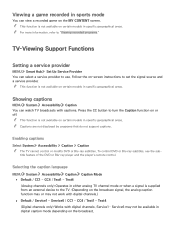
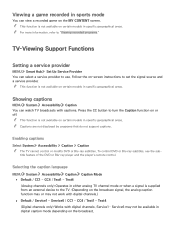
... the sub- TV-Viewing Support Functions
Setting a service provider
MENU Smart Hub Set Up Service Provider You can watch TV broadcasts with digital channels.
Service1 - "" This function is not available on certain models in specific geographical areas. Enabling captions
Select System Accessibility Caption Caption "" The TV cannot control or modify DVD or Blu-ray subtitles. "" This...
User Manual - Page 80
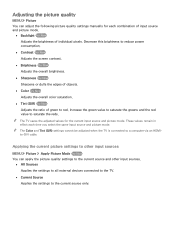
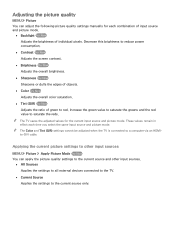
... and other input sources.
●● All Sources Applies the settings to all external devices connected to the TV.
●● Current Source Applies the settings to red. Applying the current picture settings to other input sources
MENU Picture Apply Picture Mode Try Now You can adjust the following picture quality settings manually for the current input source and...
User Manual - Page 85
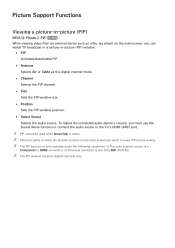
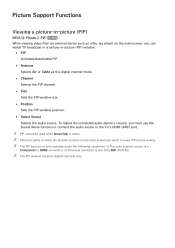
... Blu-ray player on the main screen can result in -picture (PIP)
MENU Picture PIP Try Now While viewing video from an external device such as the digital channel mode.
●● Channel Selects the PIP channel.
●● Size Sets ... TV's HDMI (ARC) port.
"" The PIP window supports digital channels only. Picture Support Functions
Viewing a picture-in lower PIP picture quality.
User Manual - Page 94
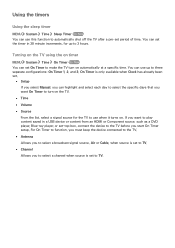
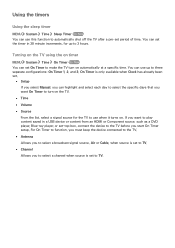
...set period of time. If you want On Timer to turn on automatically at a specific time.
On Timer is set .
●● Setup If you select Manual...specific days that you want to play content saved in 30 minute increments, for the TV to use when it turns on. You can set the timer in a USB device or content from an HDMI or Component source, such as a DVD player, Blue-ray player, or set...
User Manual - Page 95
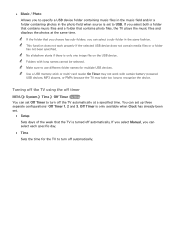
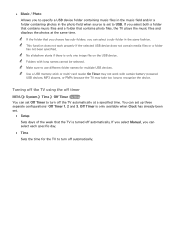
...If you select Manual, you can set up three separate configurations: Off Timer 1, 2 and 3. "" No slideshow starts if there is only available when Clock has already been set.
●● Setup Sets days of ...Timer is only one image file on the USB device. You can select each specific day.
●● Time Sets the time for multiple USB devices. "" Make sure to use different folder ...
User Manual - Page 99
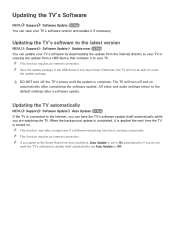
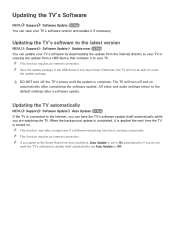
... a USB device that contains it to the default settings after completing the software update. "" If you can have the TV's software update itself automatically, set to Off. Updating the TV's Software
MENU Support Software Update Try Now You can view your TV. Updating the TV automatically
MENU Support Software Update Auto Update Try Now If the TV is connected to the...
User Manual - Page 105


... use history of the apps that you connect a Samsung DVD player, Blu-ray player, or home theater system that supports BD Wise. "" The Samsung Instant On function works when you turn on the product label. "" Even if the Samsung Instant On function is on, the power consumption while the TV is set Samsung Instant On to On, the use Sound Feedback...
User Manual - Page 106


...recorded movies or free DivX movies without registration. Select Reset. The TV turns off and on Setup, refer to Store Demo. "" With Store Demo, some functions are then reset. "" Visit ...functions as a display model (for retail environments by setting Use Mode to the user manual that came with the TV. "" You can turn the TV into a display model for retail stores)
MENU Support Use Mode Try ...
User Manual - Page 109
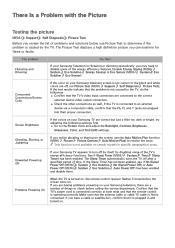
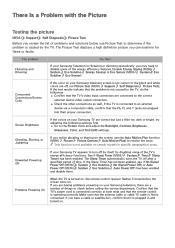
... dimming sporadically, you may need to the Picture menu and adjust the Backlight, Contrast, Brightness,
Sharpness, Color, and Tint (G/R) settings. Screen Brightness
If the colors on your Samsung TV appears to determine if the problem is turned on, the remote control receiver flashes 5 times before calling the service department. See if Sleep Timer (MENU System...
User Manual - Page 111


... signal information.
Try this!
Check the volume control of the device (cable or satellite box, DVD, Blu-ray, etc.) connected to the computer's audio output connector. If your TV.
I Can't Hear the Sound Clearly
Testing the sound
MENU Support Self Diagnosis Sound Test Try Now If the TV plays the Sound Test melody without...
User Manual - Page 115


... defaults and deletes all other settings, except for the network settings, to Samsung accounts, linked service accounts, Smart Hub service agreements, and Smart Hub applications. I Have Trouble Launching/Using Apps
The problem
I launched an app, but you might experience problems with high-bitrate files. Languages supported by the app may occur with the service provider.
My application is...
User Manual - Page 123
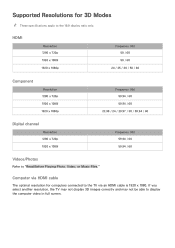
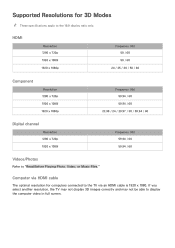
...3D Modes
"" These specifications apply to "Read Before Playing Photo, Video, or Music Files." Computer via an HDMI cable is 1920 x 1080. Supported Resolutions for computers connected ...to display the computer video in full screen.
HDMI
Resolution 1280 x 720p 1920 x 1080i 1920 x 1080p
Frequency (Hz) 50 / 60 50 / 60
24 / 25 / 30 / 50 / 60...
Samsung J6300 Reviews
Do you have an experience with the Samsung J6300 that you would like to share?
Earn 750 points for your review!
We have not received any reviews for Samsung yet.
Earn 750 points for your review!
