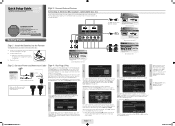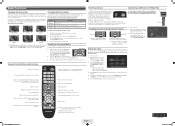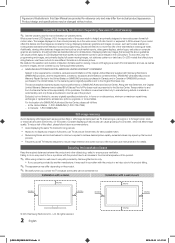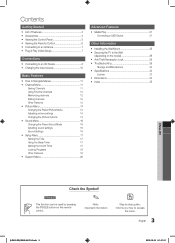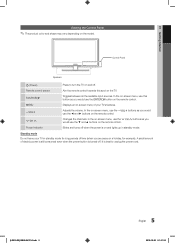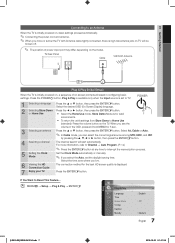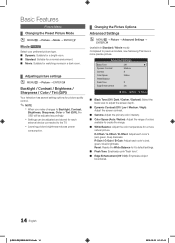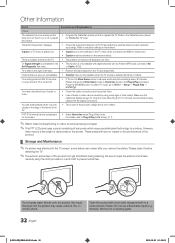Samsung LN40E550F7FXZA Support Question
Find answers below for this question about Samsung LN40E550F7FXZA.Need a Samsung LN40E550F7FXZA manual? We have 2 online manuals for this item!
Question posted by jeremykplumber26jk on January 17th, 2017
No Picture Just Sound And Black Screen
we can turn on the TV hear the sound but the screen is black..Model- LN40E550F7FXZASERIAL NUMBerVersion- CH01
Current Answers
Answer #1: Posted by techyagent on January 18th, 2017 10:32 AM
I don't think any of the connected devices would be the problem.
What I might suggest is resetting your television.
On the remote:
Press EXIT for 12 seconds, and then press Enter. Wait a few minutes then shut down the TV.
If that doesn't work, Press EXIT for 12 seconds, and then push the down arrow key on the remote, and then press Enter.
If that reset doesn't work, you may need to have the unit inspected.
What I might suggest is resetting your television.
On the remote:
Press EXIT for 12 seconds, and then press Enter. Wait a few minutes then shut down the TV.
If that doesn't work, Press EXIT for 12 seconds, and then push the down arrow key on the remote, and then press Enter.
If that reset doesn't work, you may need to have the unit inspected.
Thanks
--HDTech
Techygirl
Related Samsung LN40E550F7FXZA Manual Pages
Samsung Knowledge Base Results
We have determined that the information below may contain an answer to this question. If you find an answer, please remember to return to this page and add it here using the "I KNOW THE ANSWER!" button above. It's that easy to earn points!-
How To Get Started With Netflix SAMSUNG
....netflix.com/activate When the Activation is displayed. The Activation Screen and a unique activation code is Complete , you can begin adding movies to the appropriate input. How To Find Your Model And Serial Number Press [A] on both the player and the TV, and tune the TV to your Instant Queue 15608. Use the arrow(s) and Enter... -
How To Find Your Model And Serial Number SAMSUNG
... will be visible even if your model and serial number located in two places on it such as the model number, serial number, AC power consumption, date of the TV on a large sticker with information on it . Product : Televisions > This sticker is wall mounted. 11034. If you are just looking for the model and serial number we recommend looking on the... -
How To Find Your Model And Serial Number SAMSUNG
... Film Mode One place will list the model number, serial number, and version number. How To Get Started With Netflix 15173. How To Find Your Model And Serial Number STEP 1. If you are just looking for the model and serial number we recommend looking on the sticker on the back, and should still be on it . DLP TV 15510. The second will be a smaller...
Similar Questions
No Picture Just Color Panels
There is no picture just sound and full screen color panels. What's the problem?
There is no picture just sound and full screen color panels. What's the problem?
(Posted by dschuppert 9 years ago)
I Have A Ln46c630k1fxza And The Picture Just Went Black> It Still Has Volume
(Posted by balexander62 11 years ago)
My Tv Has Power And Sound But The Picture Just Show A Black Screen.
Do I need to replace the IP power supply board?
Do I need to replace the IP power supply board?
(Posted by kj5042310 12 years ago)
Green Screen, No Picture Just Sound
No problems until just now, tv turns on to blue screen then immediately turns entirely green, sound ...
No problems until just now, tv turns on to blue screen then immediately turns entirely green, sound ...
(Posted by Revardfam 12 years ago)