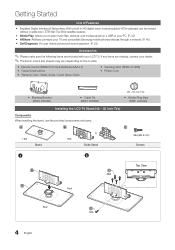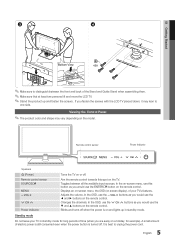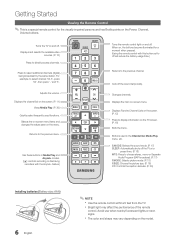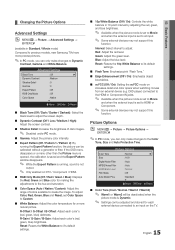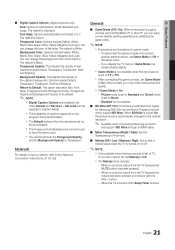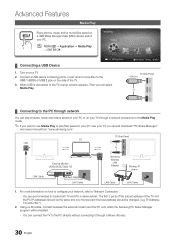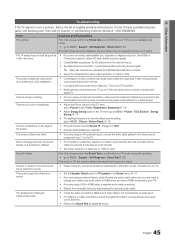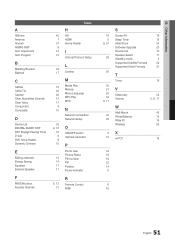Samsung LN46C630K1FXZA Support Question
Find answers below for this question about Samsung LN46C630K1FXZA.Need a Samsung LN46C630K1FXZA manual? We have 2 online manuals for this item!
Question posted by balexander62 on October 15th, 2012
I Have A Ln46c630k1fxza And The Picture Just Went Black> It Still Has Volume
The person who posted this question about this Samsung product did not include a detailed explanation. Please use the "Request More Information" button to the right if more details would help you to answer this question.
Current Answers
Answer #1: Posted by TVDan on October 16th, 2012 8:29 PM
the picture is likely still there, but the back lights aren't working so it's not visable (you can prove this with a very bright flashlight pointed into the creen in a very dark room). The problem is likely the power supply or the inverter section of the LCD panel. Take it to a shop to have an estimate
TV Dan
Related Samsung LN46C630K1FXZA Manual Pages
Samsung Knowledge Base Results
We have determined that the information below may contain an answer to this question. If you find an answer, please remember to return to this page and add it here using the "I KNOW THE ANSWER!" button above. It's that easy to earn points!-
General Support
...Control Control Item Cmd1 Cmd2 Cmd3 Value General Power 0x00 0 Off 0x01 1 On 0x02 2 Volume Direct (0~100) 3 Up 4 Down 5 Mute 6 Ch. 0x04 - 7 Continuous 0x03 8 9 ...16:9 87 Zoom1 88 Zoom2 89 Wide Fit 90 4:3 91 Just Scan 92 Wide(LCD) 93 Wide TV(DLP) 94 Wide ...HDMI Black Level 104 low 105 Film Mode 106 107 Color Gamut Wide 114 115 sRGB 116 Picture Reset Full Picture Reset 118 Current Picture Reset... -
General Support
... down the page. Each are explained, in depth, further down volume keys, located on the bottom Press the Camera key , located on... the red circle to start recording the voice memo Press the black square to stop recording Press Send to send the multimedia Message ... the microSD Memory Card will permanently erase all data To transfer pictures (via Windows Explorer & phone to pair devices (default ... -
General Support
...) 1: Menu Style 1: Grid Black 2: Grid White 3: List Black WEB CALL HISTORY 1: Outgoing Calls...1 - 8 4: Always Vibrate 2: Advanced 1: Text Messages 1: Use Ringer Volume 2: Separate Volume 3: Always Vibrate 3: Voice Mail 4: Alarms 5: App. Email 3: Instant Messaging...6: Status Bar 1: Show 2: Hide 7: Memory Info 6: Launch 1: Review Pictures 2: Camcorder 1: Video Mail 2: Long Video (Video Mail/Long Video) ...
Similar Questions
No Picture Just Test Patterns
There is no picture just color test patterns.
There is no picture just color test patterns.
(Posted by Jaltherr 9 years ago)
No Picture Just Color Panels
There is no picture just sound and full screen color panels. What's the problem?
There is no picture just sound and full screen color panels. What's the problem?
(Posted by dschuppert 9 years ago)
Tv Turns On Repeatedly
I have a samsung ln46c630 lcd tv and when I plug the TV in it turns on by itself and then keeps turn...
I have a samsung ln46c630 lcd tv and when I plug the TV in it turns on by itself and then keeps turn...
(Posted by rahall1984 10 years ago)
I Have A Samsung Ln46c630k1fxza And The Tv Turns On But There Is No Picture.
I have a samsung LN46C630K1FXZA the tv turns on with sound but the picture remains black. The back l...
I have a samsung LN46C630K1FXZA the tv turns on with sound but the picture remains black. The back l...
(Posted by hallryan1984 11 years ago)