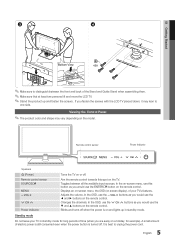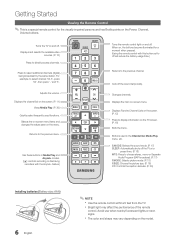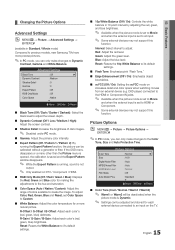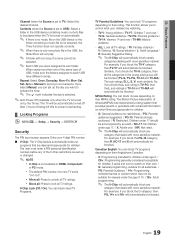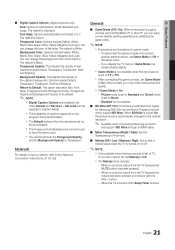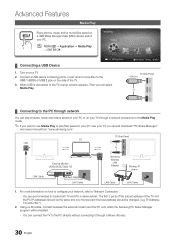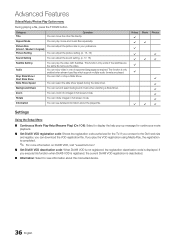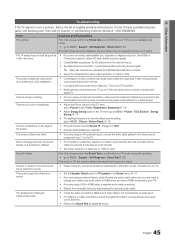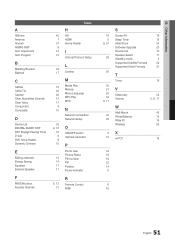Samsung LN46C630K1FXZA Support Question
Find answers below for this question about Samsung LN46C630K1FXZA.Need a Samsung LN46C630K1FXZA manual? We have 2 online manuals for this item!
Question posted by rahall1984 on March 15th, 2013
No Picture Just Black Lit Screen.
Current Answers
Answer #1: Posted by tintinb on March 31st, 2013 11:44 PM
If you have more questions, please don't hesitate to ask here at HelpOwl. Experts here are always willing to answer your questions to the best of our knowledge and expertise.
Regards,
Tintin
Related Samsung LN46C630K1FXZA Manual Pages
Samsung Knowledge Base Results
We have determined that the information below may contain an answer to this question. If you find an answer, please remember to return to this page and add it here using the "I KNOW THE ANSWER!" button above. It's that easy to earn points!-
General Support
... PC jack, or the HDMI 1, 2 or 3 jacks. See below : Analog TV signals can be grayed-out and inaccessible. PIP and PIP swap (switching pictures between the main screen and the PIP window) will not work . Look for a sentence like this in the section titled Look for them in ATSC/NTSC tuner... -
General Support
... Function refreshes plasma's cell and will change without prior notification. Pictures Scan System Progressive Scan Digital Comb Filter 3D Comb filter Picture Mode Dynamics, Standard,Movie, Custom Screen Mode 16:9, 4:3, Zoom1 (SD), Zoom2 (SD), JustScan (720P, 1080i, 1080p) Color Tone Silver (GR504/GR-806P) Black (BK07) Color System Multi (PAL/SECAM/NTSC3.58/NTSC4... -
How To Change The Aspect Ratio On Your TV SAMSUNG
... Change The Aspect Ratio On Your TV STEP 2 STEP 3 Adjusting Your Aspect Ratio Adjusting the aspect ratio can change the aspect ratio on your television. SCH-I920 - Product : Televisions > LED TV 15119. From stretching the picture to fit the screen, Zooming a picture to Page 3) 15169. How To Use Game Mode 19045.
Similar Questions
There is no picture just sound and full screen color panels. What's the problem?
My Samsung Tv LN-2642H started freezing the picture and now just black and white horinzontal lines b...
I have a samsung ln46c630 lcd tv and when I plug the TV in it turns on by itself and then keeps turn...
I have a samsung LN46C630K1FXZA the tv turns on with sound but the picture remains black. The back l...