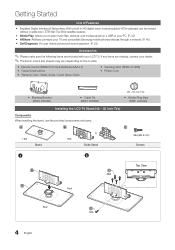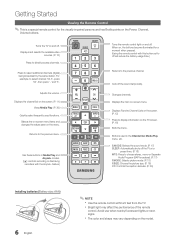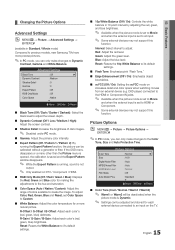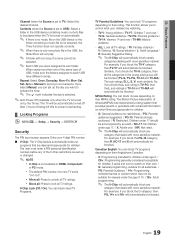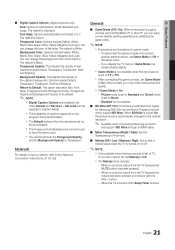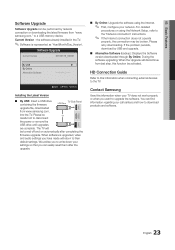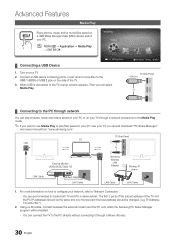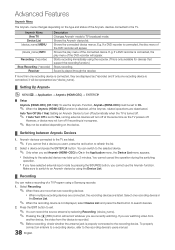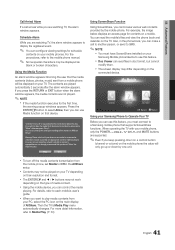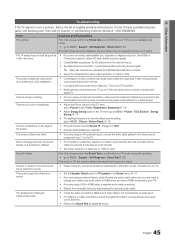Samsung LN46C630K1FXZA Support Question
Find answers below for this question about Samsung LN46C630K1FXZA.Need a Samsung LN46C630K1FXZA manual? We have 2 online manuals for this item!
Question posted by hallryan1984 on March 15th, 2013
I Have A Samsung Ln46c630k1fxza And The Tv Turns On But There Is No Picture.
I have a samsung LN46C630K1FXZA the tv turns on with sound but the picture remains black. The back lights turn on but I can't see a picture. I have already replaced the t con board because I found a burned out component.
Thanks
Current Answers
Related Samsung LN46C630K1FXZA Manual Pages
Samsung Knowledge Base Results
We have determined that the information below may contain an answer to this question. If you find an answer, please remember to return to this page and add it here using the "I KNOW THE ANSWER!" button above. It's that easy to earn points!-
General Support
... Time If you 're on your screen periodically. Burn in . Also, if you intend to play video games. Are LCD TVs Subject To Screen Burn In? on the screen, it is , a picture that contains no or few moving elements) or a picture with static elements (black bars, black borders, your screen while you work on the sides... -
General Support
... also need a PC audio out (stereo mini) jack on the front panel of Samsung's 2005 and 2006 model TVs have been checked. Turn on . The F key you use your monitor screen. If You Don't Get Any Sound If you are available on the TV using an HDMI/DVI-D cable. Click OK when done. On... -
General Support
...on Current Samsung DLP TVs Turn your remote to select to adjust the other MCC colors. Why Is There A Red (Blue, Green, Pink) Tint To The Picture On My DLP TV? The My Color Control...Enter button. Setting the MCC on your remote to the color mode you create your TV is the standard, unadjusted picture To set custom color mode settings, follow these steps: Up or Down arrow button...
Similar Questions
Samsung Plasma Tv Clicking Sound And Flashing Red Light And Wont Turn On
(Posted by sarsolo 10 years ago)
Tv Turns On Repeatedly
I have a samsung ln46c630 lcd tv and when I plug the TV in it turns on by itself and then keeps turn...
I have a samsung ln46c630 lcd tv and when I plug the TV in it turns on by itself and then keeps turn...
(Posted by rahall1984 10 years ago)
I Have A Ln46c630k1fxza And The Picture Just Went Black> It Still Has Volume
(Posted by balexander62 11 years ago)
Un55b7000 Relay Clicking, Tv Not Turning On, Already Replaced Power Board
UN55B7000 stopped turning on, relay is clicking. Already bought and replaced the power supply board ...
UN55B7000 stopped turning on, relay is clicking. Already bought and replaced the power supply board ...
(Posted by patchan 12 years ago)