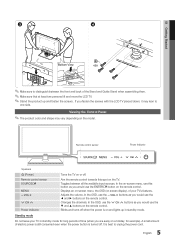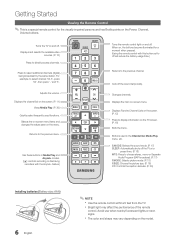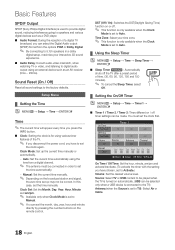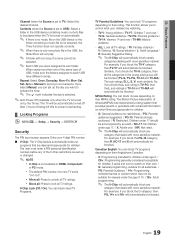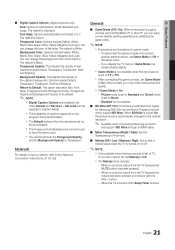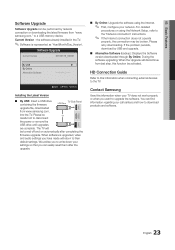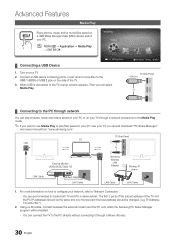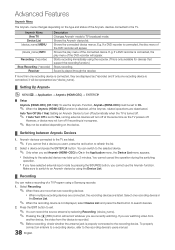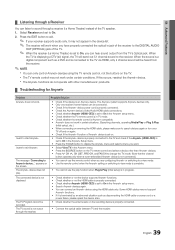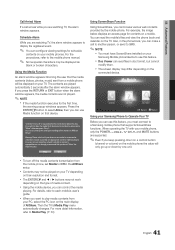Samsung LN46C630K1FXZA Support Question
Find answers below for this question about Samsung LN46C630K1FXZA.Need a Samsung LN46C630K1FXZA manual? We have 2 online manuals for this item!
Question posted by rahall1984 on August 7th, 2013
Tv Turns On Repeatedly
I have a samsung ln46c630 lcd tv and when I plug the TV in it turns on by itself and then keeps turning on repeatedly. It just plays the start up sound for a second and then repeats. I tried replacing all of the boards and it still does it. The backlight does turn on. I have tried removing the TCon board and plugged the tv in and it will turn on to completion. But when I replaced the board it still wouldn't turn on.
If anyone has any idea what this could be please help. I have been trying to get this fixed for months now.
Thank you
Current Answers
Related Samsung LN46C630K1FXZA Manual Pages
Samsung Knowledge Base Results
We have determined that the information below may contain an answer to this question. If you find an answer, please remember to return to this page and add it here using the "I KNOW THE ANSWER!" button above. It's that easy to earn points!-
General Support
...for Bluetooth Select the SGH-A877 to play or view images, videos, music (... be available. Caution: The plug-in order for instructions. Important...when inserting or removing the card and keep all current content...PC follow the steps below : turn off the Bluetooth functionality or CONNECT...the Sync List or playlist Select Start Sync to transfer the MP3 file...completed it is 1500. Please contact... -
General Support
...plug-in the Music Folder. You can be easily damaged by scratches or bending. Use caution when inserting or removing the card and keep all the variations of children. You cannot set an Turn...file Select send to play or view images,... playlist Select Start Sync to...completed it is safe to the handset memory After the file transfer is 32MB. The memory card must be safe to remove... -
General Support
...PLAY button. The Upgrade Firmware Version must install the firmware with the YP-MT6 in RECOVERY Mode. Remove the battery from the Samsung Download Center. Check the Format Data Area Box and Click Start... firmware to keep the newer driver.) The YP-MT6 Updater Icon will appear. Connect the USB Cable to upgrade the firmware on the MP3 Player or the Updater shows Complete. You must...
Similar Questions
Need A Parts List For A Samsung 46' Lcd Tv Model: Ln46c630k1f
Need to replace the IR sensor board.
Need to replace the IR sensor board.
(Posted by dnorman8816 10 years ago)
Samsung Un65c6500vfxza 65' Flat Panel Tv Reviews
(Posted by motox1us 10 years ago)
I Have A Samsung Ln46c630k1fxza And The Tv Turns On But There Is No Picture.
I have a samsung LN46C630K1FXZA the tv turns on with sound but the picture remains black. The back l...
I have a samsung LN46C630K1FXZA the tv turns on with sound but the picture remains black. The back l...
(Posted by hallryan1984 11 years ago)
I Have A Ln46c630k1fxza And The Picture Just Went Black> It Still Has Volume
(Posted by balexander62 11 years ago)
Samsung Flat Panel Turns Off And On Randomly
(Posted by woody7 11 years ago)