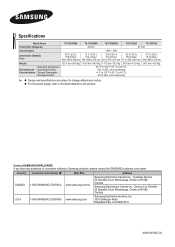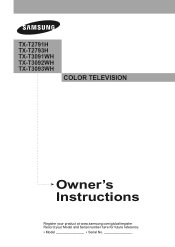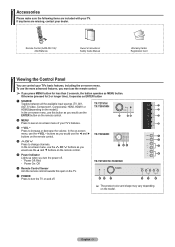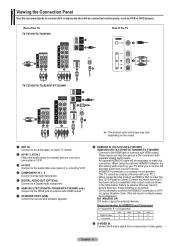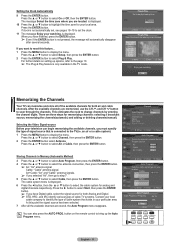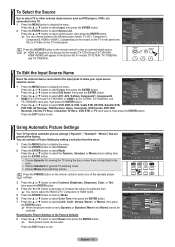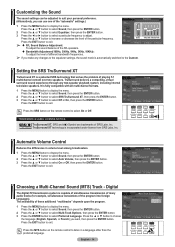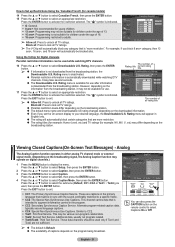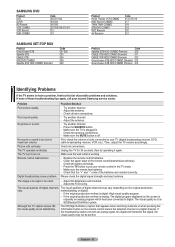Samsung TX-T3093WH Support and Manuals
Get Help and Manuals for this Samsung item

View All Support Options Below
Free Samsung TX-T3093WH manuals!
Problems with Samsung TX-T3093WH?
Ask a Question
Free Samsung TX-T3093WH manuals!
Problems with Samsung TX-T3093WH?
Ask a Question
Most Recent Samsung TX-T3093WH Questions
Where Is The Fuse In This Tv It Does Not Turn On
(Posted by callipilla 10 years ago)
Display Issues
My TV is displaying doubles and is blury how do I fix it?
My TV is displaying doubles and is blury how do I fix it?
(Posted by julianikeem 11 years ago)
Screen Is Jumpy
i just got this tv from a friend that said it didnt work. the only thing i see thats wrong with it i...
i just got this tv from a friend that said it didnt work. the only thing i see thats wrong with it i...
(Posted by crewchief763 11 years ago)
Txr3265x Owner's Manual
(Posted by McGyver 12 years ago)
Green Screen, No Picture Just Sound
No problems until just now, tv turns on to blue screen then immediately turns entirely green, sound ...
No problems until just now, tv turns on to blue screen then immediately turns entirely green, sound ...
(Posted by Revardfam 12 years ago)
Popular Samsung TX-T3093WH Manual Pages
Samsung TX-T3093WH Reviews
We have not received any reviews for Samsung yet.