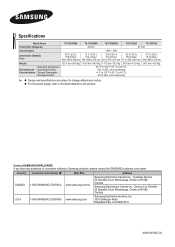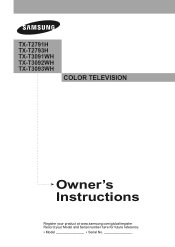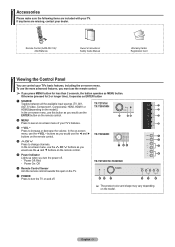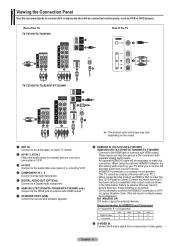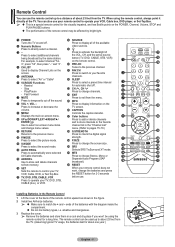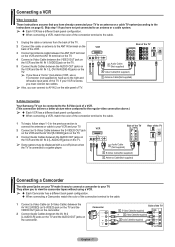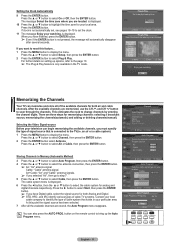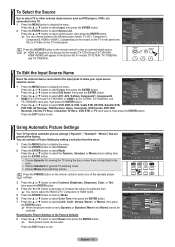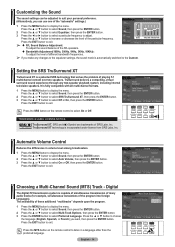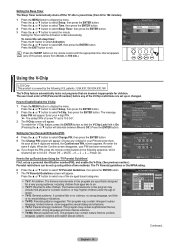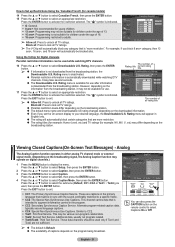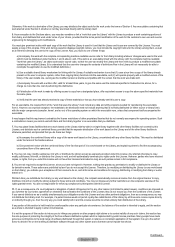Samsung TX-T3093WH Support Question
Find answers below for this question about Samsung TX-T3093WH.Need a Samsung TX-T3093WH manual? We have 3 online manuals for this item!
Question posted by julianikeem on March 6th, 2013
Display Issues
Current Answers
Answer #1: Posted by tintinb on March 7th, 2013 11:32 PM
If you have more questions, please don't hesitate to ask here at HelpOwl. Experts here are always willing to answer your questions to the best of our knowledge and expertise.
Regards,
Tintin
Related Samsung TX-T3093WH Manual Pages
Samsung Knowledge Base Results
We have determined that the information below may contain an answer to this question. If you find an answer, please remember to return to this page and add it here using the "I KNOW THE ANSWER!" button above. It's that easy to earn points!-
General Support
... to Mass Storage or Ask on the SGH-T659 click here . Both devices must first be transferred Double click on the SGH-T659 icon and ensure that device. For more information on Connection. How Do I Transfer ...transfer MP3 files, from another Bluetooth device please contact the manufacturer of the display Double click on the new Removable Disk ( Hint: it 's present during the transfer. -
General Support
...button on the remote to display the Main Menu. If the connection type, whereby your TV. Press the ▲▼ Multi-Track Sound (MTS) The TV transmissions may cause the ...nbsp;type of your TV's MTS setting is recommended that you verify the following these options may not be available on the TV's rear panel, then it may ... issues I can assist you 've encountered. -
How To Correct "Sync Out Of Range" Or " Video Mode Not Supported " Messages SAMSUNG
... Using Safe Mode in Safe Mode go to Start, Control Panel, then Display. which should notice that Windows did not start the pc ... will start correctly and will need to access these modes and fix the Sync out of your keyboard or press and hold your ... Immediately after the startup tone but not before. To correct this issue you satisfied with this menu choose option 3 by pressing the 3 ...
Similar Questions
sound bar show on the screen continuously
What is the vesa system that the Samsung LN32C540F2D uses? I want to buy a wall mount for it.