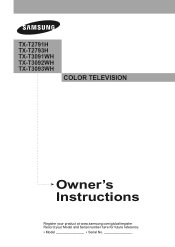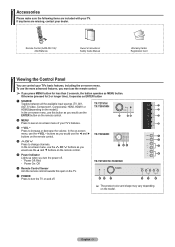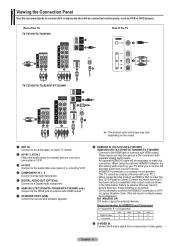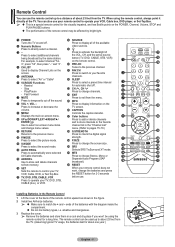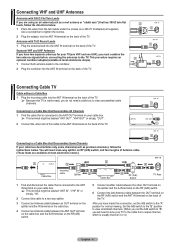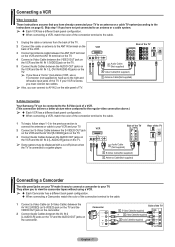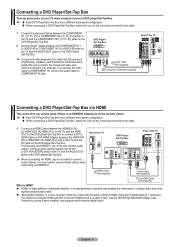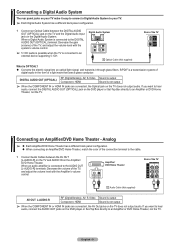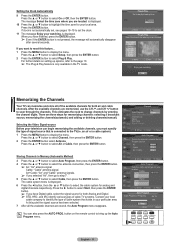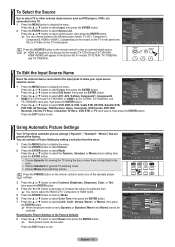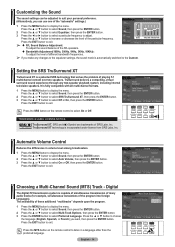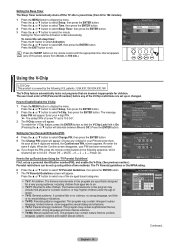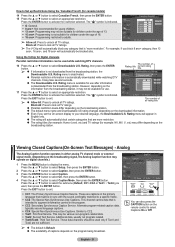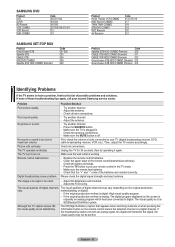Samsung TX-T3093WH Support Question
Find answers below for this question about Samsung TX-T3093WH.Need a Samsung TX-T3093WH manual? We have 3 online manuals for this item!
Question posted by callipilla on April 30th, 2014
Where Is The Fuse In This Tv It Does Not Turn On
Current Answers
Answer #1: Posted by BusterDoogen on April 30th, 2014 7:22 AM
I hope this is helpful to you!
Please respond to my effort to provide you with the best possible solution by using the "Acceptable Solution" and/or the "Helpful" buttons when the answer has proven to be helpful. Please feel free to submit further info for your question, if a solution was not provided. I appreciate the opportunity to serve you!
Answer #2: Posted by StLFanMan on April 30th, 2014 7:04 AM
http://downloadcenter.samsung.com/content/UM/200704/20070402084933828_AA68-03782G-00Eng_0221.pdf
Therefore, I cannot advise you where it is without disassembling the TV. I would recommend speaking with Samsung directly at 1-800-726-7864, as they should be able to answer this for you/troubleshoot any issues along the way.
I hope this helps!
Related Samsung TX-T3093WH Manual Pages
Samsung Knowledge Base Results
We have determined that the information below may contain an answer to this question. If you find an answer, please remember to return to this page and add it here using the "I KNOW THE ANSWER!" button above. It's that easy to earn points!-
General Support
... been removed from Shop Mode or Store Demo Mode. Again, if your TV does not have a side panel, press the button on the side panel of manually resetting the TV. TVs From 2006 And Before If your TV doesn't retain your settings, it is turned on your remote again to confirm you do not have anything connected... -
General Support
... exception of any model under 32 inches and the LN32B540 2008 A For the 2008 LCD TVs, all LN-T series Samsung LCD TVs accept a 1080 i (interlaced) television signal. 2006 LN-S For the 2006 LN-S series LCD TVs, only those TVs with 95 or 96 as the last two digits of any model under 32 inches... -
How To Perform A Self Diagnosis SAMSUNG
... with this test tone, then your TV requires your sound problem does not exist with this content? Check that device for all of that your TV. very dissatisfied very satisfied Q2. UN55C6300SF...connecting the device to a normal listening level. Also, make sure the volume on the TV is turned up to your cables are connected properly, and then contact the manufacturer or provider of questions...
Similar Questions
tv set turns itself on an off and no further action. Is that circuit problem?
My TV is displaying doubles and is blury how do I fix it?
blue light lightly turns on but quickly fades. tv never turns on
i just got this tv from a friend that said it didnt work. the only thing i see thats wrong with it i...
No problems until just now, tv turns on to blue screen then immediately turns entirely green, sound ...