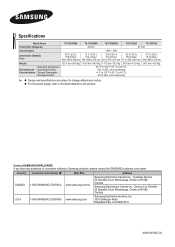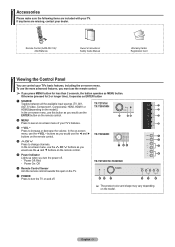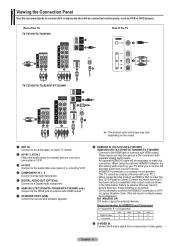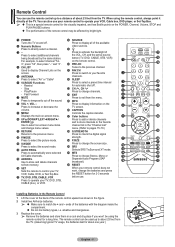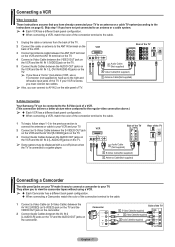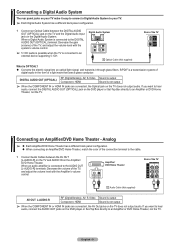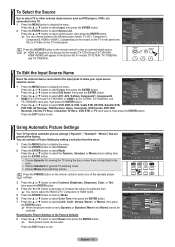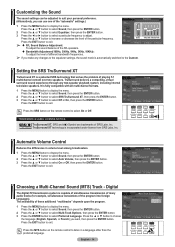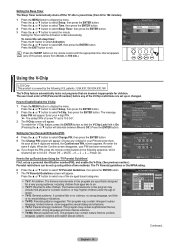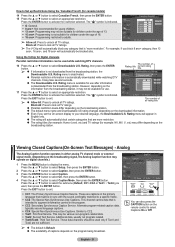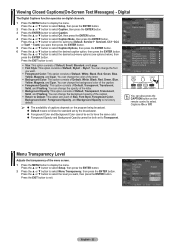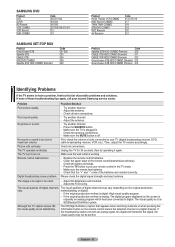Samsung TX-T3093WH Support Question
Find answers below for this question about Samsung TX-T3093WH.Need a Samsung TX-T3093WH manual? We have 3 online manuals for this item!
Question posted by Revardfam on June 12th, 2011
Green Screen, No Picture Just Sound
No problems until just now, tv turns on to blue screen then immediately turns entirely green, sound is fine, menu screens work
Current Answers
Related Samsung TX-T3093WH Manual Pages
Samsung Knowledge Base Results
We have determined that the information below may contain an answer to this question. If you find an answer, please remember to return to this page and add it here using the "I KNOW THE ANSWER!" button above. It's that easy to earn points!-
General Support
... directly to a microSD memory card, To transfer Picture files, using Windows Explorer" How Do I Transfer Pictures From My SCH-U900 (FlipShot) Phone To My Computer? To learn how to a PC follow the steps below : From the standby screen, insure that the minimum size limit for Sounds Select either Record New (1) or highlight desired... -
General Support
... From the standby screen, Select Via Bluetooth (2) Press the left soft key for Done Highlight the Bluetooth device then press the OK button Press the left soft key for Sounds Select either Record New (1) or highlight the desired Sound, using the navigation keys to set the Picture Message Sound to Send the Picture Message to the... -
General Support
... screen,...turn off the Bluetooth functionality or click here for the handset to ten recipients Picture Messages are explained, in standby mode, press the OK button for Menu Select Media Center (5) Select Pictures...Sound, using the navigation keys Press the left soft key for Sounds Select either Record New (1) or highlight desired sound, using the navigation keys to add the Picture Message Sound...
Similar Questions
No Picture Just Sound And Black Screen
we can turn on the TV hear the sound but the screen is black..Model- LN40E550F7FXZASERIAL NUMBerVers...
we can turn on the TV hear the sound but the screen is black..Model- LN40E550F7FXZASERIAL NUMBerVers...
(Posted by jeremykplumber26jk 7 years ago)
No Picture Just Color Panels
There is no picture just sound and full screen color panels. What's the problem?
There is no picture just sound and full screen color panels. What's the problem?
(Posted by dschuppert 9 years ago)
Display Issues
My TV is displaying doubles and is blury how do I fix it?
My TV is displaying doubles and is blury how do I fix it?
(Posted by julianikeem 11 years ago)
Screen Is Jumpy
i just got this tv from a friend that said it didnt work. the only thing i see thats wrong with it i...
i just got this tv from a friend that said it didnt work. the only thing i see thats wrong with it i...
(Posted by crewchief763 11 years ago)