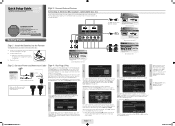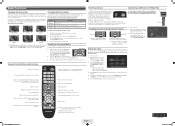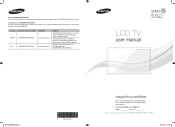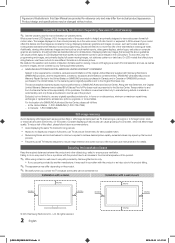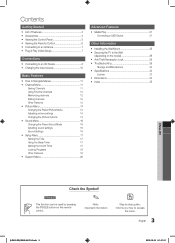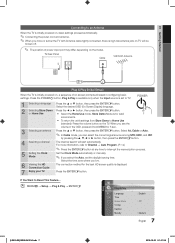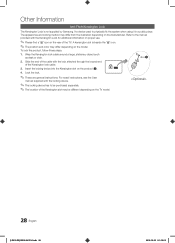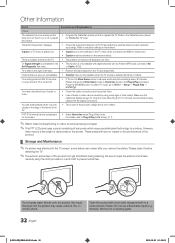Samsung LN40E550F7FXZA Support and Manuals
Get Help and Manuals for this Samsung item

View All Support Options Below
Free Samsung LN40E550F7FXZA manuals!
Problems with Samsung LN40E550F7FXZA?
Ask a Question
Free Samsung LN40E550F7FXZA manuals!
Problems with Samsung LN40E550F7FXZA?
Ask a Question
Most Recent Samsung LN40E550F7FXZA Questions
No Picture Just Sound And Black Screen
we can turn on the TV hear the sound but the screen is black..Model- LN40E550F7FXZASERIAL NUMBerVers...
we can turn on the TV hear the sound but the screen is black..Model- LN40E550F7FXZASERIAL NUMBerVers...
(Posted by jeremykplumber26jk 7 years ago)
Model Ln40e550f7f Tv
My tv turns off and then immediately turns on every couple of minutes. What is the problem?
My tv turns off and then immediately turns on every couple of minutes. What is the problem?
(Posted by philipfairchild1111 8 years ago)
Does Model Ln40e550f7fxza Have A Swivel Stand?
(Posted by lpearce3 11 years ago)
Popular Samsung LN40E550F7FXZA Manual Pages
Samsung LN40E550F7FXZA Reviews
We have not received any reviews for Samsung yet.