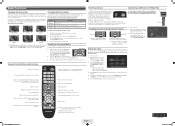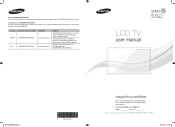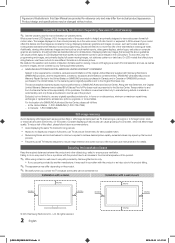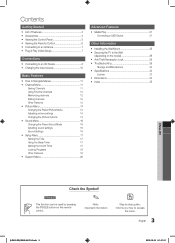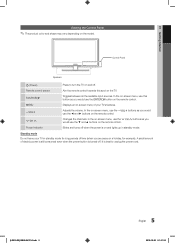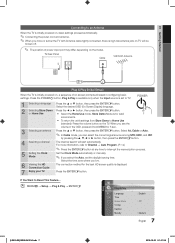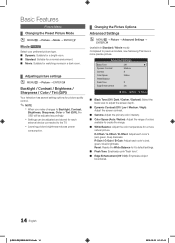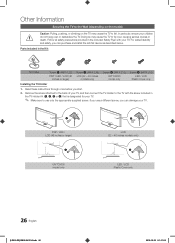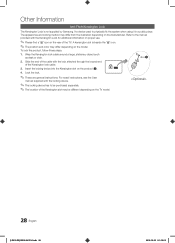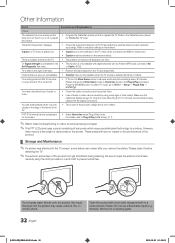Samsung LN40E550F7FXZA Support Question
Find answers below for this question about Samsung LN40E550F7FXZA.Need a Samsung LN40E550F7FXZA manual? We have 2 online manuals for this item!
Question posted by lpearce3 on October 29th, 2012
Does Model Ln40e550f7fxza Have A Swivel Stand?
The person who posted this question about this Samsung product did not include a detailed explanation. Please use the "Request More Information" button to the right if more details would help you to answer this question.
Current Answers
Related Samsung LN40E550F7FXZA Manual Pages
Samsung Knowledge Base Results
We have determined that the information below may contain an answer to this question. If you find an answer, please remember to return to this page and add it here using the "I KNOW THE ANSWER!" button above. It's that easy to earn points!-
General Support
... set up and even easier to work with any other model. Voice Command: Voice...When enabled by simply sliding vertically and horizontally through the homescreen panels. Improved GPS Navigation: With AT&T Navigator and assisted-GPS... be installed. Threaded SMS Messaging: Rather than seeing a stand-alone response when you open an SMS message, you can easily... -
General Support
... normal levels. If you continue to the TV and see if any cables are resting against the back panel, reposition them so that altitude, it when the volume on the screen. If you operate the TV below... the TV, return to hear a loud buzz when you can hear it will buzz very loudly. Stand at approximately 6500 feet (1950 meters) or above or near that they do not operate properly at ... -
General Support
...DNS In Windows NT, ME, 2000 and XP Start > TCP/IP. The TCP/IP Control Panel will be displayed in the active window. The IP address, subnet mask, gateway and domain name ... save your language by clicking the double arrows next to your television and your IP address, Subnet, Mask, Gateway and DNS by following models running firmware version 2.0 or later are equipped with viewing the ...
Similar Questions
No Picture Just Sound And Black Screen
we can turn on the TV hear the sound but the screen is black..Model- LN40E550F7FXZASERIAL NUMBerVers...
we can turn on the TV hear the sound but the screen is black..Model- LN40E550F7FXZASERIAL NUMBerVers...
(Posted by jeremykplumber26jk 7 years ago)
How Do I Remove The Swivel Stand From The Television
(Posted by erc090616497 8 years ago)
Model Ln40e550f7f Tv
My tv turns off and then immediately turns on every couple of minutes. What is the problem?
My tv turns off and then immediately turns on every couple of minutes. What is the problem?
(Posted by philipfairchild1111 8 years ago)
Samsung Ln32b550 32 Inch Flatscreen Hdtv Built-in Swivel Stand
DOES THE SWIVEL ON THE BASE WORK ON THE SAMSUNG LN32B550 32 INCH FLATSCREEN TV AND IF NOT WHY? I'VE ...
DOES THE SWIVEL ON THE BASE WORK ON THE SAMSUNG LN32B550 32 INCH FLATSCREEN TV AND IF NOT WHY? I'VE ...
(Posted by lhillyer 13 years ago)