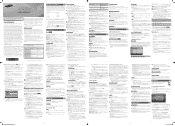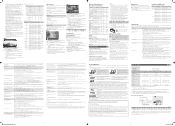Samsung UN60FH6003F Support Question
Find answers below for this question about Samsung UN60FH6003F.Need a Samsung UN60FH6003F manual? We have 1 online manual for this item!
Question posted by erc090616497 on October 30th, 2015
How Do I Remove The Swivel Stand From The Television
The person who posted this question about this Samsung product did not include a detailed explanation. Please use the "Request More Information" button to the right if more details would help you to answer this question.
Current Answers
Answer #1: Posted by hzplj9 on October 30th, 2015 3:40 PM
Usually the stand is fixed through a slot underneath or by screws along the underside. A crosshead or posidrive screwdriver will be required. Place the TV on a soft surface face down ro avoid scratching the screen and check for the screws. They will either be in a sqare in the middle or as I say along the underside. You will then be able to fit a wall bracket if that is what you want to achieve. The user guide can be downloaded here.
http://www.samsung.com/us/support/owners/product/U...
Hope that helps.
Related Samsung UN60FH6003F Manual Pages
Samsung Knowledge Base Results
We have determined that the information below may contain an answer to this question. If you find an answer, please remember to return to this page and add it here using the "I KNOW THE ANSWER!" button above. It's that easy to earn points!-
General Support
... been paired with the phone, you will not be a 2-pronged flat plug is completed, depending on the type of phone. When the...begin playing music. to redial the last dialed number. This is removed, or if the product has been subject to provide reasonable protection ... an explosion or damage the headset. again to radio or television reception, which may ask you if you will not occur in... -
General Support
...begin , your player needs to be connected to your television and your work, use the to factory settings. ..., see the corresponding resolution. Type "command" Control Panel > Choose the Ethernet port by following models running firmware version...LAN) Connection Method Firmware updates - You can go ahead and remove the LAN cable or leave it will be listed. When done... -
Using The Ethernet Port On Your TV. SAMSUNG
LED TV > UN46B7000WF 3421. How To Assemble The Ultra Slim Stand Product : Televisions > Using The Ethernet Port On Your TV. 5317.
Similar Questions
Screws For Tv Stand, Model Un60fh6003f (xza) Version Hh01
(Posted by Rosemarieramos2012 8 years ago)
How Do You Remove The Swivel Stand On A Samsung Lcd Ln52a850 Hdtv?
(Posted by xjgaguar52 10 years ago)
How Do I Remove The Stand? Screws Are All Out But It's Stuck.
(Posted by melanieroggia 10 years ago)
Removal Of Stand On Pn50bp2dxza.
How do I remove thet stand on this tv?
How do I remove thet stand on this tv?
(Posted by earnie 12 years ago)
Samsung Ln32b550 32 Inch Flatscreen Hdtv Built-in Swivel Stand
DOES THE SWIVEL ON THE BASE WORK ON THE SAMSUNG LN32B550 32 INCH FLATSCREEN TV AND IF NOT WHY? I'VE ...
DOES THE SWIVEL ON THE BASE WORK ON THE SAMSUNG LN32B550 32 INCH FLATSCREEN TV AND IF NOT WHY? I'VE ...
(Posted by lhillyer 13 years ago)